Studio Ghibli’s art style is famous for its beautiful landscapes, warm colors, and magical atmosphere. If you love this style but don’t know how to draw, don’t worry! You can use ChatGPT and AI image generators to create stunning Ghibli-style pictures. This guide will show you how.
What is Ghibli’s Art?
Ghibli’s art refers to the visual style used in the animated films created by Studio Ghibli, a famous Japanese animation studio known for movies like My Neighbor Totoro, Spirited Away, and Howl’s Moving Castle.
This style is loved around the world because it feels magical, warm, and deeply emotional.
Here’s a simple breakdown of what makes Ghibli’s art special:
🎨 Soft, hand-painted look – Looks like watercolor or pastel art, not sharp or digital.
🌳 Beautiful nature – Lush green forests, calm lakes, detailed skies, and peaceful villages.
😊 Expressive characters – Friendly faces, big eyes, and lots of emotion without needing many words.
🌅 Dreamy lighting – Warm sunsets, glowing lights, soft shadows—it all feels magical.
📖 Story in every scene – Even a single image tells a part of a larger story or emotion.
How to Make Ghibli Style Images Using ChatGPT?
If you want to make your an image into the Ghibli-style image, follow my simple steps, and I am sure you can easily do it.
You can create a Ghibli-style image via the ChatGPT website or Mobile App. I will explain the entire process using the ChatGPT website.
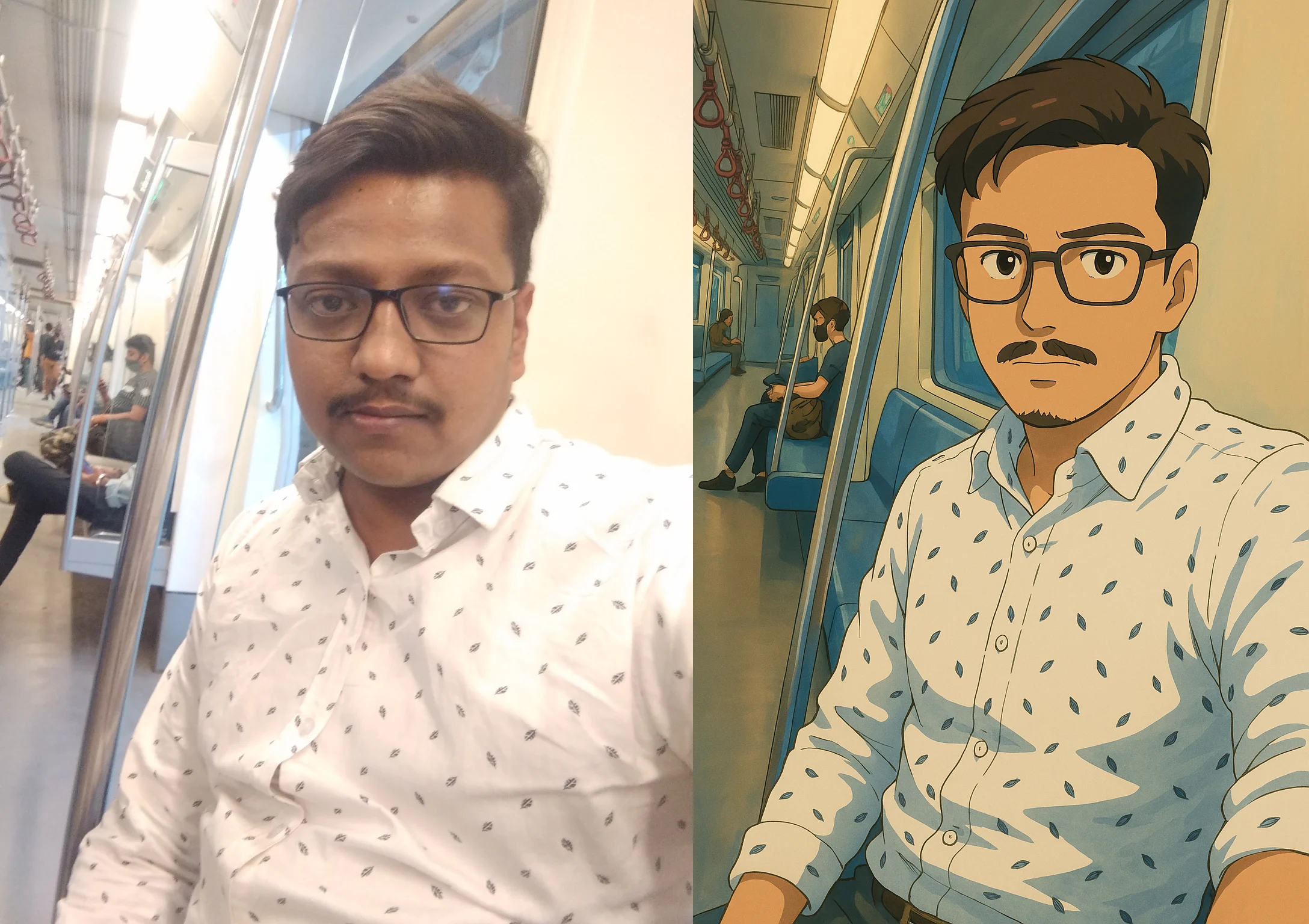
- Step 1 - Open the web browser and type ChatGPT.
- Step 2 - Open ChatGPT.
- Step 3 - Sign up to ChatGPT, and then you are eligible to make a Ghibli-style Picture for free.
- Step 4 - When you sign up, ChatGPT opens in front of you, which shows in below image.
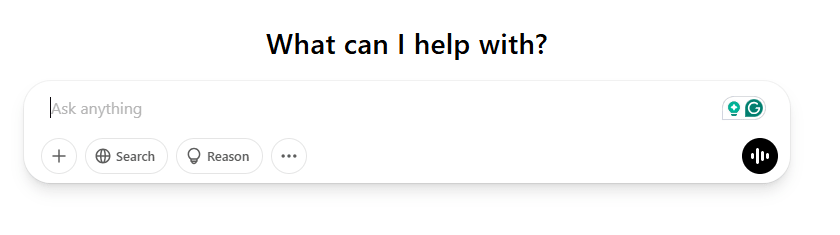
Using AI Image Generators
Once you have your perfect prompt, use an AI tool to generate your Ghibli-style image. Here are some good ones:
Best AI Tools for Ghibli-Style Art
DALL·E (via ChatGPT Plus) – Great for soft, artistic images.
MidJourney – Produces high-quality anime-style illustrations.
Stable Diffusion – Offers more control and customization.
How to Use These Tools
Step 1: Enter your prompt into the AI tool.
Step 2: Generate several images and pick the best one.
Step 3: Adjust your prompt to improve details if needed.
Step 4: Edit the image using Photoshop or other tools for final touches.
Refining Your Image
After generating your image, you can make it even better with some simple edits:
Adjust colors – Make them warmer and more vibrant.
Add soft textures – Use filters to give a hand-painted feel.
Enhance lighting – Adjust brightness and contrast for a magical glow.
Increase sharpness – Use AI upscaling tools to improve quality.
Conclusion
Creating Ghibli-style images using ChatGPT and AI is easy and fun! By understanding the Ghibli art style, writing detailed prompts, and using the right AI tools, you can generate beautiful anime-inspired artwork. Try experimenting and bring your magical world to life! ✨🎨