Hello Learners, Today we will learn What are the Components of Network.
In this post, I will explain various basic components of computer networks.
This Article is the Best on the whole internet.
If you read this article carefully you will understand all about the different components of networking.
I guarantee you, after reading this article you will not need to read any other Articles. In fact, our readers are satisfied with this blog post.
Note - The only purpose of this article is to tell you about basic computer network components in very simple language. This article has been written by an expert, If you think this article can be improved further, then you must give us feedback.
What is Network Components?
The components that are used to install network components and network software in any computer system, such components are called network components of the computer. Whose name is - NIC, switch, cable, hub, router, modem, etc.
There are two types of components of computer networks which are Hardware components and software components. In this post, we have explained the network components in detail so you can understand the network components well.
What are the Components of Network?
A computer network is made up of various software & hardware components and the job of these network components is to transfer data and information from one device to another device. These networking components facilitate easy communication between the various devices.
These network components are very important for any computer system to establish the network. There are various physical components of computer network, which are given below.
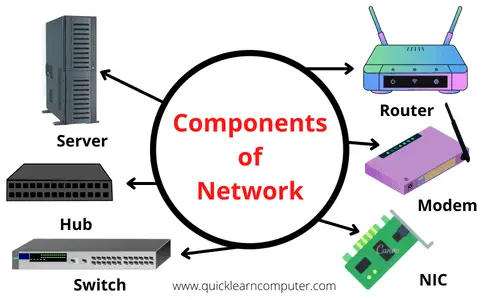
Components of Network Diagram
1. Server
A server is a computer that is used to provide various services & resources to various devices via the Internet connections.
A server is capable of doing various functions, such as - Handling client Requests, processing dynamic Content, serving static Files, HTTP Routing, Security, Load Balancing, Error Handling, Content Compression & Content Delivery.
2. Client
Computer programs or devices on a network that request services or data from other computers or servers are called "clients". The main function of these clients is to acquire & provide specific services to their users.
For Example - When you open a Web site using your Web browser, your computer acts as a "client" with the Web server. As soon as the web browser downloads the web pages and then you see the web page on the screen.
I explained the client through pictures, which you can understand easily.
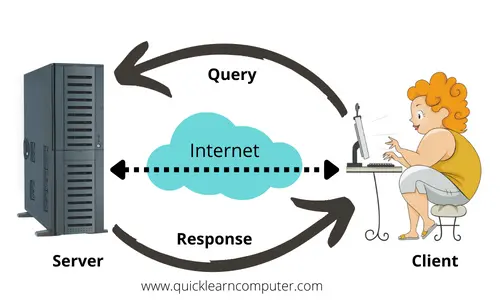
3. Transmission Media
Transmission media are physical channels that carry data from a computer or computer network to an end device. In simple words, Transmissions are the physical medium that allows data to be transmitted between two or more points.
There are two types of Transmission media which are, wired transmission media & Wireless transmission media. The most common transmission media are given below.
- Twisted-pair cable - Twisted-pair cable is a type of cable that consists of two insulated copper wires twisted together.
- Coaxial cable - Coaxial cable is a type of cable that is made of a single copper core surrounded by a layer of insulation. It is used in high-speed networks, such as - Ethernet networks.
- Fiber optic cable - Fiber optic cable is a type of cable that consists of a thin strand of glass or plastic that carries data as light pulses. Fiber optics is the fastest type of transmission media and it is used for long-distance networks & high-speed networks.
- Radio waves - Radio waves are also called electromagnetic waves that can travel through the air. Bluetooth & Wi-Fi are examples of radio waves.
- Microwaves - Microwaves are a form of electromagnetic waves and it is used for long distances. Microwaves are used in satellite networks & point-to-point networks.
- Infrared - Infrared light is a form of electromagnetic wave that is capable of traveling short distances. For Example - Infrared is widely used in remote controls.
4. NIC (Network Interface Cards)
A Network Interface Card is a hardware circuit that allows computers to connect to the network or the internet. In simple words, a network card allows computers to access the network without the need for software or drivers.
NICs are essential for network communication which allows computers to send and receive data over a network. NIC is installed in card slots on the computer motherboard.
There are two types of Network Interface Cards, which are given below.
- Wired NICs - Wired NICs are used cables to connect to the network or the Internet. Wired NICs are the most common type of NIC which are used in most computer networks. The most common wired NICs are Ethernet NICs, which use twisted-pair cables.
- Wireless NICs - Wireless NICs do not use cables to connect to the network. Wireless NICs use radio waves to transmit data. Wireless NICs are becoming popular now because they allow users to connect to networks without the need for cables.
5. Hub
A hub is also a hardware network device that connects multiple devices together. The hub repeats all the data packets it receives to all connected devices. Hubs are the simplest type of network device and are typically used for small and simple networks.
I explained the hub through picture, which you can understand easily.

There are various benefits of using a hub, such as - Simple to use, Inexpensive & connecting a variety of devices like - computers, printers, scanners, etc.
There are various types of Hub, which are given below.
- Active Hub - An active hub uses electronics to amplify and clean up signals before being transmitted to any other ports. The main function of an active hub is to increase the maximum distance between nodes. So that it works both as a wiring center as well as a repeater.
- Passive Hub - Passive hubs are hubs that connect only to active hubs. Passive hubs are used to connect other ports electrically together. Passive hubs are cheaper than active hubs. Passive hubs do not work to amplify the signal and do not work to reproduce the signal.
- Intelligent Hub - Intelligent hubs perform better than active and passive hubs and today intelligent hubs are widely used because intelligent hubs increase the speed and capacity of your network, so these hubs are on-demand in the market today. Intelligent hubs are used to connect various devices.
6. Switch
Network Switch is a hardware networking device which is designed to operate and organize a computer network. The network switch acts like a kind of booster, which transmits and receives data over the network so that it can be routed in the right direction and helps in identifying the specified device.
The main function of a switch is to connect one or more devices and perform various tasks between those devices, such as - data handling, packet forwarding & network security
The switch is an important networking component because switch helps in moving data & improving the operation of the network.
There are different types of network switches, which are given below.
- KVM Switch - KVM Switch stands for keyboard, Video & Mouse. A KVM switch is used to connect a keyboard, mouse, and monitor to multiple computer systems.
- Managed Switch - Managed Switch enables you to optimize the functionality for specific networks. Today's managed switches offer a wide range of features, such as - QOS (Quality of Service), & Simple Network Management Protocol (SNMP). Managed Switch is used for computer networking devices like VLAN.
- Unmanaged Switch - Unmanaged switches are mostly used in home networks & small companies because these switches provide very little basic connectivity. Unmanaged Switch does not require a heavy configuration setup because Unmanaged Switch is developed as a plug-and-play mechanism.
- POE Switch - POE stands for Power over Ethernet. POE switches are referred to as power over Ethernet switches because these switches transmit power across the network to a variety of network equipment. POE switches are capable of combining data & power transmission over a single cable. Network devices connected to POE switches are able to receive both power and data on the same line.
7. Router
A router is a physical networking device that is capable of connecting two or more computer networks simultaneously. By using a router we can connect multiple devices to one network, such as - Computers, Smartphones, TVs, Printers, Scanners & other devices can be connected & they can communicate with each other.
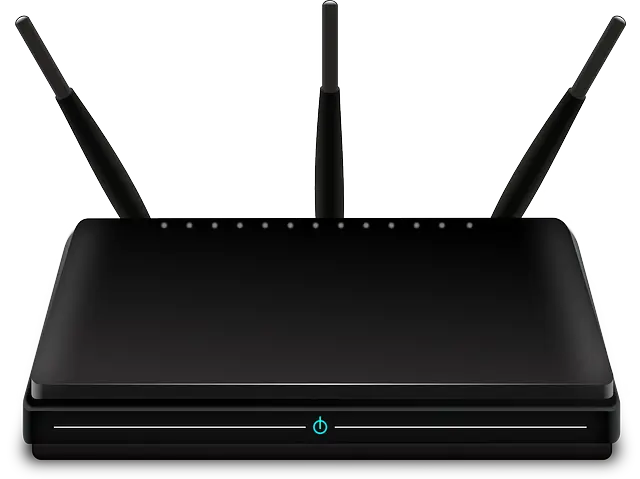
Picture of Router
Routers are also very important for the Internet because they transfer data packets from one network to another. The main function of a router is to transport data packets to their destination.
There are different types of routers, which are given below.
- Core Router - Core Routers are mostly used by large organizations and large companies. The core router provides maximum bandwidth to which additional routers or switches can be connected.
- Edge Router - An edge router is also known as a gateway router and gateway. The main function of an edge router is to optimize bandwidth.
- Broadband Router - Broadband routers are also a type of hardware networking device whose main function is allow end-users to access broadband Internet from an Internet service provider (ISP). Broadband routers are used to connect a personal computer system to the Internet.
- Distribution Router - Distribution Router As the name suggests, this router sends data to the user through distribution to any network. This router mainly receives data from edge routers and gateways through wired connections and then sends the same data to the end users with the help of Wi-Fi.
- Wireless Router - A wireless router is a very popular network device. Wireless routers are used at the home, office, college, school, internet cafes, railway stations, etc. A router provides you wireless connectivity so you can connect your various devices to the Internet, such as - Computer systems, Tablets & mobile phones.
8. Modem
A modem is a physical networking device that connects various types of computers to the Internet through a telephone line, cable & satellite connection.
The modem converts digital signals into analog signals, which are transmitted through telephone lines & converts analog signals into digital signals, which can be easily understood by computers.
I hope you understand the modem in the computer networks.
9. Bridge
A network bridge is also a networking component or device that is capable of connecting two or more computer networks together. A bridge sends data packets from one network to another network.
A bridge uses the data link layer (L2) to connect two or more computer networks together. A bridge data link layer is responsible for sending & receiving data over the network.
Today bridges are used for various purposes, such as – Connecting two or more networks, improving the performance of the network, For the Network security & Reliability of the network.
I hope you understand the network bridge.
10. Gateway
A gateway is another important networking component or device that is capable of connecting two or more computer networks and gateways use various network protocols to connect these networks.
Gateways are also responsible for sending data packets from one network to another network. A gateway uses the network layer (L3) to connect two or more networks. Gateways are also responsible for routing data packets over the network layer network.
I hope you understand the network gateway.
11. Repeater
A repeater is a networking device whose main function is to amplify a network signal and then retransmit it. In simple words, the repeater increases the signal strength so the signal can be transmitted over long distances.
The special thing is that repeaters are used in both wired and wireless networks. Today repeaters are used for various purposes, such as – Increasing the range of the network, Improving the reliability of the network & Improving network security, etc.
FAQS
How Many Hardware Components of Computer Network?
There are various hardware components of a computer network, which are - Server, Client, Transmission media, NIC, Hub, Switch, Router, Modem, Bridges, Gateway & Repeater.
What are the Software Components of Computer Network?
There are three software components of a network, which are - Network operating system (NOS), Network protocols, Computer applications, Security software & Network management software.
I went over this website and I believe you have a lot of great info , saved to bookmarks (:.
Thanks for any other great post. The place else may just anybody get that type of info in such a perfect method of writing? I have a presentation subsequent week, and I’m on the search for such information.