Computers play a crucial role in modern hospitals, enhancing efficiency, accuracy, and patient care. From managing patient records to aiding in complex surgeries, technology has revolutionized the healthcare industry.
Note – The only purpose of this article is to tell you about the top 10 uses of computers in hospitals, highlighting their impact on medical services in very simple language.
This article has been written by an expert person. If you think this article can be improved further then you must give us feedback.
What Are The Uses Of Computer In Hospitals?
There are various use of computer in hospitals & medical fields, which are given below.
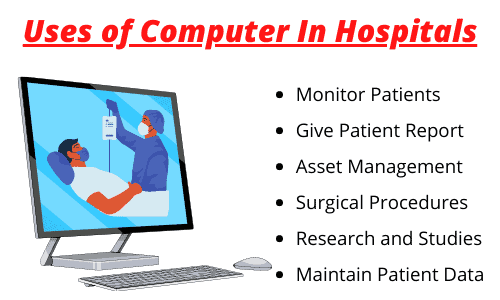
1. Electronic Health Records (EHR)
Hospitals use computers to store and manage Electronic Health Records (EHRs), ensuring seamless access to patient data. Benefits include:
- Quick retrieval of patient history, test results, and prescriptions.
- Improved accuracy, reducing the risk of manual errors.
- Enhanced communication between healthcare providers for better patient care.
2. Medical Imaging and Diagnosis
Advanced imaging technology relies on computers for processing and analyzing medical scans such as:
- X-rays, MRIs, and CT scans, which provide detailed internal images.
- AI-powered diagnosis, helping doctors detect diseases earlier.
- 3D modeling of organs, aiding in complex surgeries and treatments.
3. Hospital Management Systems
Computers streamline hospital administration and management, covering:
- Patient admissions and discharge tracking.
- Staff scheduling and resource allocation.
- Billing and insurance processing, ensuring financial accuracy.
4. Computer-Assisted Surgeries
Modern surgeries utilize robotic-assisted procedures, where computers assist in:
- Minimally invasive operations, reducing recovery time.
- Enhanced precision, decreasing the risk of complications.
- Real-time monitoring, ensuring patient safety during surgery.
5. Telemedicine and Remote Consultations
With the rise of telemedicine, computers facilitate:
- Video consultations, allowing patients to connect with doctors remotely.
- Remote monitoring, tracking patient vitals and symptoms from home.
- Access to specialists, bridging gaps in healthcare services.
6. Research and Drug Development

Computers aid in medical research and pharmaceutical advancements by:
- Analyzing vast datasets to find patterns in diseases.
- Simulating drug interactions, speeding up new medicine development.
- AI-driven diagnostics, assisting researchers in breakthroughs.
7. Laboratory Testing and Analysis
Modern labs depend on computers for:
- Automated testing machines, ensuring accuracy and speed.
- Data storage of test results, reducing paperwork and errors.
- Integration with EHRs, making results instantly accessible to doctors.
8. Patient Monitoring Systems

Computers power real-time monitoring systems, including:
- ICU monitors tracking heart rate, oxygen levels, and blood pressure.
- Wearable health devices, transmitting data to doctors remotely.
- Automated alerts, notifying medical staff of critical changes.
9. Medical Training and Simulations
Computers enhance medical education through:
- Virtual reality (VR) simulations, allowing practice in a risk-free environment.
- Online learning platforms, offering courses for healthcare professionals.
- 3D anatomical models, improving understanding of complex medical procedures.
10. Inventory and Supply Chain Management
Hospitals use computers to manage medical supplies efficiently, ensuring:
- Automatic restocking of essential items, preventing shortages.
- Tracking of medical equipment, reducing loss and theft.
- Efficient waste management, minimizing expired drugs and supplies.
Conclusion
Computers have transformed healthcare delivery, improving efficiency, accuracy, and patient outcomes.
From EHR management to robotic surgeries, hospitals increasingly rely on cutting-edge technology to provide better medical services.
As technology continues to advance, the role of computers in healthcare will only become more significant.
FAQS
1. How do computers improve patient care in hospitals?
Computers improve patient care by enhancing accuracy, reducing errors, and ensuring quick access to medical records. They also support real-time monitoring, advanced imaging, and efficient communication among healthcare professionals.
2. What is the role of AI in hospital computers?
AI assists in diagnosis, treatment planning, and predictive analysis. It helps detect diseases early, provides data-driven insights, and supports robotic surgeries and telemedicine.
3. How do hospitals ensure data security in computer systems?
Hospitals use encryption, firewalls, and access control systems to protect patient data. Compliance with regulations like HIPAA (Health Insurance Portability and Accountability Act) ensures secure handling of medical information.
4. Can computers replace doctors in hospitals?
Computers and AI assist but do not replace doctors. They support decision-making, improve efficiency, and automate tasks, but human expertise remains essential in patient care.
5. What are the challenges of using computers in hospitals?
Challenges include cybersecurity threats, system maintenance costs, data privacy concerns, and the need for staff training. Hospitals must invest in secure and updated systems to maximize benefits.
Good and good answers I’m seen here thank you thank you an so much more
Thank & Welcome Usman Hassan
Thanks for that good information
Thanks, Namujju
Comprehensive training about the uses of computer in hospital,,,,,,