In the digital world, web browsers have become essential tools for accessing the internet. Whether you're searching for information, watching videos, or managing your online business, a browser acts as your gateway to the online world.
In this article, we will explore the 10 most common and powerful uses of web browsers—from basic browsing to advanced functionalities that streamline work, study, and entertainment.
If you are ever wondered about the uses of internet browsers, read on to unlock their full potential.
What is a Web Browser?
A web browser is a application software that allows users to access, retrieve, and interact with content on the World Wide Web. Common examples of web browser, such as - Google Chrome, Mozilla Firefox, Safari, Microsoft Edge, and Opera.
These browsers interpret and display HTML, CSS, and JavaScript to render websites that we can interact with.
Top 10 Uses of Web Browser
There are various uses of browsers, which are given below.
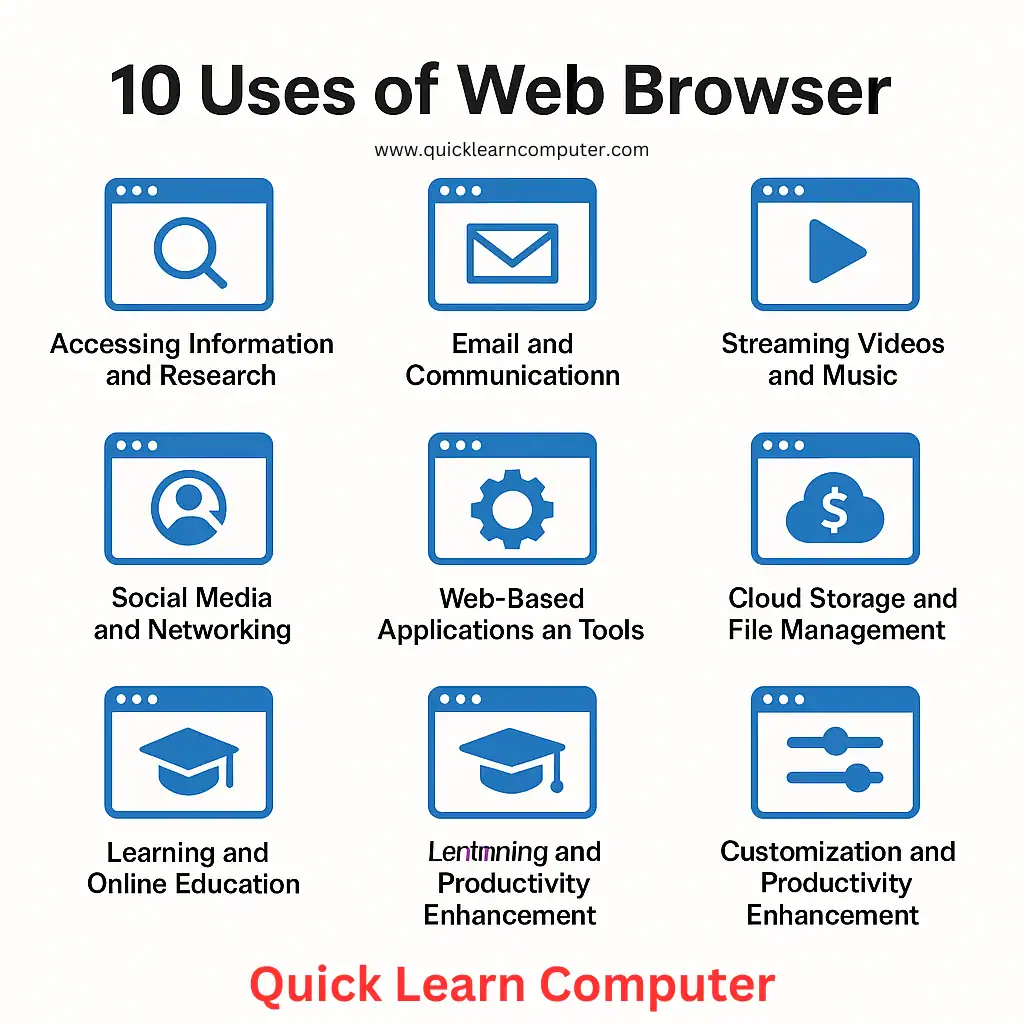
1. Accessing Information and Research
One of the primary uses of a web browser is to find and read information online.
- Search engines like Google or Bing can be accessed through browsers.
- Users can browse encyclopedias, academic journals, blogs, and articles.
- Students and professionals use browsers for research purposes across all disciplines.
Example: A student researching for an assignment uses Chrome to access educational websites like Khan Academy or Quick Learn Computer.
2. Email and Communication

Modern communication heavily depends on internet browsers.
- Access webmail platforms like Gmail, Yahoo Mail, and Outlook.
- Use web-based messaging tools such as Google-Email or Microsoft Teams.
- Participate in video conferencing via browser-based apps like Zoom or Google Meet.
Strong Point: Web browsers make it easy to stay connected without needing standalone apps.
3. Streaming Videos and Music
Entertainment is another major category of web browser uses.
- Watch YouTube videos or stream movies on Netflix.
- Listen to music via platforms like Spotify, Apple Music, or SoundCloud.
- Use browser extensions to enhance streaming experience.
Tip: Ensure you have the latest browser version for the best streaming performance.
4. Online Shopping and E-Commerce

Browsers are essential for online retail and business.
- Visit e-commerce sites like Amazon, Flipkart, or eBay.
- Compare prices, read reviews, and complete purchases.
- Track orders and manage transactions securely.
Fun Fact: Over 70% of online shoppers use browsers on mobile or desktop to make purchases.
5. Social Media and Networking
Another critical use is accessing social platforms for personal or professional networking.
- Log in to Facebook, Twitter (X), Instagram, or LinkedIn.
- Share updates, view media, and engage with content directly through the browser.
- Use browser plug-ins to schedule and manage posts.
Important: Using a browser with strong privacy settings enhances security on social platforms.
6. Web-Based Applications and Tools
Many tools and web applications now operate entirely within browsers.
- Use Google Docs, Sheets, and Slides without installing any software.
- Access project management platforms like Trello, Asana, or Notion.
- Leverage browser-based graphic design tools like Canva or Figma.
Efficiency Tip: Bookmark your most-used tools for quick access from your browser.
7. Cloud Storage and File Management
Managing documents and files online is a major browser function.
- Access cloud services like Google Drive, Dropbox, or OneDrive.
- Upload, download, and organize files from any device.
- Share files and collaborate in real-time.
Pro Tip: Enable synchronization for seamless access across devices.
8. Online Banking and Financial Services
Secure financial transactions are possible through modern browsers.
- Access bank websites and manage accounts.
- Pay bills, transfer money, and track expenditures.
- Use digital wallets like PayPal or Razorpay.
Security Advice: Always use a secure, updated browser and verify HTTPS before entering sensitive data.
9. Learning and Online Education
Web browsers are crucial for modern-day learning.
- Take online courses from platforms like Coursera, edX, or Udemy.
- Participate in virtual classrooms and submit assignments.
- Access educational videos, quizzes, and eBooks.
Student Note: Most Learning Management Systems (LMS) are web-based and work best on modern browsers.
10. Customization and Productivity Enhancement
Beyond basic browsing, users can enhance productivity via custom settings and extensions.
- Use browser extensions for grammar checking, to-do lists, or ad-blocking.
- Customize themes, bookmarks, and toolbars for a personalized experience.
- Enable multi-tab and session management for efficient workflow.
Must-Have Extensions:
- Grammarly for writing assistance.
- AdBlock Plus for ad-free browsing.
- LastPass for password management.
Frequently Asked Questions (FAQs)
1. What are the most popular web browsers?
Some of the most widely used browsers include:
Google Chrome
Mozilla Firefox
Microsoft Edge
Safari
Opera
2. Are web browsers safe to use?
Yes, modern browsers come with robust security features. To stay safe:
Keep your browser updated.
Use trusted extensions only.
Enable privacy and tracking protection features.
3. Can I use web browsers offline?
Some features like offline reading in Chrome or Firefox allow limited offline use, but full functionality requires internet access.
Conclusion
The uses of a web browser extend far beyond simple website navigation. From communication and entertainment to education and online business, the modern browser serves as a powerful multi-tool.
By understanding and leveraging these 10 uses of internet browsers, users can significantly boost their productivity and digital capabilities.
Whether you are a student, professional, or casual user, taking full advantage of your browser’s features can transform your online experience.
Stay updated, stay safe, and keep exploring the web smartly!
🙂 .