Hello Learners, Today we will learn what is examples of web browsers?
In this post, I will explain the various examples of web browsers.
This Article is Best on the whole internet.
If you read this article carefully you will understand all about the examples and types of web browsers.
I Guarantee you, after reading this article you will not need to read any other Articles. In fact, our readers are satisfied with this blog post.
What is a Web Browser?
A web browser is the software installed on your computer or mobile that allows you to view web pages.
The first web browser, World Wide Web, was developed by Tim Berners-Lee in 1990.
It was created to allow researchers at CERN (European Organization for Nuclear Research) to share information about particle physics over the internet.
Since then, many browsers have been developed and are available for you to use.
There are many different types of browsers. Some of them are free and some cost money.
You can find out which is best for you by comparing the features offered by each browser.
If you're having trouble viewing a website with one web browser, try using another one!
What are the Examples of Web Browsers?
There are 10 Examples of web Browsers, which are given below.
- Internet Explorer.
- Google Chrome.
- Mozilla Firefox.
- Safari.
- Opera.
- Konqueror.
- Lynx.
- Tor Browser.
- UC Browser.
- Brave Browser.
1. Internet Explorer

The Internet Explorer is a web browser that was developed by Microsoft.
It is the second most used web browser in the world, after Google Chrome.
The Internet Explorer is not just a web browser, but also an operating system that can be accessed on Windows-based computers.
The Internet Explorer has been around since the 1990s when it was first released in August of 1995.
This browser remains one of the most popular today, with more than half of all websites using it to access their site according to W3Schools.
The browser remains popular because it offers easy access to news sites and video streaming sites like YouTube and Netflix among many others.
2. Google Chrome
Chrome is an internet browser, but it's also so much more than that.
Chrome helps you get to what you want faster and more smoothly, so you can spend less time searching and more time doing.
It’s created by Google and helps you get to the web faster with features like speed browsing, voice search, and autofill.
Chrome used to be just a browser that people would use to access the internet. That was back in 2008.
Today, Chrome is much more than just a browser; it’s an entire suite of tools designed to make life easier on the web.
3. Mozilla Firefox
Mozilla Firefox is an open-source, free web browser developed by the Mozilla Foundation.
It was created in 2003 and is now one of the major players in the browser world.
Mozilla Firefox offers many advantages over other browsers. For starters, it's much more secure than other browsers because it does not allow third-party installations.
It also has a very clean interface that doesn't come with any bloatware or toolbars that you don't want to use.
Other features include web development tools, pop-up blocking, private browsing, and tabbed browsing.
4. Safari Browser

Safari is a web browser developed by Apple.
As of this writing, it is the only browser that comes installed on all of their devices.
Safari was originally named after the Safari browser that was bundled with Mac OS X v10.2 in 2001.
The Safari browser has been optimized for fast loading and smooth scrolling, both of which are important when using a mobile device.
The latest version of Safari, Safari 11, is available for download on your iPhone or iPad from the App Store.
5. Opera Browser
Opera is a web browser that was created in the late 1990s.
The Opera browser is now available for Windows, Mac, Linux, Android, iOS, and even your Kindle! It’s also one of the most popular browsers in Asia.
Opera has many built-in features that make it easier to browse the web. One of these features is Speed Dial which lets you save pages that you visit often so that they are just one click away.
Another feature is Stash Express which saves every webpage you visit on your Stash so it's never lost again.
And finally, there's Opera Turbo which compresses data before loading it onto your phone or computer.
There are many other features too like news feeds and download manager which make the browsing experience more enjoyable and safer than ever before.
6. Konqueror
Konqueror is an open source web browser for Unix-like operating systems.
It is one of the earliest full-featured browsers, with simple syntax highlighting and HTML previewing in the left window, plus multi-tabbed browsing.
Konqueror has a built-in Document Viewer that will allow you to view PDFs and other document types.
It also has a built in file manager, so it can be used as a basic OS file browser. Konqueror is so much more than just another browser.
7. Lynx Browser

Lynx is a text-based web browser. It is designed for use with slow computer connections, old computers, or computers with small screens.
It is also good for people who prefer keyboard navigation over the use of a mouse.
Lynx was first released in 1992 by a programmer named Bob Alberti as a shareware package.
The first release had 14 lines of code and featured "a basic, text-only user interface." Over time, Lynx has grown significantly in size and features.
The latest release includes many features seen on modern browsers such as tabbed browsing and JavaScript support.
8. Tor Browser
Tor Browser is a free browser that helps you protect your privacy and security on the internet.
This is accomplished by routing your traffic through a network of volunteer nodes, meaning third parties can't watch your online activity.
Tor Browser is designed to prevent anyone from knowing what you do online, even someone watching at the same café as you.
It also gives you access to sites that are censored in many countries, such as Facebook and Twitter.
It can help you find resources to learn important skills like HTML coding or basic programming languages.
It has been used by journalists, law enforcement officers, activists, and human rights workers around the world to conduct their work with greater safety and protection against surveillance.
9. UC Browser
UC Browser is a light, smart browser that gives users the fastest mobile web browsing experience.
UC Browser uses the latest in web kit technology to offer features like ad-blocking, built-in Google Translate, and voice search for Android phones.
The app also has a smart download feature so you can easily download files on spot.
One of the most talked about features is UC News.
This section offers news in your native language with live feeds from around the world.
10. Brave Browser

Brave is a fast, simple, and secure browser that protects your privacy and blocks ads.
Brave is the first open-source browser with built-in adblocker, malware blocker, tracking protection, autoplay blocker, and private tabs.
Brave aims to provide a faster and safer browsing experience while still supporting publishers through its anonymous ads system.
The Brave browser was created by Brendan Eich, inventor of JavaScript and co-founder of Mozilla & Firefox.
More than 5 million users have downloaded the Brave browser so far to enjoy a faster browsing experience without intrusive advertising or trackers.
What are the Types of Web Browser?
There are various types of web browsers, which are given below.
- Internet Explorer.
- Google Chrome.
- Mozilla Firefox.
- Safari.
- Opera.
- Konqueror.
- Lynx.
- Tor Browser.
- UC Browser.
- Brave Browser.
Theses all are types of web browsers.
1. Internet Explorer Web Browser
Internet Explorer is a type of a web browser. There are many features of this browser, which are given below.
- This Browser have Smart search suggestion.
- Internet Explorer have Enhanced performance.
- Internet Explorer support 33 languages.
- This browser have Reader mood to view any webpage.
2. Google Chrome
Google Chrome is a type of a web browser. This web browser is very popular, there are many features of this browser, which are given below.
- Google chrome has Theme support
- This browser is Extremely fast and secure
- Fast page loading speed.
- Google Chrome supports 50 languages.
- This browser has Incognito mode and a new tabs option.
3. Mozilla Firefox.
Mozilla Firefox is a type of a web browser. This web browser is very popular, there are many features of this browser, which are given below.
- Search Bar Option
- Private Tab Option
4. Safari Web Browser
Safari Web Browser is a type of a web browser. There are many features of this browser, which are given below.
- This browser has a Smart address bar.
- This browser has Full-screen video and geolocation.
- Safari browser support extended for HTML5.
- Safari browser has Tabbed browsing.
- Safari browser has Private browsing.
We hope that you have fully understood about various examples of web browsers & types of web browser, if you still have not understood, then please comment on us.
If you liked this article, then you can share this post.
Read Basic Fundamental of Computer System
- What is Computer ?
- What is CPU ?
- Basic Components of Computer
- Parts of Computer
- Generations of Computer
- Classifications of Computer
- Applications of Computer
- Uses of Computer System
- Functions of Computer
- Uses of Computer Graphics
- Uses of Internet
- Uses of Mobile Phone
- Uses of Laptop
- Types of Laptop
- Different Types of Computer
- Block Diagram of Computer
- Advantages of Computer
- Disadvantages of Computer
- Characteristics of Computer
- Limitations of Computer
- Capabilities of Computer
- Elements of Computer System
- Structure of Computer
- Names of Computer
- What is Accuracy in Computer ?
- What is Speed in computer?
- What is Portable Computer and its types?
- Advantages and Disadvantages of Mobile Phone



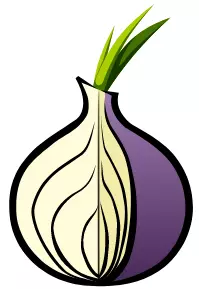

It’s in point of fact a nice and useful piece of info. I am satisfied that you simply shared this useful info with us. Please stay us up to date like this. Thank you for sharing.|
Its not my first time to pay a quick visit to this website, i am browsing this website daily and take pleasant facts from here every day.|
Heya! I’m at work browsing your blog from my new iPhone 3gs! Just wanted to say I love reading your blog and look forward to all your posts! Keep up the outstanding work!|
Good website for learner’s
Thanks, Mr. ABBAS MUHAMMAD SHANGA
Thanks
Tһanks for sharing your thougһts on chinamen. Regards