Hello, Today I’m going to show you an easy way to learn What are the Components of Computer system?
In this post, I will explain the different Components of Computer system in detail.
This Article is Best on the whole internet.
If you read this article carefully you will understand all about the main components of computer system.
I Guaranteed you, after reading this article you will not need to read any other Articles. In fact, our reader’s satisfy in this blog post.
What are the Components of Computer System?
A computer is an electronic system. A computer is made up of many types of components. Those who meet each other and complete a particular task.
There are Mainly Five basic Components of a computer system, which are given below.
Suggested Video of Different Computer Components for better Understanding.
1.) Input Unit
When a user inputs data into a computer with the help of an input device. So that process is called the input unit.
A computer system will give us the output result only when we enter any type of data in the computer system.
And the data can be entered into the computer only by using the input unit.
Or in simple words, a computer system will execute an instruction only when the computer will get the input data by the user and the user can input the data only using the input device.
The user can input any type of data into the computer system, such as data can be in the form of numbers, alphabets, images, etc.
I hope you understand input unit.
Explain in Examples
As I have a hard copy. And I want to edit hard copy.
So we will first input that hard copy into the computer with the help of the input device (scanner).
So this process is called an input unit.
There Are Different Types of Input Device.
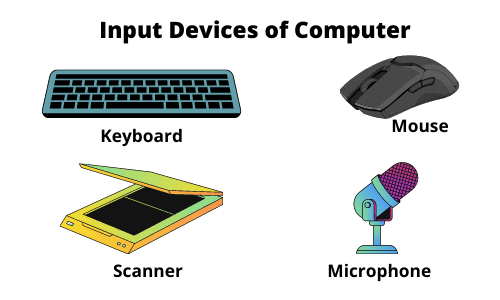
Pictures of Input unit of Computer
Keyboard - A keyboard is an input device, with which we input text data such as the alphabet and numeric data into a computer. There are various uses of keyboard.
Learn - Full Form of Keyboard
Mouse - The mouse is an input device and pointing device. Which we use to run any application and program on the computer screen. There are various uses of mouse.
Scanner - The scanner is also an input device. Which is used to input a hard copy into the computer. There are various uses of scanner.
Learn - Full Form of Scanner
Joystick - A joystick is an input device. The joystick is used by people to play games.
Trackball - The trackball is the input device. The trackball also acts like a mouse. In trackball, the ball acts like a cursor.
Light Pen - The light pen is also an input device and pointing device. Which is used to show something by writing on the computer screen.
Touch Screen - The touch screen is an input device. Which is used to input data by touch.
Digital Camera - The digital camera is also an input device. Which is used to take digital photos. There are various uses of camera.
Bar Code Reader - The bar code reader is also a type of input device. You must have seen that a product is billed after a product is read from the bar code reader in shopping malls.
OMR - The full form of OMR is Optical Mark Reader. The OMR is an input device, Which is used to reads pencil or pen marks.
OCR -The full form of OCR is Optical Character Recognition. The OCR is an input device
MICR - The full form of MICR is Magnetic Ink Character Recognition.
The MICR is an input device. Which is used to check and verify the paper document is original or duplicate.
2.) Output Unit
When we input data into a computer, and after input, processing takes place.
And after processing, the result which comes on our computer screen is called soft copy output.
And when we print it, the hard copy is output. This process is called the output unit.
When we give instruction to the computer system to do some work and as soon as the instruction is given, the computer system completes that work and after the completion of that work, the result comes, it is called output.
The output to the user is obtained only through the output device and there are many types of output devices of the computer.
Let us understand the output unit with an example.
When we go to an ATM to withdraw money, we first insert our ATM card inside the ATM machine, then after that, we select the language, then after that, we enter our ATM PIN and amount, etc.
Then after that, we get money through an ATM machine.
Inserting the ATM card into the ATM machine became an input and whatever money we received from the ATM machine, that money was output.
I hope you understand output unit.
There are different types of output devices, which are given below.
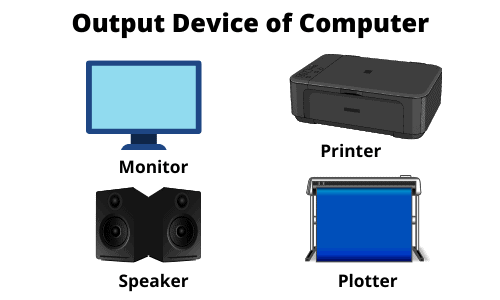
Picture of Output Unit of Computer
Monitor - Monitor is a output device. The output of any input that appears on your monitor screen. There are various parts, functions and uses of Monitor.
Printer - The printer is also an output device. Which prints any soft copy in hard copy. There are various uses of printer.
Plotter - The plotter is also an output device. Which is used to print any vector graphics.
Projector - The projector is also an output device and an optical device. The projector presents the picture and sound simultaneously.
Sound speaker - The sound speaker is an output device.
3.) Memory or Storage Unit
When we enter any type of data in the computer system using input devices, then that input data is immediately saved in the memory unit of the CPU (Central Processing Unit).
After the data is saved, the memory unit sends that data to other parts of the CPU for execution.
And after the data is executed, that data is first saved in the memory unit to give output to the user and after saving, the user gets the output.
I hope you understand the Memory Unit.
There are two types of memory in a computer.
Permanent storage and temporary storage.
Permanent storage is those which store and store all the data of the computer.
Whenever that data is needed, then we can get that data.
Instantaneous storage is the storage that is stored for some time.
Whenever we work on our computer or who do input. And the result that comes after inputting.
So that result stays on our temporary storage.
Our temporary storage gets deleted after a computer shut down.
There are two types of storage device.
- Primary Storage Device
- Secondary Storage Device
1. Primary Storage - Primary Storage Device is a main memory of a computer device.
There are Two types of Primary Storage Devices.
- Random Access Memory (RAM).
- Read-Only Memory (ROM).
RAM Memory
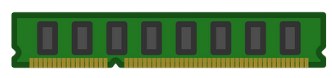
Picture of RAM Memory
The full name of RAM memory is Random Access Memory. This memory is also called the main memory of the computer system.
The instructions for the work currently being done in the computer system are stored in the RAM memory itself.
RAM is a part of the computer CPU, so the data of RAM can be accessed directly. There are various Functions of RAM in Computer.
There are various Types of RAM Memory, which are given below.
- SDRAM
- RD RAM
- DDR SDRAM
- FPM DRAM
- VRAM
- EDO RAM
ROM Memory
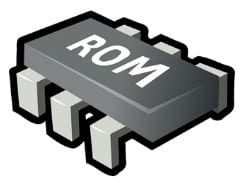
Picture of ROM Memory
The full name of ROM memory is Read-Only Memory. This memory is also called the main memory of the computer system.
Data in ROM memory can be read-only. You cannot tamper with the data in this memory. I mean you cannot delete any data from ROM.
ROM memory is a non-volatile storage memory. There are various functions of ROM Memory in computers.
There are different Types of ROM Memory, which are given below.
- MROM
- PROM
- EPROM
- EEPROM
2. Secondary Storage - A storage device that is used by a computer user is called a secondary storage device.
There are Different Types of Secondary Storage Device, which are given below.
- Hard Disk (HDD)
- Solid Sate Drive (SDD)
- Pen drive
- CD Rom etc.
Hard Disk

Picture of Hard Disk
Hard disk is also called hard disk drive. Hard Disk is also called the secondary storage device of a computer.
On the hard disk, you can store all types of digital data like - Documents, Images, Videos, Software, Operating systems, programs, audio.
The job of a hard disk is to store computer data permanently so that that data can be retrieved in the future. There are many different types of hard disks of a computer.
SSD
The full name of SSD is Solid State Drive. A solid-state drive is also called the secondary storage device of a computer.
In SSD, you can store all types of digital data like - Documents, Images, Videos, Software, Operating systems, programs, Audio.
The job of a solid-state drive is to store computer data permanently so that that data can be retrieved in the future.
SSD is much faster than HDD, which increases the working speed of your computer.
Pen Drive
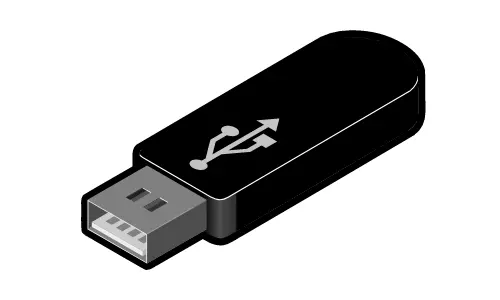
Picture of Pen Drive
Pen drive is also a form of a secondary storage device. Pen drive is small in appearance but you can store data in it too.
People often use pen drives to make backups of data. In this storage device, you cannot store a large amount of data.
If you want to know more about pen drive then read this post - What is Pen Drive?
CD ROM
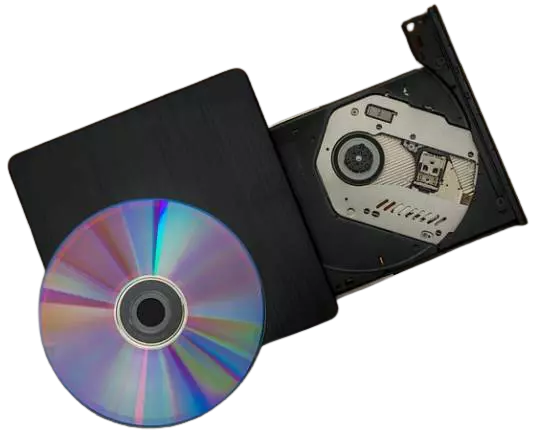
Picture of CD ROM
The full name of CD ROM is Compact Disc ROM. It is also called secondary storage device. You can also store any type of digital data in CD ROM. CD ROM has a round shape.
4.) Control Unit
In our computer system, the control unit (CU) is the part.
Without a control unit, our computer systems cannot do any work correctly.
The control unit is in the CPU (Central Processing Unit).
The work of a control unit is that given to the instruction computer.
Is he working properly or not.
Explain In Examples
The control unit's job is to check or control the instruction. Whether that instruction is working properly or not.
Like if you want to copy a document file to your computer.
As soon as you select that document to be copied. And right-clicking and copying.
Then the work of the control unit is to check the instruction.
That it should not be cut off by copying somewhere. The control unit controls all of these.
5.) Arithmetic and Logic Unit
The arithmetic and Logic Unit is the main part of the CPU.
We do any work in a computer. So all that work is done with the help of the Arithmetic and Logic Unit. Arithmetic Unit works.
The mathematical unit has the ability to perform all the normal operations of addition, subtraction, multiplication, and division at a very high speed.
The logic unit's job is to make a decision.
Whenever we give an instruction to a computer, the work of a logic unit is that.
The instruction has been given to the user. That data is Arithmetic data or Logic.
Explain In Examples
Arithmetic data - All Mathematical calculation operations of addition, subtraction, multiplication, and division are called Arithmetic Data.
Logic data - A user can input instructions on the computer. Ex- Print some documents, Download Music, Book Railway tickets, Play Video, etc. All Data is called Logic Data.
Components of Computer Hardware and their Functions
There are various computer components and their function, which are given below.
- Motherboard - The motherboard is the main board of any computer system, whose job is to connect all the components of the computer so that those components can communicate and work together.
- Input Unit - The input unit is very important for any computer system. The main function of the input unit is to enter the instruction given by the user into the computer system. There are many types of input units like keyboard, mouse, scanner, etc.
- Output Unit - The output unit is also a very important device for a computer system. The main function of the output unit is to execute the instruction given by the user and show its result. There are many types of output units like monitors, Printers, Speakers, etc.
- CPU - Central Processing Unit (CPU), also called the brain of a computer system, whose function is to execute instructions given by the user.
- GPU - The graphics processing unit (GPU) is the main part of a computer system, whose function is to do image processing and video processing so that the user can view images and videos on the desktop screen in high quality.
- RAM - Random access memory (RAM) is a temporary memory, which means that if the power goes out, this memory deletes all the data it has stored. The main Function of RAM memory is Reading Files, Temporary Storage, Loading Applications, etc on any device.
- Storage Unit - The storage unit is a very important part of a computer system, whose job is to store data in any computer. You cannot store any data in your computer system without a storage unit.
FAQ Related to The Components of Computer
1.) What are the 10 major components of a computer?
Ans - Some 10 major components of a computer is given below.
- Memory
- Monitor
- Processor
- Video card
- Motherboard
- Power Supply
- Keyboard and Mouse
- Optical Drive DVD/RW
- Ethernet or Wireless card
- Hard Drive or Solid State Drive
2.) What are physical components of computer?
Ans - CPU, Monitor, Mouse, keyboard, computer storage, graphics card, speakers are also physical components of the computer system.
3.) What are the two main components of computer?
Ans - The two main components of computer are -
- Hardware Component
- Software Component
4.) What is full form CPU?
Ans - The full form of CPU is Central processing unit
5.) What are the 7 major components of a computer?
7 different components of computer system, which are given below.
- Motherboard
- CPU
- Graphics Card
- Hard Drive
- Network Card
- Monitor
- USB Ports
6.) What are the three components of computer?
3 components of computer system. which are given below.
7. Name the components of a computer system.
There are various name the components of computer system, which are given below.
- Input Unit
- Output Unit
- Motherboard
- CPU
- Control Unit
- ALU
- Graphics Card
- Hard Drive
- Network Card
- Monitor
- USB Ports
8. What are the physical components of a computer?
There are various physical components of computer system, which are given below.
9. What are the four fundamental components of a computer system?
The four fundamental components of computer are given below.
- Input unit
- Processing unit
- Output unit
- Storage Device
10. What are the 3 core components of a computer system?
There are three core components of a computer system, which are given below.
- Input Unit.
- Central Processing Unit.
- Output Unit.
Read Basic Fundamental of Computer System
- What is Computer?
- What is CPU?
- What is Software?
- Hardware Components of Computer
- Parts of Computer
- Generations of Computer
- Classifications of Computer
- Applications of Computer
- Uses of Computer System
- Functions of Computer
- Uses of Computer Graphics
- Uses of Internet
- Uses of Smartphones
- Uses of Mobile Phone
- Uses of Laptop
- Types of Laptop
- Different Types of Computer
- Types of Web Browser
- Block Diagram of Computer
- Advantages of Computer
- Disadvantages of Computer
- Characteristics of Computer
- Limitations of Computer
- Capabilities of Computer
- Elements of Computer System
- Structure of Computer
- Names of Computer
- Operations of Computer
- What is Accuracy in Computer ?
- What is Speed in computer?
- Types of Operating System
- What is Portable Computer and its types?
- Advantages and Disadvantages of Internet
- Advantages and Disadvantages of Mobile Phone
- Advantages and Disadvantages of Email
- Examples of Hardware
- Examples of Utility Software
We hope that you have fully understood the components of computer, if you still have not understood, then please comment on us.
If you liked this article, then you can share this post.
Very well and summarized.
Thanks, Lydia Billy
Thanku so much I have understood….. again thank you
Thanks Shilpi
Produce a block diagram of the Central Processing Unit (CPU) describing the function of at least five components. plz would you explain this to me….also are computer components different from CPU components
Components of computer and components of CPU are different but some components of computer and components of CPU are similar. I hope you understand.
Nice work, good for reference
Thanks, George Oindo Achieng
Thank you so much, am blessed
Welcome,Godswill William
I really enjoyed reading here
It’s my first time here
Thanks very much
The note is very easy to understand
Thanks for appreciating Mabanasie. For more updates join our Telegram Channel.