Hello Learners, Today we will learn what are the types of ROM.
Almost everyone knows something about RAM Memory, but many people do not know about computer ROM.
In this post, I will explain the types of ROM in computers.
This Article is the Best on the whole internet.
If you read this article carefully you will understand all about the Types of Computer ROM.
I Guaranteed you, after reading this article you will not need to read any other Articles. In fact, our reader’s satisfied with this blog post.
Note - The only purpose of this article is to tell you about ROM Types in very simple language. This article has been written by an expert person. If you think this article can be improved further then you must give us feedback.
What is ROM in Computer?
ROM Stands for Read-Only Memory. It means ROM memory always use to read the data purpose.
This memory is not used by a the user, its means this memory is used by the computer system.
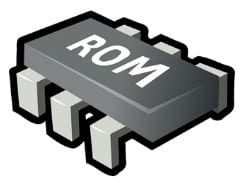
Picture of ROM Memory
ROM memory is in the computer's motherboard, the company making the computer or laptop saves some programs in ROM. ROM performs the instructions which are programmed in ROM.
As you must have seen, when you open your computer & laptop, the first thing you see is the logo and name of that company.
Because the company that made that computer, that company has programmed it in ROM so that as soon as the computer is open, the brand logo and brand name should be displayed.
ROM is a permanent memory, whose data cannot be erased by any user. ROM memory doesn't forget anything because ROM is a non-volatile memory.
I hope you understand ROM Memory.
How Many Types of ROM Memory?
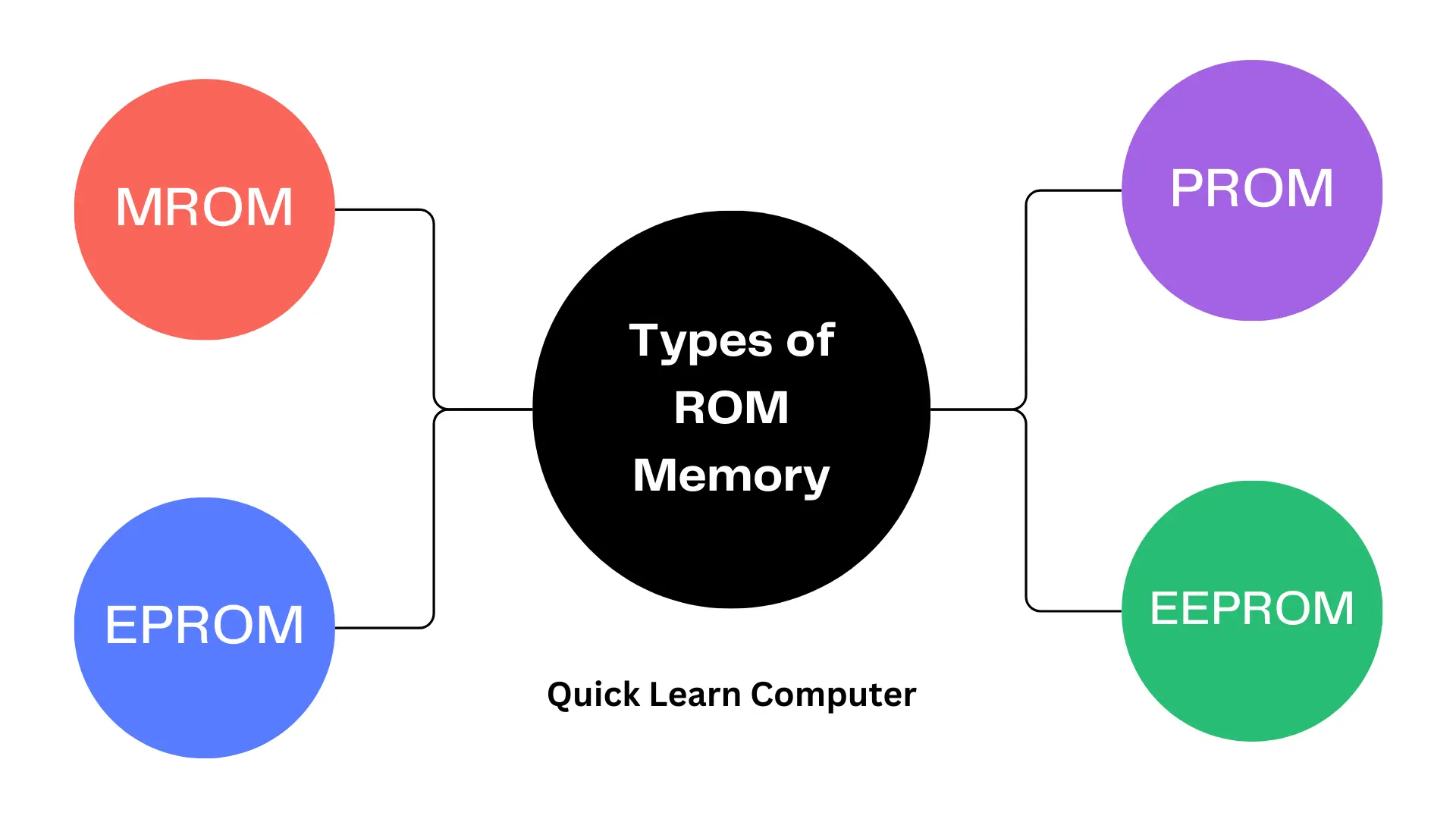
There are four different types of ROM in computer, which are given below.
- MROM
- PROM
- EPROM
- EEPROM
1. MROM
MROM stands for Mask Read Only Memory. It is also a ROM Memory Type. MROM was the first ROM hard-wired device.
MROM contains a software mask that is burned onto the chip during the semiconductor design manufacturing process.
MROMs are also known as masked ROMs, which are cheap. MROM is used by computer systems that keep running for a long time.
NOS ( Network Operating System) and SOS ( Server Operating System) use Mask Read-Only Memory ( MROM ) chips.
2. PROM
The full form of PROM is Programmable Read Only Memory.
A user can only one-time program data into the PROM. Once the data is programmed in the PROM, you cannot make any changes to it.
The specialty of PROM is that the user can program any data according to himself.
The person who writes the program in the PROM is called the PROM programmer or PROM burner. PROM never deletes the program itself. It means your programs are permanently saved in PROM Chip.
After knowing so much information about PROM, now the question will come to your mind what is the difference between PROM and ROM?
While creating the PROM, it is made empty so that the user can program according to him at any time, you can also call PROM an empty memory chip, and ROM is programmed at the only time of making.
TV Remote, Mobile Phones, Early Computer Bios & Video game consoles use the PROM Memory Chip.
I hope you understand PROM.
3. EPROM
The full form of EPROM is Erasable Programmable Read Only Memory.
This means that the EPROM memory chip has these features that you can erase the data of this memory chip and program the new data again and you can erase the new data again if you want.
Erasing EPROM data is not easy, it is difficult.
The device whose EPROM data is to be erased, then the EPROM has to be ejected from that device, and after then can the data in the EPROM chip be erased.
Ultraviolet light has to be used to erase the data of EPROM chip and it takes about 40 minutes to erase the data of EPROM Memory.
EPROM chips are not used in today's & modern computers. Modern computers or laptops used EEPROM Memory chips.
EPROM data can be erased and programmed by a professional who is also called a PROM programmer or PROM burner.
Modem, Video Card, Compact Flash Memory, Smart Memory & Memory Stick use EPROM chip.
I hope you understand EPROM.
4. EEPROM
The full form of EEPROM is Electrically Erasable and Programmable Read Only Memory.
The EEPROM memory chip has this feature that you can easily erase the data of the EEPROM memory chip and can also program new data easily.
Erasing EEPROM data is easy compared to EPROM chip because there is no need to take it out of the device to delete the data of EEPROM chip.
Whereas to delete the data of EPROM, the EPROM chip has to be removed from the device.
Electric power has to be used to erase the data of EEPROM and it takes 4 to 10 milliseconds to erase the data of EEPROM. EEPROM offers to you can erase the data of EEPROM according to you.
It means you can erase the data of the entire EEPROM memory chip at once & you can also erase and program the data of the EEPROM chip part by part.
You can erase and program the data of the EEPROM memory chip 10000 thousand times. Computer Bios Chip and Microcontrollers for Smart Cards use EEPROM chips.
I hope you understand EEPROM.
Suggest video of ROM Memory types for better understanding.
Difference Between RAM and ROM
RAM | ROM |
|---|---|
RAM is a temporary storage. | ROM is permanent memory. |
RAM stores data in MBs. | ROM stores data in GBs. |
ROM is a Non-Volatile memory. | |
RAM used in normal computer operations. | ROM used for startup process of computer. |
Writing data is faster in RAM memory. | Writing data is slower in ROM memory. |
Why to Need ROM in Computer
There are various types of personal computer and there are many types of memory in those computers and ROM is one of that memory.
As the importance of RAM memory in a computer system, ROM memory is equally important, both memories have their own work, but we will know why our computer needs ROM.
The data is already programmed in the ROM, which instructions to do when it is to be done. For example - when we open our PC, the ROM itself gives instructions to the RAM to load the operating system so that the computer is turned on.
Such ROM is there in many other types of devices like - Washing machines, microwaves, etc.
FAQS
What type of memory is ROM?
RAM Memory is a type of non-volatile memory that is used in computers and others electronics devices.
What Is ROM Used for?
ROM Memory is used in various devices for various purposes. Such as - Computers BIOS, Smartphones, Firmware, Microcontrollers & Digital Cameras.
What are the Features of ROM?
Some features of ROM are - Read-Only Memory, Non-Volatile, Permanent Storage, Faster Access Speed, Stability & Reliability.
What are the Examples of ROM?
Some examples of ROM are - BIOS, Firmware in Embedded Systems, Game Console Cartridges & Mobile Phone Firmware.
dont undertand types rom (What type of memory is ROM?
What are the five types of ROM?)
Hello Zakaria, In this post explain different types of RAM.
میں ایک سٹوڈنٹ ہوں بی ایس کمپیوٹر سائنس کامجھے اپ کی ویب سائٹ سے بے حد پیار ہے