Hello Learners, Today we will know Examples of Volatile Memory and Non-Volatile Memory.
In this post, I will explain what is volatile storage and non-volatile storage.
This Article is the Best on the whole internet.
If you read this article carefully you will understand all about the Volatile and non-volatile memory examples.
I Guaranteed you, after reading this article you will not need to read any other Articles. In fact, our readers are satisfied with this blog post.
Note - The only purpose of this article is to tell you about Volatile Memory and Non-Volatile Memory Examples in very simple language. This article has been written by an expert, if you think this article can be improved further, then you must give us feedback.
What is Volatile Memory?
Such computer memory in which any data or information can be stored as long as they get the electric power and as soon as this memory does not get electric power then the volatile memory deletes all the data and information which is stored. In this post, I will explain various examples of volatile memory.
What are Examples of Volatile Memory?
There are various examples of volatile memory or volatile storage, which are given below.
- Cache Memory
- RAM Memory
- Register Memory
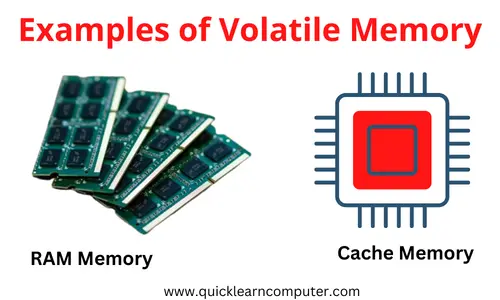
1. Cache Memory
Cache memory is a type of high-speed memory located on the processor chip between the processor and the main memory.
It temporarily stores instructions and data that are frequently used by the processor to reduce the number of memory accesses required from the main memory.
Without the cache, the CPU would have to fetch information from the main memory RAM for every operation, which would significantly slow down processing times.
Cache improves performance due to much faster access times compared to RAM. It also has lower latency than RAM, which means that the cache memory is able to perform any operation faster than the RAM memory.
Additionally, as CACHES store frequently accessed information closer to the CPU, they can improve overall system efficiency by reducing the load on other computer components such as hard drives or network interfaces.
2. RAM Memory
RAM Memory, or Random Access Memory, is a type of computer memory that holds data temporarily and can be accessed randomly. It is a volatile memory that stores data only when the power is on.
RAM allows fast access to data stored in it which makes it optimal for reading by the CPU as it requires data to be processed quickly. There are different types of RAM Memory and their various functions of RAM in computers.
Depending on the capacity of RAM, several programs can run simultaneously and rapidly with the help of RAM; this is why the amount of RAM plays a huge role in how well your devices will perform tasks.
In the short term, RAM memory helps computer systems to perform better in computing tasks faster than other storage devices like hard drives, solid-state drives, floppy disks, and pen drives.
3. Register Memory
Register memory is also a type of computer memory this memory is located on the computer CPU, and this register memory is capable to store very small amounts of data or information.
Register memory is a storage device, where a computer system stores the instructions and data that a computer system of those instructions and data used again and again.
By doing this, the register memory can quickly access the data or information without going to the main memory that is already stored in the register memory. Due to this work computer function becomes faster.
So register memory is much faster compared to the other computer's memory, but this memory is a temporary memory of a computer, that is, when you shut down the computer system, all the data and information stored in the register memory will be deleted.
All Register Memory such as - Register memory in a CPU and Registers in a GPU is examples of Volatile Memory.
I Hope You understand Register Memory.
What is Non-Volatile Memory?
Such computer memory, which is capable to stores any data or information even after the electric power is cut off, that memory is called non-volatile memory and this memory is also known as the permanent memory of computer. There are various examples of Non-Volatile Memory.
What are Examples of Non-Volatile Memory?
There are various examples of non-volatile memory or non-volatile storage, which are given below.
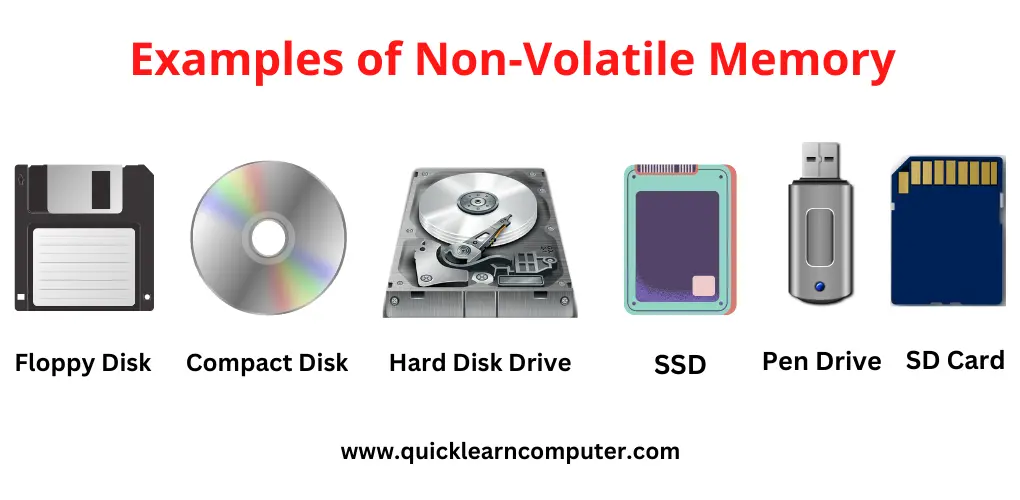
- Floppy Disk
- Compact Disk
- Hard Disk Drive
- Solid State Drive
- Pen Drive
- SD Card
1. Floppy Disk
A floppy disk, also known as a floppy device, disc, or diskette, is a type of storage media that consists of a thin, super-flexible magnetic disc sealed in a square or rectangular plastic case.
It was most commonly used in the past to save and transfer data between computers system easily.
A single-sided 5.25-inch disk could store up to 360 KB of data while using double-sided media increased the storage capacity to 720KB.
Even though this technology has been largely superseded by modern techniques like USB drives and memory cards, it is still only useful to legacy systems and that is not compatible with all recent hardware components.
2. Compact Disk - (CD)
A Compact Disc (CD) is an optical disc storage device that stores digital data in the form of pits and lands. It was developed in the early 1980s and was first commercially available in 1982.
CDs are used for general-purpose data storage such as music, software, videos, data files, photos, and more.
CDs are usually made from a plastic called polycarbonate and contain a metal film that reflects light for reading the information stored in it.
A CD-ROM can hold up to 700MB of data while a DVD can hold up to 4.7GB of data. CDs make use of Laser Beam technology to accurately read data without any loss or damage so they’re widely used for storing important information safely over long periods of time.
3. HDD
A hard disk drive (HDD) is a type of non-volatile storage device that stores digitally encoded data on rapidly rotating disks called platters. HDDs are used to store programs, applications, and user data in a computer.
hard disk to store any data, that moves radially across the surface of the platter. By using strong magnets, HDDs are able to encode digital information on magnetic surfaces. Today there are different sizes & capacities of hard disks such as - 128 GB, 232GB, 256 GB, 500, and 300.
An HDD requires very little power for operation when idle and can sustain itself even when not powered for long periods of time, making it ideal for the digital storage of large amounts of information such as movies, music, and pictures.
4. SSD
SSD (Solid State Drive) is a storage device that stores data electronically, rather than on moving parts like a traditional hard drive.
It has no spinning disks or any other mechanical components and relies on flash memory chips instead. SSDs are much smaller than HDDs but can store the same amount of data or more.
They also use significantly less power, making them an ideal choice for laptops, tablets, and other mobile devices. Not only do SSDs boot up faster, but they’re also generally faster at reading and writing information as well.
While not as cost-effective as HDDs, they have become increasingly popular over time due to their enhanced performance capabilities.
5. Pen Drive
A pen drive is a small, ultra-portable storage device. It is also known as a USB flash drive and is used to store and transfer data. A pen drive contains semiconductor memory chips that provide solid-state data storage.
It has an exterior plastic casing that allows it to easily attach to keyrings, backpacks, or lanyards.
A pen drive can hold between 8GB and 1TB of data and deliver speeds up to 400MB/s for transferring files between systems.
Pen drives are compact, reliable, durable, and easy to use making them ideal for home offices or businesses, that need frequent access to their documents on the go.
6. SD Card
SD Card stands for Secure Digital Card and is a storage device used in many electronic devices. It is a removable flash memory card designed to provide high-capacity memory in a small size.
It is widely used in digital cameras, smartphones, PDAs, tablets, camcorders, media players, and other electronic devices.
SD cards are available in various capacities ranging from 2GB to 512 GB. The most popular type of SD card is the microSD card, which is a small version of the regular SD card.
It is widely used in smartphones and other devices that require a small form factor.