Hello Learners, Today we will know Windows Code Signing Certificate for Your Apps.
In this post, I will explain What is a Code Signing Certificate and its types?
This Article is the Best on the whole internet.
Windows is one of the leading operating systems in the world. There is no denying you need secure Windows apps. However, Windows is not a secure operating system, and vulnerabilities can affect operations. CVE-2022-34713 is a vulnerability that allows hackers to target the Windows Support Diagnostic Tool (WSDT).

It becomes necessary to secure Windows apps. Windows Code Signing certificates can help your security applications. Users can verify the authenticity of an application and its publishers through a Code Signing certificate.
Therefore, installing a Code Signing certificate becomes crucial for your Windows application.
Here we will discuss some critical guidelines for installing a Code Signing certificate in Windows apps and programs. Let’s first understand what is a Code Signing certificate.
What is a Code Signing Certificate?
A Code Signing certificate must be issued by an authorized Certification Authority to verify the authenticity of a signed component or application.
The Code Signing certificate must be used when deploying any assembly that requires a signature from the app publisher.
Only certificates issued by an authorized Certification Authority can be trusted to verify the authenticity of a signed component or application.
Therefore, the Code Signing process begins with the generation of a security key pair and Certificate Signing Request (CSR).
Code Signing certificates are based on cryptographic encryptions. It uses asymmetric encryptions where there are two different security keys.
One key is the public key for encryption, and the other is a private key for decryption.
Types of the Code Signing Certificate
There are many different types of Code Signing certificates like Standard (OV) Code Signing Certificates and extended validation Code Signing certificates.
1. Standard (OV) Code Signing Certificates
An OV Code Signing certificate is a standard certificate that is valid for use with Microsoft Windows operating systems.
It consists of an encrypted file containing information about the signer, such as their name and public key.
Using a program that can decrypt certificates allows the recipient to verify that the signer sent them this particular certificate.
The certificate authority checks the organization’s details and ensures that the organization is authenticated.
2. EV Code Signing Certificate
An EV Code Signing certificate is a digital certificate that enables software to verify the signer's identity in a digital environment.
It consists of an encrypted file containing information about the signer, such as their name and public key.
Using a program that can decrypt certificates allows the recipient to verify that the signer sent them this particular certificate.
Such a type of validation enhances customers’ trust and increases the download ratio.
EV validation certificate stores a private key in a hardware token to secure it from cyber-attackers. EV validates the organization’s physical, and operational status.
What is Windows Code Signing Certificate?
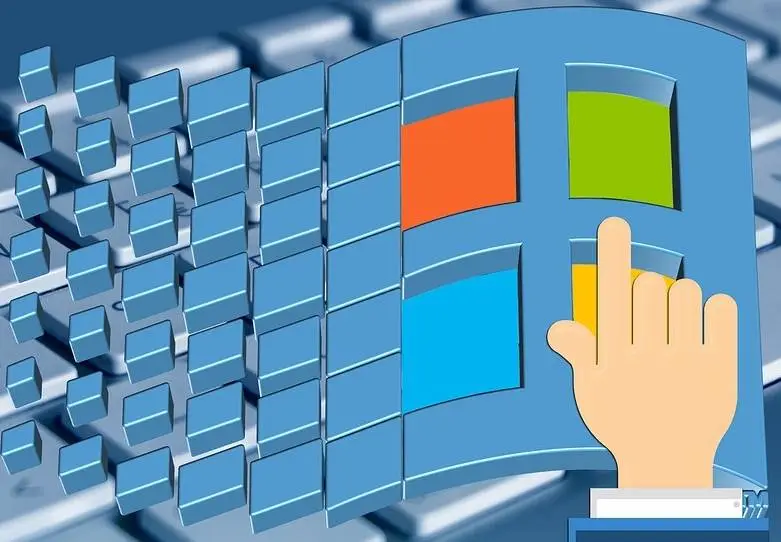
Windows Code Signing Certificate is required to deploy any application or component that requires a signature from the app publisher.
Only certificates issued by an authorized Certification Authority can be trusted to verify the authenticity of a signed component or application.
This includes, but is not limited to, Silverlight applications and XAML components in Visual Studio projects.
In addition, you must sign your assembly with a Windows Code Signing Certificate for it to be deployed through App-V or System Center Configuration Manager distribution points.
App-V is a Microsoft Application Virtualization tool that allows the deployment of apps remotely and streams them to users.
Additional requirements for signature verification include the assembly manifest, Resource Compiler registrations, and App-V deployment settings.
If assemblies must be signed for development and distribution, the Code Signing certificate should be issued for each deployment type. The validation Steps for a Code Signing Certificate are:
- Obtain an authorized Code Signing certificate from a Certificate Authority.
- Include the Code Signing certificate in your application signature.
- Verify that the code is signed using the Package Manager Console or Microsoft Visual Studio Tools for Applications (VSTA). For more information on using Code Signing certificates in the ‘Microsoft stack’.
The Windows Defender Application Control (WDAC) policies also require Microsoft developers to use Code Signing certificates. Some of the essential aspects to keep in mind are...
- You must use embedded signing, where a digital signature is part of binary code.
- You can also use catalog signing to generate catalog files from the app and code sing it.
How can Microsoft Developers Use Code Signing?
A Code Signing certificate is recommended for desktop apps, MS Office, and even Xbox game developers. Users use desktop software for different activities, including using online browsers, Outlook and others.
They also install software on the OS from various sources. So, it becomes key to ensure that your desktop apps are secure.
Microsoft developers can use Code Signing to sign applications and component assemblies with a digital certificate.
The Signing Tool provides an easy way for Microsoft Developers to create, assign, manage, and publish signed assemblies.
Additionally, Code Signing can be used to verify the integrity of assemblies. Code Signing is key to securing your apps if you are a Visual Basic for Applications (VBA) developer. In other words, each Windows product, apps, and programs need to be code signed.
Benefits of Windows Code Signing Certificate
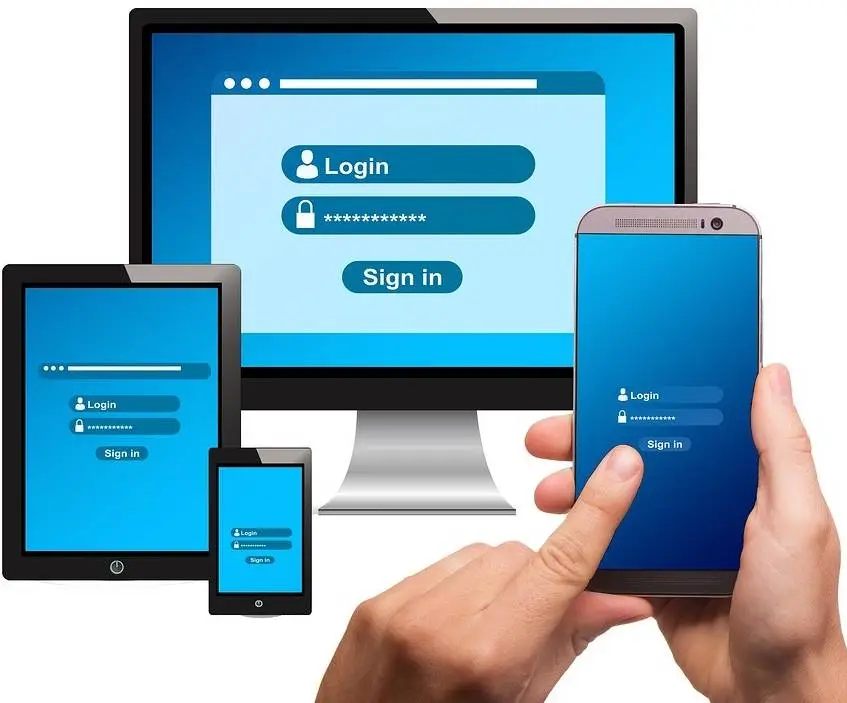
There are several benefits of the Windows Code Signing certificate, like,
- It helps to verify the authenticity and integrity of a digital file.
- Ensures integrity of the Windows app code.
- Enables users to verify the identity and authenticity of publishers.
- Protects the company's intellectual property.
- Adds a layer of security when users are accessing sensitive information online.
- Ensures that access is being granted only to authorized individuals.
- Better compliance with Windows Defender Application Control policies.
- Allows businesses to secure desktop apps, OS, and Windows servers.
Which Windows Code Signing Certificate Should I Use?
The best Code Signing certificate for a given application depends on the specific needs of that application. However, some tips on choosing a Windows Code Signing certificate include considering the OS, CA’s trustworthiness, the type of certificate you need, and more.
Evaluating which certificates are currently trusted by end users and systems administrators for Windows is essential.
You also need to check for browser compatibility, type of encryption, and time stamping capabilities.
For example, if your Code Signing certificate expires, time stamping allows your apps to be trusted by users.
Especially support for Windows Smart Screen and Kernel mode is essential. For example, many branded certificate authorities like Comodo Code Signing, Sectigo EV Code Signing certificate, and DigiCert Code Signing cert support Windows kernel mode and Smart Screen.
Nevertheless, what makes it more attractive is the two-factor authentication feature, which adds a layer to Windows apps.
However, there are several options, and choosing the suitable option requires consideration of multiple factors like cost, features, security needs, etc.
Conclusion
When it comes to Windows security, you cannot take chances. There are millions of Windows users across the world. If your apps are not secure, it will dent the user’s trust.
Losing the trust of your customers can affect the business negatively. However, a Windows Code Signing certificate is necessary for your business to comply with the operating system security requirements.
So, choose the most suitable Code Signing certificate for your apps and secure Windows programs.