Hello Learners, Today we will learn What are the parts of desktop computer?
In this post, I will explain the different parts of a desktop computer.
This Article is the Best on the whole internet.
If you read this article carefully you will understand all about the basics parts of desktop computer.
I Guarantee you, after reading this article you will not need to read any other Articles. In fact, our readers are satisfied with this blog post.
What are the Parts of Desktop Computer?
You know about desktop computers, but many parts are assembled to make a desktop computer. So let's know about all these parts.
There are various important different parts of the desktop computer, which names are given below.
- Monitor
- Keyboard
- Mouse
- CPU
- GPU
- Fan
- Motherboard
- Computer Case
- Power Supply
- Computer Memory
- Storage Device
- Optical Drive
- UPS
Suggested Video of Parts & Components of Desktop Computer
Read Basic Fundamentals of Computer System
- What is Computer?
- What is CPU?
- What is Software?
- Components of Computer System
- Parts of Computer
- Generations of Computer
- Classifications of Computer
- Applications of Computer
- Uses of Computer System
- Functions of Computer
- Uses of Computer Graphics
- Uses of Internet
- Uses of Smartphones
- Uses of Mobile Phone
- Uses of Laptop
- Types of Laptop
- Different Types of Computer
- Types of Web Browser
- Block Diagram of Computer
- Advantages of Computer
- Disadvantages of Computer
- Characteristics of Computer
- Limitations of Computer
- Capabilities of Computer
- Elements of Computer System
- Structure of Computer
- Names of Computer
- What is Accuracy in Computer ?
- What is Speed in computer?
- Types of Operating System
- What is Pen Drive?
- What is Portable Computer and its types?
- Advantages and Disadvantages of Internet
- Advantages and Disadvantages of Mobile Phone
- Advantages and Disadvantages of Email
- Examples of Hardware
- Examples of Utility Software
- Examples of Web Applications
- Parts of Keyboard
- Parts of Mouse
- Parts of Printer
- Parts of Scanner
- What is Web Browser?
1. Monitor

Picture of Monitor
A desktop monitor is a screen, which you can also call a screen or display. The desktop screen shows the output to the user, hence the monitor is also called an output device.
Through the monitor, the user is able to see everything, and what processing is being done by the computer.
Most of today's monitors use LED technology, making monitors thinner and lighter, and flatter in appearance, taking up less space than older CRT monitors.
There are various different types of monitors are there, which are given below.
2. Keyboard
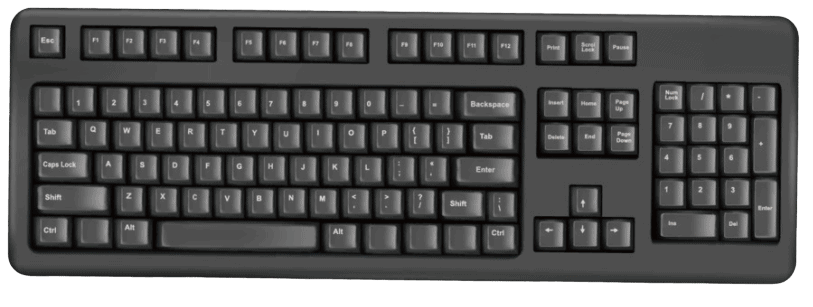
Parts of Desktop Computer - Keyboard
The keyboard is a very important part of desktop computer and the keyboard is also an input device. Using the keyboard, you can type any text or number on the computer. For example, using the keyboard, you can type emails, search the Internet, etc.
The keyboard is also a peripheral device, as it is connected separately to the computer. The Keyboard is connected to a computer via a USB cable or via Bluetooth.
There are three types of keyboard layouts such as - QWERTY, AZERTY, and DVORAK keyboards. Earlier keyboards used to be very simple, but today there are many types of keyboards, whose names are given below.
- Flexible Keyboard
- Mechanical Keyboard
- Membrane Keyboard
- Ergonomic Keyboard
- Gaming Keyboard
- Wireless Keyboard
- Multimedia Keyboard
- Handheld Keyboard
- Vertical Keyboard
- Virtual Keyboard
- Projection Keyboard
3. Mouse
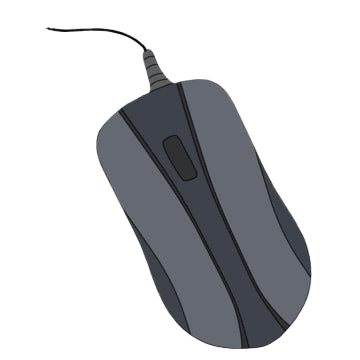
Picture of Mouse
A mouse is both a pointing device and an input device. The mouse is used to interact on the desktop screen.
A mouse is mainly used to select different items on a computer or monitor screen and to open and close them.
Through the mouse, the user instructs the computer to perform a task. Using the keyboard, the user can also instruct the computer to do any work, but it takes more time for the user to do so and the same is done immediately with the mouse.
In today's time, there are different models of mice, which also have different features, but each mouse has two buttons and a scroll wheel. At present, there are many types of mouse, whose names are given below.
- Wired Mouse
- Bluetooth Mouse
- Trackball Mouse
- Optical Mouse
- Laser Mouse
- Magic Mouse
- USB Mouse
- Vertical Mouse
4. CPU (Processor)
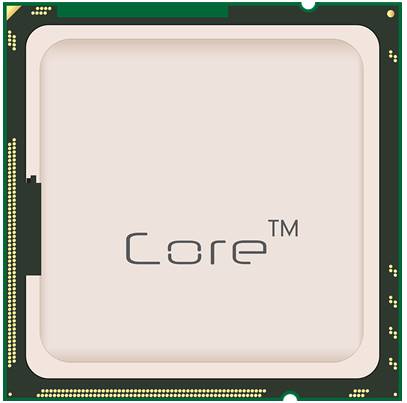
CPU ( Processor )
The CPU is also the main part of a desktop computer. Another name for CPU is processor and CPU stands for Central Processing Unit.
The CPU is the Brain of a Desktop Computer and all the instruction is done through the CPU. Without the CPU your desktop computer does not perform any instruction given by the user. There are many important components & parts of CPU.
There are different types of CPU, which names are given below.
- Single Core CPU
- Dual-Core CPU
- Quad-Core CPU
- Hexa Core CPU
- Octa-Core CPU
- Deca Core CPU
5. GPU

Picture of GPU (Graphics Processing Unit)
The GPU is also a important part of desktop computer. The GPU Stands of Graphics Processing Unit.
GPU is a hardware device, also known as a video card. The job of GPU is to render graphics of photos and videos in desktop computers. GPU is also a type of processor that handles graphics operations including 2D and 3D calculations.
Due to GPU, any photo or video in our computer appears of good quality or any video and photo looks very colorful.
GPU is used mostly by people playing games, because graphics are used in video games and there is no fun in playing video games without graphics.
6. Fan
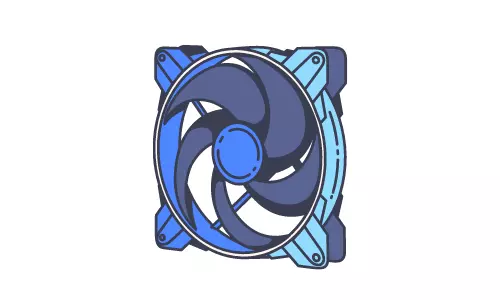
Fan is also an important part of a desktop computer, a computer fan is a hardware device that is used to cool the internal components of the computer.
Fan is in every desktop computer, whose job when the computer components get hot after running for a long time, then the fan works to cool those components.
There are many types of fans in desktop computers, whose names are given below.
- Case fan
- CPU fan
- Power supply fan
- Video card fan
7. Motherboard

Picture of Motherboard
The motherboard is also a very important part of any computer and this motherboard is there in every type of computer system.
A motherboard is a PCB (Printed Circuit Board), to which all the components of the computer are connected or you can also call the motherboard a hub, in which other components of the computer are connected.
Such as - Hard Disk, CPU, RAM, ROM, Graphics Card, Sound Card, Video Card, Keyboard, Mouse, etc.
There are many important parts and components of motherboard. There are also many types of motherboards, whose names are given below.
- AT Motherboard
- ATX Motherboard
- LPX Motherboard
- BTX Motherboard
- Pico BTX motherboard
- Mini ITX motherboard
8. Computer Case
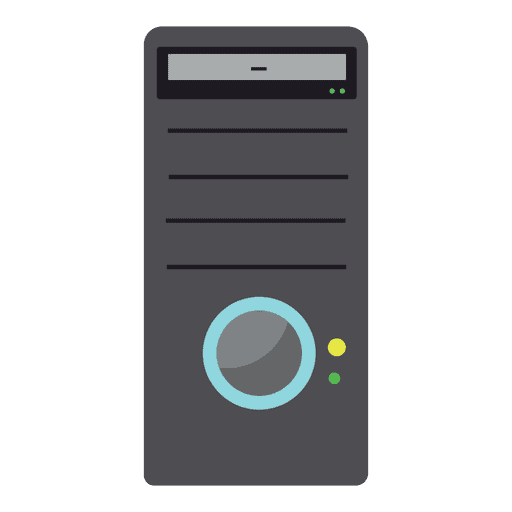
The computer case is also an important part of a desktop computer, which is also known as the chassis of the computer.
This computer case is made of many different materials. For Example - steel, aluminum, plastic, glass, wood, acrylic, etc.
Many people think of the computer case as a CPU, but it is not so, all the parts of the computer are fitted in the computer case itself or it can be said that other components or parts of the computer are installed in the computer case itself.
Such as - CPU, Motherboard, Hard Disk, Ram Memory, ROM Memory, GPU, Fan, Power Supply, etc.
There are also many types of computer cases, whose names are given below.
- Full-Tower
- Mid-Tower
- Mini-Tower
- SFF(Small Factor Form)
9. Power Supply

Picture of Power Supply Unit
A power supply is also the main part of a desktop computer and this power supply is in every desktop computer. A power supply is the hardware component of the computer, whose function is to supply power to the desktop computer.
Without a power supply, there will be no power supply to the computer and your computer will not start. The power supply receives power from an electrical outlet and converts alternating current (AC) into direct current (DC).
10. Computer Memory
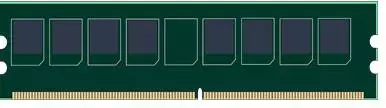
RAM Memory
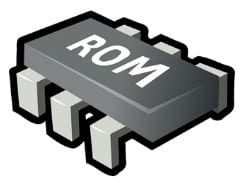
ROM Memory
Memory is also an important part of a desktop computer, and there are two types of memory in any computer. Primary memory and secondary memory.
There are two types of primary memory, RAM and ROM Memory.
- RAM Memory - RAM stands for Random Access Memory. RAM is a temporary memory, in which the stored data is not permanent. Every computer program runs with the use of RAM, that is, when you are doing any work on your computer, it is stored in RAM memory and as soon as you shut down your computer, all the data of your RAM gets deleted. There are various Types of RAM Memory.
- ROM Memory - ROM stands for Read Only Memory. ROM is a permanent memory and after storing the data in ROM Memory, that data cannot be deleted either. ROM memory is very important in any computer system because ROM Memory gives the instruction to RAM Memory to boot the operating system. There are various Types of ROM Memory.
11. Storage Device

Picture of Hard Disk
Storage device is also a very important part of desktop computer, using which you can store any type of digital data in your desktop computer. Digital data such as images, videos, audios, document files, etc. Storage device resides in every type of desktop computer. There are different types of storage device.
12. Optical Drive
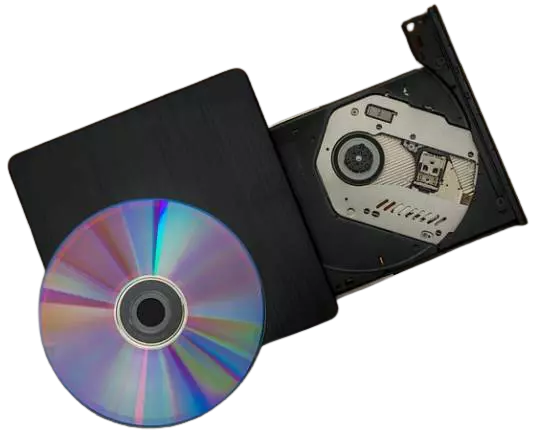
Picture of Optical Drive
An optical drive is also a part of desktop computer and this part is in every desktop computer, through which you can use CD or DVD disc in your desktop computer. The optical drive writes and reads any data on an optical disc, such as a DVD or CD disc, by means of a laser.
13. UPS

UPS is also the main part of a desktop computer and UPS Stands for an Uninterruptible power supply.
A UPS is an electrical device that provides emergency power to a desktop computer once the input power source or mains power is gone.
To understand it in simple language, UPS is an electronic device that provides power to run the desktop computer even after the line is cut.
FAQ Related to Different Parts of Desktop Computer
What are the 10 parts of desktop?
The 10 parts of desktop are given below.
- Monitor
- Keyboard
- Mouse
- CPU
- GPU
- Fan
- Motherboard
- Computer Case
- Power Supply
- Computer Memory
What are the 4 main parts of a desktop?
The 4 main parts of a desktop are given below.
- Monitor
- CPU
- Keyboard
- Mouse
What are the components of desktop computer?
There are different components of desktop computer, which are given below.
We hope that you have fully understood about what are the parts of desktop computer? if you still have not understood, then please comment on us.
If you liked this article, then you can share this post.
This helps me to know the type of Desktop computer.