Hello Learners, Today we will learn What are the parts of Mouse?
In this post, I will explain the different parts of a computer Mouse.
This Article is Best on the whole internet.
If you read this article carefully you will understand all about the internal and external parts of computer Mouse.
I Guarantee you, after reading this article you will not need to read any other Articles. In fact, our readers are satisfied with this blog post.
What is Computer Mouse?
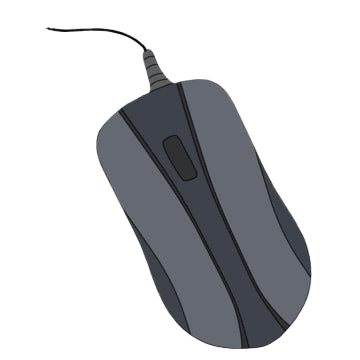
Picture of Computer Mouse
A computer mouse is a hardware input device or a computer mouse is a small hand-held pointing device that acts as a cursor on your computer screen.
Using a computer mouse, you can do a variety of tasks on the computer screen, such as selecting the text, icons, files, and folders, opening or closing any text, icons, files, and folders.
You can drag and drop any file or folder using a computer mouse.
I hope you understand computer mouse.
Read Also - What is the Mouse Full Form?
What are the Parts of Mouse?
A mouse is a peripheral that supports the operation of a computer. The two most common buttons are the left and right-click.
These buttons are often part of one device with an x-axis that can be used to scroll left or right on a computer screen.
The mouse is typically used for pointing, selecting, dragging, and dropping items on a graphical user interface.
There are different parts of the mouse, which are given below.
- Right Button
- Left Button
- Scroll wheel
- Motion Detection
- Connection point
- LED Light
- Mouse Cable
These all are external parts of computer mouse.
Read Basic Fundamental of Computer System
- What is Computer?
- What is CPU?
- What is Software?
- Components of Computer System
- Hardware Components of Computer
- Parts of Computer
- Generations of Computer
- Classifications of Computer
- Applications of Computer
- Uses of Computer System
- Functions of Computer
- Uses of Computer Graphics
- Uses of Internet
- Uses of Smartphones
- Uses of Mobile Phone
- Uses of Laptop
- Types of Laptop
- Different Types of Computer
- Types of Web Browser
- Block Diagram of Computer
- Advantages of Computer
- Disadvantages of Computer
- Characteristics of Computer
- Limitations of Computer
- Capabilities of Computer
- Elements of Computer System
- Structure of Computer
- Names of Computer
- Operations of Computer
- What is Accuracy in Computer ?
- What is Speed in computer?
- Types of Operating System
- What is Pen Drive?
- What is Portable Computer and its types?
- Advantages and Disadvantages of Internet
- Advantages and Disadvantages of Mobile Phone
- Advantages and Disadvantages of Email
- Examples of Hardware
- Examples of Utility Software
1. Right Button
Right-clicking is a process that is done with the right button of a mouse.
Right-clicking can be used for many things, but it's most commonly used to open another window displaying more information about whatever you're viewing.
A lot of web browsers have shortcuts so that the user doesn't have to right-click on the link they want to open.
For example, if you are looking at an email in Gmail, all you would need to do is press CTRL + click on the link and your email will open in a new tab.
2. Left Button
The left button of a mouse is among the most important of all mouse components.
The left button of the mouse is what you push to perform a left-click.
The left-click can be performed on many objects such as text, images, graphics, and buttons.
Left-clicking is what allows you to interact with different elements on your computer screen.
Just like right-clicking, left-clicking can be utilized for various purposes.
For example, if you're browsing the Internet and want to save a file on your hard drive, then left-clicking would be necessary.
3. Scroll Wheel Button
The scroll wheel is such a simple invention, yet it has changed how we view information and interact with our devices.
The scroll wheel that is one such key component of the mouse is used to move up and down web pages or documents.
However, it can also be used for other things like zooming in on images and opening up new tabs.
4. Motion Detection
Motion detection is a feature that allows the mouse to track the movement of the user.
This feature is also called "optical tracking" and this is what makes it possible for you to use your computer without a mouse pad.
The technology allows users to control the cursor on the screen by moving their arm and hand over the top of an area where light can reflect off and be detected by optical sensors (or cameras) located beneath the surface of the mouse.
5. Connection Point
A connection point is a location on the mouse where it can be connected to other devices like printers or computers.
A connection point of a mouse allows it to transmit data to other devices and receive information from them.
The most common type of connection points used in mice is PS/2, USB, and wireless.
6. LED Light
LED light use in mouse, in the most basic sense, is to make the mouse eye-catching, and add a little fun to it.
So what does this mean for you? You are going to have more visibility and better promotion of your brand.
You will be able to create a buzz around your product without even trying!
7. Mouse Cable
A mouse cable is a simple device that enables you to connect the computer's mouse port to the motherboard or backplane.
This allows the computer to communicate with the mouse, and for you to control your on-screen cursor through movements of your hand.
What are the Internal Parts of Mouse?
The computer mouse is a pointing device that detects movement relative to its supporting surface and translates this motion by tracking the motion of the user's hand.
It is often used with a computer, but can also be found on gamepads, PDAs, mobile phones, and other devices that have a screen or keyboard.
There are many different kinds of mice for many different computing needs.
Mice intended for use on flat surfaces are usually shaped so that they can only be used on a very smooth surface such as glass or polished wood.
Let's take a look at the Internal Parts of a Mouse.
There are various internal parts of mouse, which are given below.
- Printed Circuit Board
- Register
- Capacitor
- Diode
- Transistor
- IC
1. Printed Circuit Board
A printed circuit board (PCB) is a flat, flexible board that has electronic components soldered to its surface.
PCBs are used in all types of electronics, including computer mouse.
A printed circuit board is made up of two or more layers. Each layer contains metal traces and holes for connecting components.
The top side of the PCB is called the component side, while the bottom side (with holes) is called the solder side or copper pour.
2. Register
A mouse register is an internal component of the computer mouse that contains a small amount of memory, which stores the settings for the DPI (dots per inch) sensitivity and pointer speed.
The register can be accessed via software in Windows and Mac operating systems.
3. Capacitor
A capacitor is a type of electrical device which can store up to an electric charge. It is built using two metal plates separated by a small gap.
In most cases, capacitors are used in combination with other electronic components such as resistors and transistors to form circuits that perform specific functions.
The main function of a capacitor is to store an electrical charge.
4. Diode
A diode is an electronic device that allows current to flow in one direction only, thus it acts as an obstacle to the current flowing backward.
The purpose of this component is to protect other components such as transistors and microchips from being broken when applying a voltage higher than the tolerable limit.
5. Transistor
A transistor is a semiconductor device that uses the flow of electrical current to control the flow of electrical current in another circuit.
It may switch electric power on or off, or alternately allow it to pass through. It can also amplify the signal.
A transistor is much smaller than an inductor, which would otherwise be used to do these tasks.
A transistor can be made very small, only a few atoms wide, so it takes up less space than an inductor and dissipates less energy.
6. Integrated Circuit (IC)
An IC, or Integrated Circuit as it is also known to be, is a microchip that can perform one or more functions on its own.
The term integrated circuit refers to the fact that all of the components and interconnections are contained within a single chip.
This makes it possible for the designer of a system to replace several discrete electronic components with just one IC.
What are the Components of Mouse?
There are various internal and external components of mouse, which are given below.
What are the Types of Mouse?
There are different types of computer mouse, which are given below.
- Wired Mouse.
- Bluetooth Mouse.
- Trackball Mouse.
- Optical Mouse.
- Laser Mouse.
- Magic Mouse.
- USB Mouse.
- Vertical Mouse.
What are the Ports of Computer Mouse?
There are various types of computer mouse ports, which are given below.
- Bluetooth
- Infrared
- PS/2 Port
- Serial Port
- USB
FAQ Related to Parts of Mouse
What are main parts of mouse?
The main parts of mouse is Right and Left buttons and a scroll wheel button.
What are the 3 parts of mouse?
The 3 parts of the computer mouse are given below.
Right Button
Left Button
Scroll Wheel Button
How many parts are in mouse?
There are 13 parts of a mouse. Which are explained in this post.
What are the components of a wireless mouse?
There are two components of wireless mouse, which are given below.
- Transmitter
- Receiver
We hope that you have fully understood about parts of Mouse, if you still have not understood, then please comment on us.
If you liked this article, then you can share this post.