Today I’m going to show you Easy way to learn what are the Classification of Computer system?
In this post, I explain classification of computer in detail.
This Definition are best on the whole internet.
I promise, after reading this definition you will not need to read any other definition. In fact our reader’s satisfy in this blog post.
What is Classification of Computer?
Computers are classified based on the size, type and capacity of their work, which is called classification of computers.
Another name of the classification of computers is known as classes of computers. There are many types of computers available nowadays.
Computers are also available in a different size, different capacity and different type. Explain Classification of computer with examples and pictures.
Classification of computers is particularized in three main categories.
- Classification of Computers On the Basis of Size and Capacity.
- Classification of Computer On the Basis of Type.
- Classification of Computer According to Purpose.
Read Also - What is the full form of computer?
Classification of computers Video
Suggested video of classification of computer system, watch this video for better understanding.
Read Basic Fundamental of Computer System
Classification of Computers On Basis of Size and Capacity
The above classification of computer is based on the internal memory and speed of processing.
The computer is classify into four parts based on size and capability.
I explain the classification of computer according to size and capability of computer is given below.
- Micro Computer
- Mini Computer
- Main frame computer
- Super Computer
What is Microcomputer

Picture of Microcomputer
A Micro Computer is generally purpose of processing system functionally etc.
It is the smaller to any other large system.
Micro Computer is the self contain units and usually design for used by one person at a time.
Since Micro Computer can be usually include too large Computer. They Form a very important segment of integrated information system.
There are different types of Microcomputer.
- Desktop Computer - A computer that fits on a desk is called a desktop computer. Desktop computers are always given desks because desktop computers are large in size and heavy in weight. There are many different types of desktop computers.
- Laptop - A laptop is a portable computer. Portable means that you can carry and use the laptop computer very easily anywhere.
For example, home, office, park, etc. Laptops are in two parts, which are connected with each other with the help of a hinge. The upper part contains the screen and the lower part contains other computing equipment.
- Smartphone - The smartphone is also a type of microcomputer, using which you can do everything that you can do with a laptop computer.
Smartphones are also known as feature phones because the hardware and connectivity capabilities of those mobiles are many times more than that of normal mobile phones.
Smartphones have many important parts like - Display, Battery, Memory, Processor, Operating System, Sensor, and Body.
- Notebook - A notebook computer is a small portable computer, which means you can carry and use a notebook computer as well. Notebook computers are smaller in size as compared to laptop computers.
Notebook computers are similar to laptop computers in appearance. Notebook computers are bigger than smartphones and smaller than laptops.
- Tablet - A tablet computer is a wireless computer because it has no wires. The Tablet computer looks very beautiful.
The tablet computer screen is touch, that is, you can run the tablet computer only by touching it. Tablet computers are smaller than laptop computers and larger and heavier than smartphones.
Read Also - Advantages and Disadvantages of Tablet PC
These all are examples of microcomputers.
The common Characteristics of Micro Computers are:-
- Cheap an easy to use.
- Have a limit input and output device.
- Have a low storage capacity.
- Limited range of software can be use.
What is Mini Computer?

Picture of Minicomputer
A Mini Computer is a medium size i.e. more costly and power full then a Micro Computer.
An Important distinction between a Micro Computer and Mini Computer is usually design to serve to multiples users.
A Mini Computer system that support Multiples users. This process is also called Time Sharing system.
Mini Computer is less efficient and store less data then the Main Frame Computer.
There are different types of Mini Computers.
- Tablet PC
- Desktop minicomputers
- Cell phones
- Notebooks
- High-end mP3 players
These all are examples of minicomputers.
The Main Characteristic of Mini Computers are:-
- Have a limited range of peripherals device.
- Limited software is used.
- Can be directly operated by the users.
What is Mainframe Computer

Picture of Mainframe computer
A computer with a large storage capacity and very fast speed of processing compare to Micro or Mini Computer.
They Support a large numbers of terminals for used by a verity of users. They are several organizations such as Bank, Insurance Company, Hospital and Railway etc.
Main Frame Computer is Very Large computer.
There are different types of Mainframe Computers.
- ENIAC (Electric Numerical Integrator and Calculator)
- UNIVAC
- ASCC (Automatic Sequence Control Computer)
There are many mainframe computers but These all are examples of famous mainframe computers.
The Main Characteristic of Main Frame Computers are:-
- Based on the principle of that contributing power should be can lent rated.
- Many people can many use of the some machine at the same time.
- Qualified operator and programmer are required for operation.
- Support a wide range of peripherals & Have a large storage capacity.
What is Supercomputer
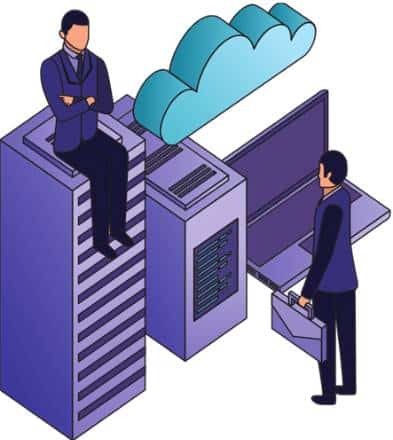
Picture of Supercomputer
Supercomputer has internally large storage capacity and computing speed. Which are at least Ten Times faster than other computer.
Why the speed of trundle compering major millions of operation per second. The Super Computer is rotated in terms of million instructions per second.
An operation is made up numerous instructions. Supercomputer is the largest, Fastest and Expensive Computer System in the world.
Many smalls computers cheap works to perform million of arithmetic operation per second.
There are different types of supercomputers is given below.
Jaguar, Titan, Nebulae, IBM Roadrunner, K Computer, Tianhe-I, Jugene, Kraken, PleIades, IBM Sequoia
Read Also - Types of supercomputer in detail.
These all examples of Famous Super Computers are:-
- CRAYX-MP
- CRAY-2
- CRAY-3
- ETA-10
These computers are performing ten to Hundred Millions calculations per second.
Classification of Computer by Type
The computer is classified into three parts based on Type and the basis of Hardware Design and Data Handling.
You can also call it the classification of computers by functionality.
These computer different roles in different fields.
Classification of computer according to type is given below.
- Analog Computer
- Digital Computer
- Hybrid Computer
Analog Computer
Analog computer is used to measure the physical quantities, temperature, pressure weight and height and gives the result in the form of digits is called analog computer.
Analog computers are used by civil engineers, mechanical engineers and electrical engineers. Needle clock is an example of analog computer.

Picture of Analog Computer
There are different types of Analog Computer is given below.
- Castle Clock - A clock that tells time with a needle is called a castle clock. This clock is originally from the top of a palace. This watch was invented by Al-Jazari
- Slide Rules - A slide rule is a type of mechanical analog computer. Slide rules are mainly used to perform operations such as multiplication and division, exponentiation, roots, logarithms, and trigonometry.
- Differential Analysers - A differential Analyser is also a mechanical analog computer, used in the early and mid-20th century. Differential analyzer Analog computers were designed to solve differential equations.
- Electronic Analog Computers - It is also a type of analog computer itself, electronic analog computers use the continuously varying aspect of physical phenomena such as electrical, mechanical, or hydraulic quantities to solve a problem.
- Hydraulic Analog Computer - It is also a type of analog computer, in that computers model data by using the flow of liquid rather than the motion of mechanical parts.
- Pneumatic Analog Computer - It is also a type of analog computer and these analog computers use compressed air as the power source, which is very simple and inherently analog, and such computers are mostly used in non-residential building areas.
- Mechanical Analog Computers - It is also a type of analog computer, mechanical analog computer consists of various components. Such as gears and levers, electronic parts are not used in this computer.
Digital Computer
Digital computers are used to calculate digits. Today digital computers are being used in everywhere.
The device in which you are reading this post is also a form of a digital computer.
Such computer devices that work on numbers 0 and 1, those computers are called digital computers.
In digital computers, information is represented in bits. At present, the whole world is using digital computers tightly to do any work.
Digital computers are very powerful devices and are also the most used electronic devices. A digital computer is a device that processes any kind of data by converting it into machine language ( 0 and 1 ).
The present-day digital computers are multitasking i.e. on these digital computers you can do many things simultaneously at the same time.
Smart Phone and Laptop are example of digital computer.
Read Also - How to shut Down Laptop?

Picture of Digital Computer
There are different types of Digital computer is given below.
- Personal Desktop Computers - Those who use the computer for personal use are called personal computers. Desktop computers, laptop computers, and notebooks are all forms of personal computers.
- Calculators - A calculator is an electronic device. You can do many types of math's calculations using a calculator. For example - addition, multiplication, subtraction, or division can be done.
- Laptops - A laptop is a portable computer. We have told in detail about the laptop in this post.
- Digital watch - A digital watch is also a form of the digital computer, because the digital watch does not tell time through a needle, but the digital watch tells time through numbers on a screen. A digital watch is also known as a smart watch.
- Smartphones and Tablets - Smartphones and tablet computers are both forms of digital computers. Smartphones and tablets are both very powerful and they have many great features. Smartphones are smaller in size than tablet PCs.
- Workstations - Workstations computer is also a form of digital computer. Workstations computers are much more powerful than any other general computer. How professional people use these computers.
- Digital clock - The digital clock is also a type of computer, which is used to see the time. You must have often seen your digital clock hanging on the wall. A digital clock is always hanging on the wall itself.
Hybrid Computer
Hybrid computer combine the both analog or digital computer which includes both Analog and Digital properties. Hybrid computer is used in medical field.
There were some problems that both analog and digital computers were not able to solve, due to which hybrid computers were created. Because of the work that analog and digital computers cannot do today, hybrid computers can do.
Hybrid computers are more powerful than analog and digital computers.
Smart watch is an example of Hybrid Computer.

Picture of Hybrid Computer
There are three types of Hybrid computer is given below.
- Large Electronic Hybrid Computer
- General-Purpose Hybrid Computers
- Special-Purpose Hybrid Computers
Classification of Computer According to Purpose
I discuss the various classification of computer based on purpose
The computer is classified into two parts According to Purpose. Every computer is designed with different design and different purpose.
Every computer is designed for a particular place and for some specific purpose.
I describe classification of computer by purpose with examples.
Classification of computers by purpose is given below.
- Special Purpose computer
- General Purpose computer
Special Purpose computer
They Are Made To Successfully Meet The Requirement Of Particular Task Or Application, It Incorporates The Instruction Needed Into The Design Of Internal Storage.
So That It Can Perform The Given Task On A Simple Commands.
Automatic Teller Machine (ATM) is an example of Special Purpose computer.
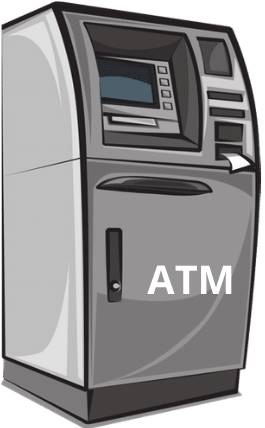
Special Purpose Computer image
There are many different types of Special Purpose computer is given below.
- Washing machines
- Surveillance equipment
- Traffic-control computers
- Oil-exploration systems
- Weather-forecasting simulators
- Military planes controlling computers
General Purpose computer
This Instruction Needed To Perform A Particular Task Is Not Storage Permanent.
When One Job Is Completed Instruction For Another Job Can Be Loaded Into The Internal Memory For Processing.
Thus A General Purpose Machine Can Be Used To Prepare Pay Bill, Inventory Counters, and Print Report etc.
All microcomputers are examples of general purpose computer system.
A Lady uses a microcomputer and does your work, this work is general-purpose work.
As you can see in the photo below.

Picture of General Purpose of Computer
FAQ Related to Classes of computers system
How many ways can computers be classified?
Computers can be classified in three ways. That way is based on size, based on type, based on purpose.
What are the 3 categories of computers?
There are three categories of computer is given below.
- Analog Computer
- Digital computer
- Hybrid Computer
Classification of computer according to use
There are two classification of computers according to use. 1. A general-purpose computer system and 2. Special-purpose computer system.
How many types of computer according to size?
There are four types of computer according to size are given below.
- Supercomputer
- Mainframe computer
- Mini Computer
- Micro computer
What are the classification of computer according to speed?
Computers are classified according to speed in four parts. We put high-speed computers at the forefront. Supercomputers, Mainframe computers, Minicomputer, and Microcomputer.
What are the classifications of computers according to function?
Based on the function, the computer is divided into four parts.
- Server
- Workstation
- Information Appliances
- Embedded computers
List the types of computer most commonly used today
Mobile and Laptop computer are most commonly used today.
Write the different type of computer depend upon its size
There are different types of computers depends upon the size are given below.
- Supercomputer
- Mainframe computer
- Mini Computer
- Micro computer
Which type of computer use in scientist?
Most scientists use supercomputers for research.
Which types of computer use in cash counter like - Railway station, Air port
Minicomputers are used in these railway reservation counter.
What are the 4 classifications of computer?
4 classifications of computer which are given below.
- Microcomputers.
- Mini-computers.
- Mainframe computers.
- supercomputers.
What are the classification of computer by generation?
Classification of computer by generation, which are given below.
- First computer system based on Vacuum tube technology.
- Second computer system based on Transistor technology.
- Third computer system based on Integrated Circuit technology.
- Fourth computer system based on VLSI microprocessor technology.
- Fifth computer system based on ULSI microprocessor technology.
What are the 5 classification of computer?
5 Classifications of computer are given below.
Workstations
Microcomputer
Mini Computer
Main Fame Computer
Supercomputer
What are the 6 Classification of Computer?
According to the purpose, computers can be classified into 6 types: supercomputers, mainframe computers, minicomputers, microcomputers, workstation computers, and server computers.
I hope you understand the Classification of computer and share this and mention your comment.
Usually I don’t learn post on blogs, but I wish to say that this write-up
very compelled me to try and do so! Your writing taste has been surprised
me. Thank you, quite nice post.
ThankYou.I Always Share Quality Content and help them.
Hi
Sir
Why people still make use of to read news papers when in this technological
globe the whole thing is presented on web?
If you desire to improve your know-how only keep visiting this website and be updated with the
most recent news posted here.
I don’t even know how I ended up here, but I thought this post
was good. I don’t know who you are but definitely you are
going to a famous blogger if you are not already 😉 Cheers!
I do not even know how I ended up here, but I thought this
post was great. I do not know who you are but definitely you are going to a famous blogger
if you are not already 😉 Cheers!
Greetings! Very useful advice in this particular
article! It is the little changes that produce the biggest changes.
Many thanks for sharing!
It is not my first time to go to see this website, i am browsing
this website dailly and take nice facts from here everyday.
I absolutely love your blog.. Excellent colors & theme.
Did you build this amazing site yourself? Please reply back as I’m looking to
create my very own site and would love to learn where you
got this from or just what the theme is called. Many thanks!
I know this if off topic but I’m looking into starting my own weblog and was
curious what all is required to get set up? I’m assuming
having a blog like yours would cost a pretty penny?
I’m not very web savvy so I’m not 100% positive.
Any recommendations or advice would be greatly appreciated.
Thanks
We stumbled over here different website and thought
I might check things out. I like what I see so
now i am following you. Look forward to going over your
web page repeatedly.
I every time spent my half an hour to read this blog’s posts all the
time along with a mug of coffee.
Hi there just wanted to give you a brief heads up and let
you know a few of the pictures aren’t loading properly.
I’m not sure why but I think its a linking issue. I’ve tried it in two different browsers and both show the same results.
Hi there to every body, it’s my first go to see of this weblog; this web
site includes amazing and genuinely fine data for visitors.
You need to be a part of a contest for one of the highest quality sites on the net.
I’m going to recommend this site!
Thank you for posting such a wonderful article. It really helped me and I love the topic.
Thank you for your post. I really enjoyed reading it, especially because it addressed my issue. It helped me a lot and I hope it will help others too.
Thank you for posting such a wonderful article. It helped me a lot and I adore the topic.
I really appreciate your help
Your notes are good. Can I have your linked website for more studies?
Why not David A. Fawundu.