Hello Learners, Today we will learn what are the Functions of Computer?
In this post, I will explain the different tasks of computer system.
This Article is Best on the whole internet.
If you read this article carefully you will understand all about the computer functionality.
I Guarantee you, after reading this article you will not need to read any other Articles. In fact, our readers are satisfied with this blog post.
Note - The only purpose of this article is to tell you about functionalities of computer in very simple language. This article has been written by an expert person. If you think this article can be improved further then you must give us feedback.
How Does the Computer Work?
Both computer hardware and software are the main elements of a computer system, the combination of these makes a computer system work.
In particular, the following steps are involved in the working of any computer system, which is given below.
- The computer system accepts data from the users through the input devices, such as mouse, keyboard, scanner, etc.
- The computer system first stores the instruction data received from the user in temporary memory and after storing that data computer sends that data to the microprocessor for processing.
- The output that comes after the computer system processes the instruction data received from the user, displays that output data to the user through the computer system output device.
- After displaying the data to the user, if the user wants that data can be stored permanently in his computer system.
What are the Functions of Computer System?
There are four basic functions of a computer system are given below.
We have explained in detail the computer functions through pictures, which is very important for you.
We have shown all the functions of the computer system in the picture, which is given below.
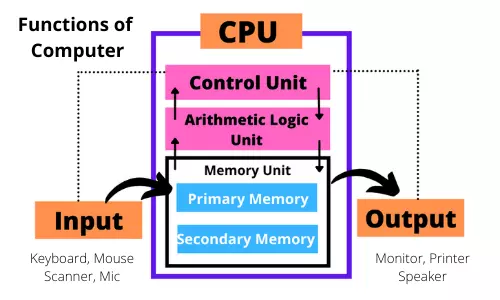
Picture of Functions of Computer
1. Input Function
You know that the computer does not work without instruction, if you want to get the computer system to work, then first of all you have to give some instruction to the computer, only giving instruction to the computer is called input function of computer.
Whatever instruction we give to the computer, it is received by the computer in the form of input.
Note - A person gives any type of instruction to the computer through an input device. A person cannot enter any type of data into a computer without an input device.
In simple language, an input device is a medium that works to transmit the data sent by humans to the computer.
There are many types of input devices, but we are going to tell you about some important input device, which everyone uses to input data into the computer.
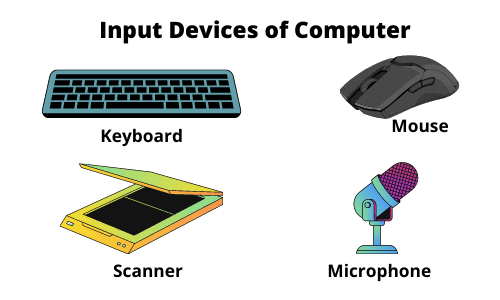
Picture of Input Device
- Keyboard - Keyboard is an input device which is used by everyone. You input text type data into the computer through the keyboard. Text data like - With keyboard you can input alphabet data like - A, B, Cat, Dog, Name and you can also input number data from keyboard like - 1, 2, 999, 452 and you can also input special characters like - @, ( ), <, >, #, *, &, {, }, ^, % , etc.
- Mouse - Mouse is also an input and pointing device. People use mouse more than keyboard. The mouse is on the monitor screen in the form of a cursor, so that you can open & close an application on the monitor screen.
- Scanner - Scanner is also an input device. Through the scanner, you enter a hard copy into the computer as a soft copy.
- Bar Code Reader - Bar code reader is also an input device. Which reads the bar code of a product and sees all the information about that product in the computer.
2. Processing Function
Processing data is a core functionalities of the computer system, as soon as the instruction is received by the user, the computer starts executing that instruction immediately.
This second computer function is called the data processing.
The instruction given to the computer by the user is taken & execute by the Computer CPU, CPU also known as Computer Processor.
As soon as the instruction is received by the user, the CPU starts the process of executing that instruction along with its components.
That instruction is shared among the CPU components. There are three main components of the CPU.
- Memory Unit - As soon as the data is received by the user, that data is temporarily stored in the memory unit of the computer CPU, after that, the memory unit sends the data sent by the user to the arithmetic and logic unit. This is the only work done by the memory unit of the CPU.
- Arithmetic & logic unit - After getting the user's data from the memory unit, the Arithmetic & logic unit checks that data whether the data is arithmetic or logical. When the Arithmetic & logic unit gets to know what is the type of instruction sent by the user, then the Arithmetic & logic unit starts executing that instruction.
Arithmetic Data Means - Data related to mathematical or calculations is called arithmetic data. Logical
Logic Data Means - The instructions given by the user that contain logic are called logical data such as - instruction to play a video by the user or the instruction to open or close a application software.
I hope you understand this.
- Control Unit - The control unit's job is to follow the instruction given by the user. Simply put, the work of the control unit is to monitor. The control unit always checks the components of the computer system to see which components are working and which components are not.
I hope you understand control unit.
3. Output Function
There is a third function of the computer system, the result that comes after processing the instruction given by the user is called the output computer function.
The type of instruction given to the computer by the user, the computer also gives the same type of result to the user.
For Example
- If the user instructs the computer system to add two numbers, the computer will give an answer to the user's addition of the two numbers.
- If the user instructs the computer system to multiply two numbers, the computer will give an answer to the user to multiply two numbers.
- If the user instructs the computer to play music, the computer plays the music.
Note - The user gets the output of his inputted data through the output device. Without an output device, the user cannot get the output.
There are many types of output devices, but we are going to tell you about some important output devices, which are used in every computer.
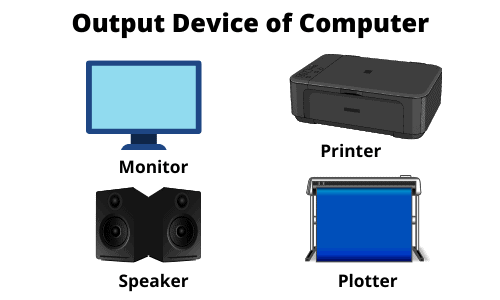
Images of output device
- Monitor - The monitor screen is an output device. The monitor screen is there in every computer system. The monitor is one of the main parts of the computer, without it the user cannot get the output. The monitor screen is used to display the output of the user.
- Printer - Printer is also an output device. The printer prints the softcopy of the computer as a hardcopy. Printer's job is to print.
- Plotter - A plotter is also an output device. The plotter is also like a printer and the work of both is to print. The plotter is used to print vector graphics.
- Speaker - Speaker is also an output device, which is used for listening to a song.
4. Storing Function
The fourth function of the computer system is to store the output of the input given by the user.
The function of storing the user's output is called the storing function in computer.
Even after the output data of the instruction given by the user comes, that data is stored in the RAM Memory and when you save that output data, then that data gets saved permanently in the permanent storage of the computer.
To explain you, we have explained the computer's storage device well. If you read it carefully then you will understand.
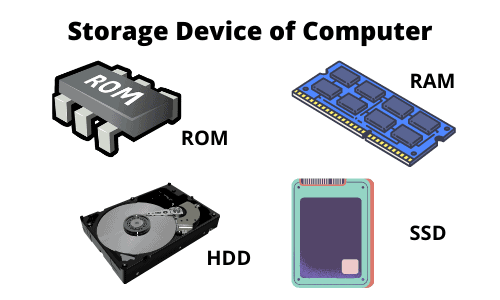
Picture of Storage Device
There are various storages devices in computer system which are given below.
- RAM - RAM stands for Random Access Memory. RAM is capable to store data for few times because RAM memory is a volatile memory.
- ROM - ROM stand for Read Only Memory. ROM memory is not for the user's use, but the ROM memory is used by the computer system because ROM is a non-volatile memory.
- HDD - HDD stands for Hard Disk Drive. This storage device is in almost every computer system, in this storage you can save any type of data permanently.
- SSD - SSD stands for Solid State Drives. It is also a storage device. This storage device did not come in the earlier computer systems, but now time SSD is available in latest model computers. In SSD also you can save any type of data permanently. SSD storage devices are faster than HDD storage devices.
Conclusion
The functionality of a computer system usually consist of the following functions such as - taking data from the user, processing the user's data, giving results to the user, and finally storing the results of the user.
The devices of the computer system help a lot in completing all these tasks to the computer system and the names of those devices are input devices, processing devices, output devices, and storage devices.
All these devices are very important for the computer system because without these devices the computer system cannot fulfill its functions.
And even without having all these devices, the user cannot give any kind of instruction to the computer system.
Suggested Video of Computer Functions for better Understanding.
FAQS
1. What is the working process of computer?
There are four working processes of a computer system, which are given below.
- The computer accepts the input data from Input Devices by the user.
- The computer system transfers the user data to the memory unit of the CPU for processing.
- After processing the data, the user gets the output, through the output device.
- After getting the output, the computer waits for the user's instruction whether to save the output data permanently or delete it.
2. What are the 5 basic operations of a computer?
There are five basic operations of a computer system is given below.
- Inputting.
- Processing.
- Outputting.
- Storing.
- Controlling.
Pls I need more knowledge on computer am an illiterate on this
This was so helpful thanks for this lesson now I’m able to know the basic functions of a computer . Also and it’s compound that’s help to perform various task
Always welcome Fonyeh Lisa a
Thanks it was so nice i have discovered new thinks
Welcome Ludmillan
Thankyou Avinash Pandey. This helped me so much in my assignment which was about the 4 functions of a computer.
Welcome Iesa.R
I like to study computer
Very helpful, I enjoyed and would like to study it in full with such powerful and qualified lecturers. Thank you am grateful
Welcome Steven Banda