Hello Learners, Today we will know What is Permanent Memory in Computer?
In this post, I will explain the permanent memory of computer systems in detail
This Article is the Best on the whole internet.
If you read this article carefully you will understand all about computers' permanent memory.
I Guaranteed you, after reading this article you will not need to read any other Articles. In fact, our readers are satisfied with this blog post.
Note - The only purpose of this article is to tell you about Permanent Storage in Computer in very simple language. This article has been written by an expert, if you think this article can be improved further, then you must give us feedback.
What is Permanent Memory of Computer?
Permanent Memory, also known as non-volatile memory and this memory is also a type of computer memory that retains its contents even when the power is turned off.
Simply say, Permanent Memory is the memory of any computer in which your data is stored forever, and your stored data remains safe even after your PC is shut down.
The data stored in the permanent memory is not automatically deleted like the temporary memory, but when you delete any data then the data of the permanent memory will be deleted.
ROM, HDD, and SSD are examples of permanent memory in computers.
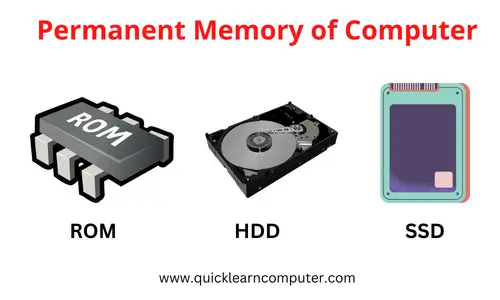
Pictures of Permanent Memory
Permanent memory is used in computers and other electronic devices to store persistent data like operating system files, user settings, and application configurations.
Permanent Memory typically comes in the form of ROM (Read Only Memory) or Flash memory, though other technologies are also being developed.
ROM chips are used to store BIOS settings and start-up instructions for the computer’s processor. Flash memory stores data in small units called cells which can be written multiple times, making it useful for applications such as device drivers, firmware updates, and digital audio/graphics files.
Compared to RAM (Random Access Memory), Permanent Memory uses less power since no refreshing of data is required which makes it ideal for low-powered devices like watch phones and medical monitoring systems.
It has a much slower access time than RAM but its longer retention period and relatively low cost make it an attractive option for embedded systems that rely on stored information over extended periods of time.
I hope you understand permanent Memory.
Benefits of Permanent Memory in Computer
The main benefits of using permanent memory or permanent storage, which are given below.
- Greater reliability due to its non-volatility.
- Improved storage capacity.
- Lower energy usage.
- Superior resistance to environmental factors such as humidity.
- Temperature variations and vibration.
- Improved safety due to increased protection against hacking.
- Higher durability due to reduced wear from frequent rewriting operations.
- Better portability between systems due to relative compatibility with many different types of processors.
- Scalability allows users to increase or decrease the storage space without changing their hardware setup.
- And finally, higher design flexibility enables developers more freedom when creating new products or upgrading existing ones.
FAQS
Is RAM is a permanent memory?
No, RAM Memory is not permanent memory in the computer. Because RAM is a volatile memory and volatile memory can't stores data permanently.
What type of computer memory is permanent?
ROM Memory and secondary memory of the computer are permanent memory in the computer.
Which is permanent memory ROM or RAM?
ROM Memory is the permanent memory of a computer.
Why ROM is called permanent memory?
Because ROM Memory is non-volatile in nature and non-volatile memory is capable to stores your data even after power failure.