Hello Learners, Today we will learn How Many Parts of a Computer System.
In this post, I will explain the different computer parts.
This Article is the Best on the whole internet.
If you read this article carefully you will understand all about the names of parts of computer.
I guarantee you, after reading this article you will not need to read any other Articles. In fact, our readers are satisfied with this blog post.
Note – The only purpose of this article is to tell you about all the basic parts of computer in very simple language. This article has been written by an expert person. If you think this article can be improved further then you must give us feedback.
What are the Parts of Computer System?
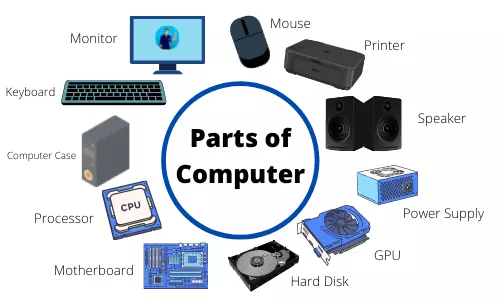
The parts of the computer system are mainly divided into two parts. The first is the internal computer parts and the second is the external parts of the computer.
- Internal Parts - The internal parts of a computer system refer to the built-in computer components and it is the internal parts of the computer. These computer parts are inside the computer case, or you can say it simply, these computer parts are installed within the computer case. For example Motherboard, Processor, RAM, ROM, Hard Disk, PSU, etc.
- External Parts - Those parts of a computer system that are outside the computer and do all the computer functions. These computer parts are called external parts of the computer system, whose names are Mouse, Keyboard, Speakers, Webcam, etc.
Different Parts of Computer with Name & Image
There are various computer parts and their functions but in this post, I will explain the main parts of a computer with names, which are given below.
1. Monitor
The monitor is the main part of a computer system. A monitor is a glass screen and the main function of a monitor is to display the output result.
Without a monitor screen, we cannot do anything on the computer because we cannot see anything. A monitor screen is a medium through which a user interacts with a computer.
The monitor shows us everything that is happening on the computer. For example - A monitor allows us to see the data on our screen like text, images, videos, etc.
Earlier CRT monitors were not very smart, but today's monitors come with very good-looking and advanced features. There are various types of monitors available today, which names are - LCD Monitor, LED Monitor, Curved Monitor, Flat Panel Monitors, Touch Screen Monitors & OLED Monitors.
2. CPU
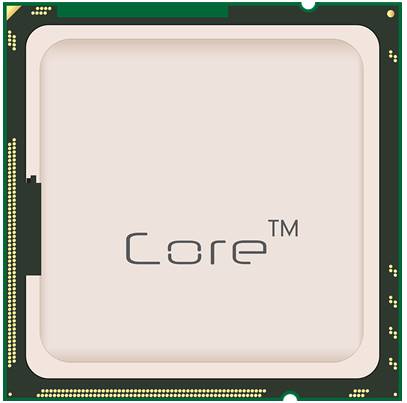
CPU stands for Central Processing Unit. Just like humans have a brain, the CPU is called the brain of a computer, and the CPU is also known as the processor.
The primary function of the Processor is processing all the instructions of the user or the user's input data. There are various components of CPU but the Computer CPU has two main components, the Control Unit, and the Arithmetic Logic Unit, which help the CPU in processing a user's instruction.
The Central Processing Unit controls the entire computer system. Today there are various types of CPUs, whose processing speed is also different, which names are - Single Core CPU, Dual Core CPU, Quad Core CPU, Hexa Core CPU, Octa Core CPU & Deca Core CPU.
3. Keyboard
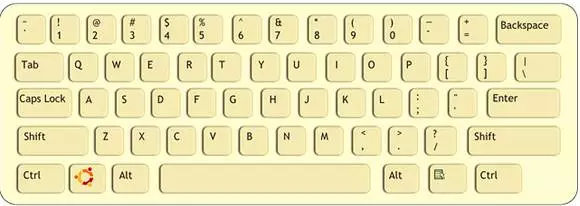
A keyboard is an input device used by the user to send input data or messages to the computer. The keyboard is also the main part of a computer because without a keyboard we will not be able to input any kind of textual data to the computer.
Textual data means - Alphabet Characters such as - A, B, C, a, b, c. Numeric Characters such as - 1, 2, 3, and Special characters such as - *, +, -, /, =, >,<,{, } etc.
We have to use the keyboard to send input data into the computer system. The keyboard is a medium through which users communicate with the computer.
4. Mouse
A computer mouse is a pointing device and input device of the computer system. The main function of mouse is to open & close files, folders, and software on the monitor screen.
The work that we can do with the mouse, we can also do that work with the keyboard, but the mouse does the same work faster than the keyboard.
Computer Mouse makes our work very fast, which saves our time and we can do some other work. The mouse is in the form of a cursor on the monitor screen.
5. Storage Device
A storage device is the main hardware component of our computer system. Our computer is incomplete without a storage device because, without a storage device, we will not be able to store any type of data, such as - Document files, Audio files or video files in our computer.
Because of the storage device, we are able to store any type of data so that we can use that data when we need it in the future.
Earlier storage devices were not capable of storing much data but today's storage devices are capable of storing a very large amount of data. Two popular storage devices are found in every PC, which are given below.
- HDD - HDD stands for Hard Disk Drive. This storage device is used to store various types of digital data, such as - Documents, Audio, Video, and Pictures & Computer Applications. These hard disk drives are available with very large storage. Like - 500 GB HDD, 1 TB HDD in which you can store thousands of photos, videos, and audio.
- SSD - SSD stands for Solid State Drive. This storage device comes with the new generation of computers, which is much better than the Hard Disk Drive. HDD is very slow as compared to SSD. SSD is better than HDD in every respect but SSD is much more expensive than HDD.
6. Computer Memory
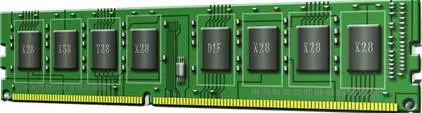
Computer memory units play a very important role in running our computer because, without the memory unit our computer system cannot be open.
This computer memory is not for user use but this memory is for computer use. This memory is used by the computer system according to itself and this memory is very close to the central processing unit.
There are two main computer memory that are found in every computer whose names are given below.
- RAM - RAM stands for Random Access Memory. It is a temporary memory and volatile memory of a computer. RAM memory is capable of transferring data much faster than HDD and SDD. There are various types of RAM Memory whose names are - SRAM, DRAM, SDRAM, RD RAM & DDR SDRAM.
- ROM - ROM stands for Read Only Memory. It is a permanent memory and non-volatile memory of a computer. This memory is not used by the user, this memory is used by the computer for doing various computer operations. ROM does not have the capacity to store large amounts of data.
7. UPS

UPS stands for Uninterruptible Power Supply. UPS is just like a battery and the main function of UPS is protecting our computer from power-related issues. UPS is mainly used for desktop computers.
After the power cut, the UPS provides electricity to our computer so that our computer continues to run even after the power cut. With UPS, you cannot run the computer for a long time, UPS is capable of running the computer for a few hours.
8. Motherboard

A motherboard is also the main part because the motherboard is the main circuit of the computer in which various computer parts and peripheral devices are connected, such as - RAM, ROM, Video card, Network card, Processor, Keyboard, Mouse, Monitor, Speakers, Hard Disk Drives & Optical Drives.
The basic function of the motherboard is to communicate between various hardware devices So that the computer system continues to function properly.
9. Power Supply Unit

A power supply is also an important computer part because, without a power supply, our computer is not turned on or functioning.
Power Supply Unit means - Power supply is an electronic component that provides electrical energy to a computer system that runs the computer.
It controls the electrical voltage of your computer and helps your computer system to run properly without overheating. This power supply unit is in every computer.
10. GPU

GPU stands for Graphics Processing Unit. It is an electronic circuit that works to process computer graphics. A GPU consists of various small processors that work together to process computer graphics faster.
GPUs are used in all types of devices, such as - Laptops, Desktop computers, and smartphones. Graphics cannot run on your computer without a GPU.
11. Computer Case

A computer case is an important part for desktop computers. Computer case is like a box made of iron or plastic that contains computer parts, such as - Motherboard, Processor, Power supply, Hard disk, RAM, ROM, Graphics card, Cooling fan, and many other parts fit in this case.
People think computer case as a CPU but the CPU is inside the computer case. There are various types of computer cases that come in different sizes, such as - Full Tower, Mid Tower, Mini Tower, HTPC and SFF.
12. Printer

The printer is an output device and the printer is a peripheral part of a computer. The printer is used to print any digital data, such as - Text and Photo which is on our computer.
We use printer to print any soft copy in hard copy and when the soft copy comes out after printing as a hard copy then it is called printout.
With the printer, you can print anything with one click. There are various parts of printer whose names are - Paper Support, Sheet Feeder, Printer Cover, Output tray, and many more.
13. Loudspeaker

Loudspeaker is an output device and the job of a speaker is to take out the audio as an output so that a person can hear that audio. The loudspeaker converts the electromagnetic waves of the computer into audio waves so that we can hear electrical signals in the form of audio.
14. Scanner

The scanner is an input device and the scanner is a peripheral part of a computer system. The main function of scanner is to scan the physical document and converts them into digital files.
We use scanner for scans physical document and enters them into the computer system as a soft document. After the scanned physical document by scanner, you can save it in various formats, such as - JPEG, PNG & PDF.
15. Microphone

A microphone is known as a mic. Microphones are used to provide voice input to a computer system and computer microphones come in a variety of shapes and sizes.
We use microphones on our computers to do voice conferencing, audio recording, voice commands, and many more things.
A microphone is designed to read sounds and convert sound (analog waves) into electrical signals, which can then be processed and used by the computer for various computer applications.
16. Webcam

Webcams are mainly used to capture or record images and videos. If you want to use the webcam on your computer then first you have to connect your webcam to your computer. Using a webcam, you can do various things on your computer, such as - Making & Record videos, Video conferencing, and Live broadcasting.
17. Fan
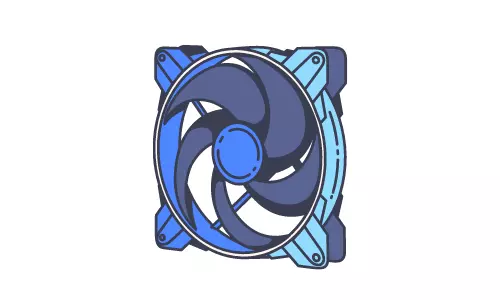
A fan is an important and internal computer part whose main function is to cool the components of a computer by circulating air.
If your computer system does not have a fan then your computer system can damage quickly because if you use the computer for a long time then your computer components become hot, due to which those components can get spoiled.
That's why every computer system has a fan So that when the computer's components get hot when the computer is used for a long time, the fan works to cool those hot components.
18. Sound Card
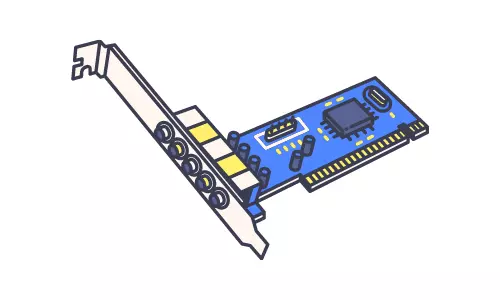
A sound card is a hardware component that provides audio input & output to the computer. The sound card is capable of converting the digital audio signal in the computer to analog that can be heard through speakers or headphones.
It also converts the analog audio signal to digital, allowing it to be recorded from a microphone or processed by a computer.
Sound cards are installed on the computer motherboard. We use sound cards for various things, such as - Listening to music, Watching videos, Playing video games, Recording audio, and Video chat.
19. Optical Disk Drive
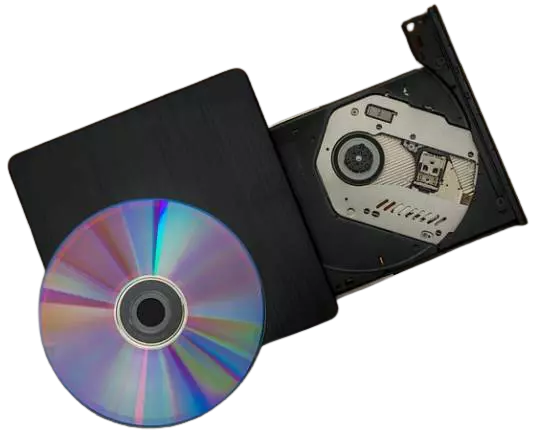
An optical disc drive is a type of storage device and the main function is reading and writing optical discs, such as - CDs, DVDs, and Blu-ray discs. CD and DVD drives are used to read and write various things, such as - Images, Videos, Software, and other types of data.
Optical disc drives read and write data through laser technology. Optical disc drives are used in computers to install software, listen to music, watch movies & back up data.
20. Power Cord
A power cord is a cable for your computer and this cable connects your computer to an electrical outlet. This cable provides the electricity it needs to run your computer.
There are various types of power cords used for computers, but sometimes power cords depend on the type of computer, such as -The most common type of power cord for desktop computers is the IEC 60320 C14 connector. This connector is also used for various types of electronic devices, such as - Printers & Monitors.
FAQS
What is the Brain of a Computer?
CPU ( Central Processing Unit ) is the brain of our computer system.
What are the Internal Computer Parts?
There are various internal parts of the computer whose names are - Motherboard, CPU, RAM, ROM, Hard Disk, Sound Card, Network Card & Graphics Processing Unit.
What are the External Parts of Computer?
There are various external parts of the computer whose names are - Monitor, Mouse, Keyboard, Speakers, Webcam, Computer Case, Printer, Scanner, Microphone & Power Cord.



Thank you for good explaination.keep it up.
Thanks, Mr. Muke Diaz
The components of computer system unit is same as basic part of a computer?
it is the good knowldge of comp. system
Now only , I understand the Computer Parts and its Main Functions ,
Excellent please
Thanks, N. Thirptpathy.
Thanks so much guys it really help knowledge is key🙌
Thanks and Welcome Wonder
this article carefully you will know all about the Basic parts of a computer system.
Really interesting post!
Thanks, JimCamug
gbnoksnd
Understandable and we’ll clarified work
Very helpful article!