Hello Learners, Today we will learn what are the names of computer?
In this post, I will explain the various names of computer systems.
This Article is Best on the whole internet.
If you read this article carefully you will understand all about the names of computer devices.
I Guarantee you, after reading this article you will not need to read any other Articles. In fact, our readers are satisfied with this blog post.
What are the Names of Computer System?
There are various names of computer system, which are given below.
- Notebook Computer
- Desktop Computer
- Laptop Computer
- Tablet PC
- PDA
- Server
- iPad
- MacBook
- Smartphone
- Smartwatch
- Workstation
- Supercomputer
- Microcomputer
- Mini Computer
- Mainframe Computer
Read Basic Fundamental of Computer System
- What is Computer ?
- What is CPU ?
- Basic Components of Computer
- Parts of Computer
- Generations of Computer
- Classifications of Computer
- Applications of Computer
- Uses of Computer System
- Functions of Computer
- Uses of Computer Graphics
- Uses of Internet
- Uses of Mobile Phone
- Uses of Laptop
- Types of Laptop
- Different Types of Computer
- Block Diagram of Computer
- Advantages of Computer
- Disadvantages of Computer
- Characteristics of Computer
- Limitations of Computer
- Capabilities of Computer
- Elements of Computer System
- Structure of Computer
- What is Accuracy in Computer ?
- What is Speed in computer?
- What is Portable Computer and its types?
- Advantages and Disadvantages of Mobile Phone
1. Notebook Computer
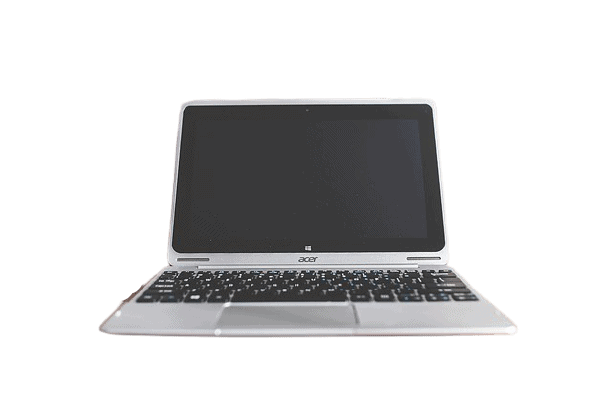
The word “notebook” or "notebook computer" is a commonly used term for a type of small, portable personal computer.
This style of computer has become popular with people who need to write anything down quickly, such as students and business professionals.
Notebook computers are also helpful for those who are always on the go.
Laptops are an alternative to these types of computers, but notebooks have many benefits over them.
They are cheaper, lighter, and more mobile than laptops.
2. Desktop Computer

Picture of Desktop Computer
A desktop computer is a personal computer whose size and processing power are sufficient to serve as a primary computing device for an individual.
Due in part to the desktop's greater space and power than a laptop, it is typically used in place of or in conjunction with a laptop for business or personal use.
The typical PC is composed of four major components: the case, the motherboard, the power supply, and the display screens.
There are different types of Desktop Computer.
3. Laptop Computer

Picture of Laptop Computer
Laptop computers are portable computing devices that are low-powered but cost-effective.
They offer the same functionality when it comes to design, performance, and use as a desktop computer.
However, they are smaller, lighter, and often last much longer on battery power than a desktop.
If you’re looking for an affordable computer to take with you on your travels or to your home office, then laptop computers may be the perfect device for you!
A clamshell laptop typically features an internal screen that can be opened like the cover of a book to reveal the screen.
Convertible laptops offer both traditional clamshell format and tablet format in one device.
4. Tablet PC

Picture of Tablet Computer
A tablet is a mobile computer with a touchscreen display that can be used as an e-reader, a digital entertainment device, an internet browser, and a portable gaming console.
The touchscreen display comes from the use of a stylus or your fingers to manipulate objects on the screen.
Tablet PCs are good for business communication because they're lightweight and easy to carry.
They also allow you to share information in real-time by emailing, instant messaging or videoconferencing.
One thing to keep in mind when shopping for one is that it's not just about the operating system; it's about the hardware too.
5. PDA

Picture of PDA
Personal digital assistants have been around for a long time. However, many people may not know what they are or how they work.
The first generation of PDA was introduced as a portable device with pen input and handwriting recognition.
They were the size of a small notebook and didn't have any wireless connections.
Nowadays, PDAs include smartphones, tablets, and desktop computers that can be used to provide an individual's personal assistance in their day-to-day life.
PDA is a term used to describe a number of devices that collect, store, process, and present information about the user's interactions with information technology systems.
This means that PDAs are basically another name for today’s mobile devices.
6. Server Computer

A server computer is a machine that provides services to other devices on a network.
These services might include file sharing, messages, or other data in an enterprise network.
A server can be either independent with its own screen and keyboard or in the form of a rack-mounted system.
Server computers are typically built with more capability than personal computers (PCs) for larger enterprises.
That’s because their jobs are to run continuously without crashing, even if they become overloaded or receive far more traffic than anticipated.
This stability is what makes them particularly useful in large enterprises that depend on the sharing of data across their many users.
7. iPad

Picture of iPad
iPad is a tablet computer which is designed by Apple company.
This device allows the user to wirelessly browse the web, send and receive an email, read and create PDFs, watch videos, play games, listen to music, and run numerous other apps.
It was initially released in 2010 as a competitor of sorts to other tablets on the market at that time.
The device is available with either Wi-Fi or Wi-Fi plus cellular service.
The iPad has been a commercial success since its launch in April 2010.
In May 2011 it achieved 100 million units sold, making it the second successful product from Apple after the iPod Touch.
8. MacBook

Picture of MacBook
The MacBook is the flagship product of Apple Inc.
It was introduced on January 27, 2006, as a part of the company's shift to Intel processors.
It has gone through several revisions since then, with its latest release date on October 16, 2016.
The newest version features Retina Display technology and Touch ID.
The MacBook is marketed as a lightweight laptop that is also easy to use.
Various versions are available depending on the size of the screen, ranging from 11-inch to 13-inch displays.
There are three models in total: MacBook Air, MacBook Pro, and the MacBook Retina.
9. Smartphone
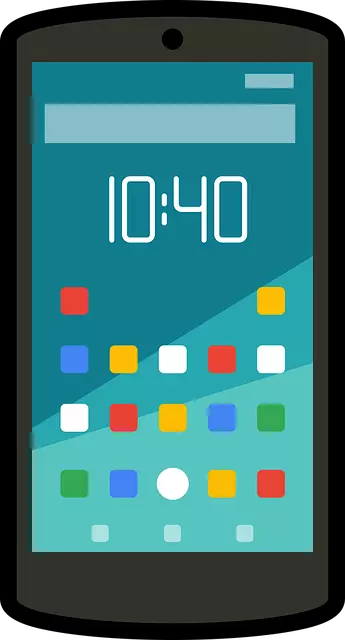
The term "smartphone" is used to describe a phone that has advanced capabilities, such as the ability to browse the internet and download apps.
There are many different types of smartphones, but all of them offer these features in some form or another.
A smartphone can provide internet access and help you stay connected to your friends and family.
It also lets you take photos and videos, play games, and more!
10. Smartwatch

A smartwatch is a computer that you wear on your wrist.
It connects to the internet and using voice commands or touch input, becomes a remote control for your phone.
You can also use your smartwatch as a fitness tracker which will tell you how many steps you’ve taken and the distance you’ve traveled.
Smartwatches are growing in popularity because they offer practicality as well as style.
11. Workstation
A workstation is a computer that can run multiple programs, typically with different windows on the screen.
A workstation is also where you might find a keyboard and mouse for input, but some have touchscreen monitors instead.
It's an office or studio used by an artist or other professional to do their job.
12. Supercomputer
Supercomputers are powerful computers that perform at the level of, or more than, one hundred thousand million calculations per second.
They were originally designed to help scientists and mathematicians with their complex and time-consuming work.
Today, they're used for a wide variety of purposes like weather forecasting and earth science research.
What you might not know is that supercomputers use a special type of computer chip called a microprocessor, which is made up of millions of tiny circuits on an integrated circuit (semiconductor).
13. Microcomputer
The microcomputer is a generic term that defines any computer that has a microprocessor chip in it.
This name applies to all computers, from the earliest models in the 1970s to modern-day computers.
There are many different types of microcomputers, but they are most often used by business owners and programmers for designing new products and developing software.
14. Mini Computer
A mini-computer is an embedded system, which means that it can be used in small form factors.
Unlike a PC, it cannot run its own operating system. It may have no or limited input/output capability and typically has limitations on processing power.
The term "mini" does not refer to the physical dimensions of the device; rather, it is an abbreviation for "minicomputer".
15. Mainframe Computer
A mainframe is a large computer system that's usually shared by many people in the same organization or company.
The word "mainframe" derives from the idea that these computers are at the center of an organizational computing environment.
The computer itself is often much bigger than other personal computers that may be available to individuals or small groups in an organization.
Mainframes are also typically quite expensive when compared to other types of computers because of their large size and heavy-duty hardware - so there are generally only one or two in organizations with one for each department.
But despite their cost, they have historically been more powerful than smaller systems.
We hope that you have fully understood about basic Names of Computer System, if you still have not understood, then please comment on us.
If you liked this article, then you can share this post.