Hello Learners, Today we will learn What is web browser?
In this post, I will explain what is a web browser in detail.
This Article is Best on the whole internet.
If you read this article carefully you will understand all about the web browser function, features, history, and examples.
I Guarantee you, after reading this article you will not need to read any other Articles. In fact, our readers are satisfied with this blog post.
What is Web Browser?
A web browser is a type of software that allows users to access and view websites.
Web browsers are used to browse the Internet, watch videos, play games, check emails or anything else on the World Wide Web.
In this era of mobile devices such as smartphones and tablets, people use web browsers more than any other application because they can easily access it from anywhere at any time.
The first commercial web browser was Mosaic developed by NCSA (National Center for Supercomputing Applications) in 1993.
The same year Netscape was released which marked the beginning of a new era of internet browsing which also led to the creation of its own versions: Mozilla Firefox and Google Chrome respectively.
Browsers have evolved into sophisticated programs with various features including advanced search engines like Google Search, ad blocking tools like AdBlock Plus, and security options like built-in antivirus scanners to prevent malware infections on your computer while surfing online.
Suggested Video of Web Browser for better understanding
How Does a Web Browser Work?
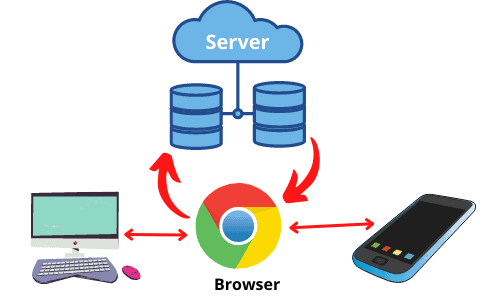
In this picture explain how web browser work
A web browser is a program that reads the websites on the internet and displays them to you.
The user interacts with the browser by typing in addresses or URLs into it.
When you use a web browser, your computer sends a request to the server containing all of the information needed to display that website.
A response is sent back telling your computer what content is on that page.
Some browsers have additional features such as cookies which can be used for storing user preferences or even tracking users' online activity.
Suggested Video of how browser work for better understanding
History of Web Browser
In the year 1995, Netscape released the first web browser and it was called "Netscape Navigator".
The following year, Internet Explorer (IE) came into existence.
Then in 1997, Google launched its first search engine and that is how the web browser industry started.
The history of Web Browser began with a developer named Marc Andreessen who developed Mosaic.
Mosaic became the most widely used graphical web browser for many years until Internet Explorer took over in 1998.
In 1994, Jonathon Edwards created NCSA Mosaic which was an open-source project.
After this, he created Netscape Navigator which was one of the most popular browsers at that time.
Later on, Microsoft entered into the market by launching Internet Explorer as well as Mozilla Firefox.
Since then, we have seen lots of improvements in terms of speed and features of browsers like CSS3 support, HTML5 support, zoom feature, etc.
Functions of Web Browser
A web browser is a software application that lets you access the World Wide Web. The most popular web browsers are Microsoft Internet Explorer, Mozilla Firefox, and Google Chrome.
The Web Browser works through some components which are:
- HTML - HTML (Hypertext Markup Language) code that describes how content should be displayed on the screen, in your case it would be displaying your website's content.
- JavaScript - JavaScript that helps you interact with the elements on your webpage by using event handlers such as clicking an image or link to make it open in another tab, opening another window or navigating to a new page, etc.
- CSS - CSS (Cascading Style Sheets) is used for styling different types of websites and for adding colors and fonts to text or images on a webpage. For example, changing font color, size, and style depending on whether it is bold, italicized, or underlined, etc.
- Images/GIFs - this contains all the pictures from your website as well as any other files like videos/music you want to display on your site e.g photos taken by customers during their visit to the shop which can be viewed by customers after logging into their account on my website using social media platforms like Facebook and Twitter.
- Flash Player (Optional) - If you have flash enabled then these files will appear just like images but they can also play videos and music files too without requiring download time unlike videos played on YouTube where they require a video player to work properly.
Features of Web Browser
A web browser is software that you use to browse the internet. A web browser has different features like:
HTML, CSS, and JavaScript are the three most important languages for developing websites.
HTML is used to create pages on your website using tags like <head>, <body> and <script>.
It defines how elements look on the web page by assigning different attributes such as font size, color, border, etc.
CSS is used to style and position elements of a webpage. JavaScript is used to add interactivity and animation effects to web pages.
So basically HTML and CSS are two parts of programming languages while JavaScript makes it interactive with your site.
There are various features of a web browser, which are given below.
- Home button
- Refresh button
- Address bar
- Bookmarks
- Zoom
- History
- Download
- Tabbed browsing
Read Basic Fundamental of Computer System
- What is Computer?
- What is CPU?
- What is Software?
- Components of Computer System
- Hardware Components of Computer
- Parts of Computer
- Generations of Computer
- Classifications of Computer
- Applications of Computer
- Uses of Computer System
- Functions of Computer
- Uses of Computer Graphics
- Uses of Internet
- Uses of Smartphones
- Uses of Mobile Phone
- Uses of Laptop
- Types of Laptop
- Different Types of Computer
- Types of Web Browser
- Block Diagram of Computer
- Advantages of Computer
- Disadvantages of Computer
- Characteristics of Computer
- Limitations of Computer
- Capabilities of Computer
- Elements of Computer System
- Structure of Computer
- Names of Computer
- Operations of Computer
- What is Accuracy in Computer ?
- What is Speed in computer?
- Types of Operating System
- What is Pen Drive?
- What is Portable Computer and its types?
- Advantages and Disadvantages of Internet
- Advantages and Disadvantages of Mobile Phone
- Advantages and Disadvantages of Email
- Examples of Hardware
- Examples of Utility Software
- Examples of Web Applications
- Parts of Keyboard
- Parts of Mouse
- Parts of CPU
- Parts of Motherboard
- Parts of Printer
- Parts of Scanner
1. Home Button
The home page button is there in every web browser, clicking on the 'Home' button takes you directly back to the home page of the browser. You can set any webpage as the home page. it is very easy to set up.
2. Refresh Button
The refresh button is also there in every web browser, the function of the refresh button is to refresh any web page.
Simply put, the refresh button means reloading a web page. And the user uses the refresh button only when the browser does not open any web page properly.
Users use the refresh button to open the web page perfectly.
I hope you understand this.
3. Address Bar
Address bar features are also there in all the browsers in the world, you can also call the address bar as URL bar. These features are one of the most important features of any web browser.
You can type anything in the address bar like you can type a keyword or you can also type the URL of a website.
4. Bookmarks
Bookmark features are also very special features of any web browser because many users use bookmark features.
Any user uses the bookmark features only when they read a web page, and they like that web page very much, then at that time the user bookmarks that web page.
5. Zoom
Zoom is also one of the very special features of a web browser. By using zoom features, any user can increase the size of any web page, so that all the content of that web page gets bigger and you can read easily.
6. Print
The print feature is also one of the great features of the web browser. You can print any web page using print features.
Print features are used by people when they have to read or save a web page offline.
I hope you understand print features.
7. History
History Features One of the great features of the web browser. With the use of history features, all those activities done in the user's past are recorded in the history feature of the browser.
So that you can check your whole day's activity, what you searched in a web browser all day.
I hope you understand this.
8. Download
Downloads are also one of the important features of a web browser. Whatever you have downloaded in your browser using this feature, you will see all of them in the download features of the browser.
9. Tabbed Browsing
Tabbed Browsing is also a good feature of a web browser. Using Tabbed Browsing features, you can open many new tabs in a single browser.
Users use this feature only when they have to open more than one tab so that they can use more than one tab at the same time.
I hope you understand this.
Some Popular Web Browser
There are various popular web browsers in this word, which names are given below.
- Google Chrome
- Bing
- Opera
- Mozilla Firefox
- Safari
- Microsoft Edge
- Kingpin
1. Google Chrome
Google Chrome is the most popular and most used web browser in the world. The reason for the popularity of this browser is its speed, as this browser loads any web page very quickly.
This browser is made by Google company. This browser is one of the fastest browsers in the world. Google Chrome displays thousands of web pages in seconds.
2. Bing
Bing browser is also the second most used browser in the world. Bing is also a search engine that is a very popular search engine in the US. Bing also has a mobile app browser.
3. Opera
Opera browser is also one of the most commonly used browsers in mobile phones. However, people also use the Opera browser on desktop computers.
Opera is a multi-platform web browser developed by a well-known company. Opera browser is also one of the popular browsers.
4. Mozilla Firefox
Mozilla Firefox is also one of the popular web browsers. This browser also loads any web page very quickly and in a few seconds, you can see thousands of web pages in front of you.
Mozilla Firefox browser is an open-source web browser that can be used by anyone. Mozilla Firefox browser is developed by Mozilla Foundation.
5. Safari
Safari is also a popular browser, although the Safari browser was made specifically for Apple users, because it is open source, this browser can be used by anyone.
You can also use the Safari browser on your PC. However, the exclusivity of this web browser can only be viewed on a Mac or Apple device.
Safari browser is made by Apple company, Safari browser is a cross-compatible software and this browser can integrate your data across multiple platforms.
6. Microsoft Edge
Microsoft Edge is also a popular web browser that comes pre-installed on the Windows 10 operating system.
This web browser was developed to replace Internet Explorer and this browser acts as a default browser on Windows 10.
7. Kingpin
Kingpin is also a popular web browser, it is a private browser, which has many features. This browser also has a mobile app browser, so you can use this browser on your mobile phone as well.
Examples of Web Browsers
There are various examples of web browsers, which names are given below.

- Internet Explorer.
- Google Chrome.
- Mozilla Firefox.
- Safari.
- Opera.
- Konqueror.
- Lynx.
- Tor Browser.
- UC Browser.
- Brave Browser.
Types of Web Browser
There are three types of web browsers: The mobile browser, mobile phone browser, and desktop browser.
Mobile Browsers
Mobile Browser are the most popular because they are smaller in size and offer a good user experience.
They come with full-screen mode and other features that can make your browsing experience easier.
Mobile Phone Browsers
Mobile Phone Browsers have been developed specifically for use on smartphones, but you can also download them for use on PCs or Macs as well.
Desktop Browsers
Desktop browsers were designed to work on computers and laptops, so it is always better to stick with this type of browser if you want to get a good experience when surfing the Internet.
Uses of Web Browser
There are many uses of web browsers, we can use web browsers to do online shopping, social media chatting, etc.
Most people use web browsers for surfing the internet and other stuff.
Web browsers are used for creating our accounts on social networking sites like Facebook, Twitter, and many more. We can also create our website using HTML code in it.
Some of the uses of Web Browser are:
Web Browsers help us surf the internet with ease; they allow us to shop online and pay by credit card.
These browsers also provide us with a simple way to read news stories or get daily updates from various sources that are available on the Internet.
We can also watch videos online through these browsers. So basically if you have one then you can enjoy everything offered by it!
Learn - Five most important uses of web browser.
We hope that you have fully understood about what is web browser & functions, features if you still have not understood, then please comment on us.
If you liked this article, then you can share this post.