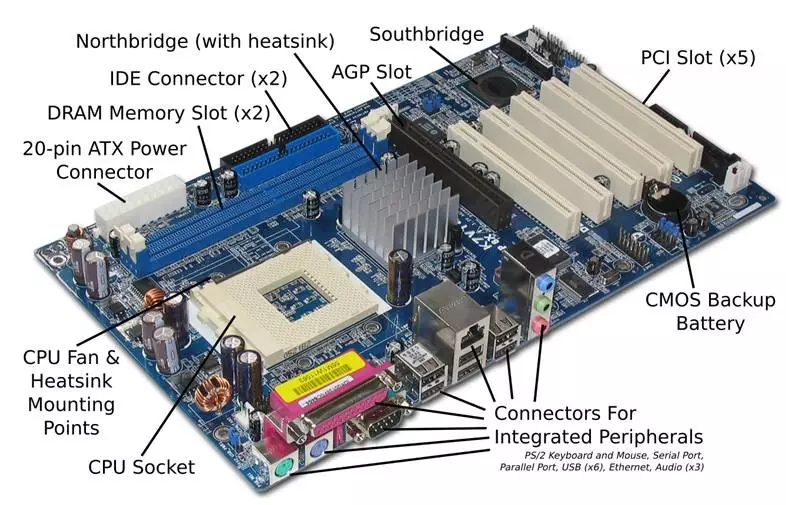Hello Learners, Today we will learn What are the components of motherboard?
In this post, I will explain the different parts of a motherboard.
This Article is Best on the whole internet.
If you read this article carefully you will understand all about the components and parts of a computer motherboard.
I Guarantee you, after reading this article you will not need to read any other Articles. In fact, our readers are satisfied with this blog post.
What is Motherboard?

Picture of the Computer Motherboard
The motherboard is the main part of the computer, in which many components of the computer system are connected to the motherboard.
The motherboard is like a hub in a computer system, in which many components of the computer are connected to each other. Like - CPU, RAM, ROM, Hard Disk, etc.
The motherboard is the backbone of every computer system, and without a motherboard, your computer system cannot do any work.
I hope you understand motherboard.
Suggested Video of Computer Motherboard for better understanding
What are Parts & Components of Motherboard?
The Motherboard is a very important part of the computer and it has a key role in the working process of the computer.
It has many components, connectors, input and output ports. The most important function of the motherboard is to connect the components like CPU, GPU, RAM, etc.
Together with so that they can work together to complete the whole work of the PC. Let's understand Parts of the Computer Motherboard.
There are various different parts of motherboard, which names are given below.
- Mouse & Keyboard Connectors
- USB
- Parallel Port
- CPU Chip
- RAM Slots
- IDE Controller
- PCI Slot
- ISA Slot
- CMOS Battery
- AGP Slot
- CPU Slot
- Power Supply Plugin
- BIOS
- FDC (Floppy-Disk Controller)
- I/O Port
We have shown all the parts of the computer motherboard through the picture so that you can easily understand the parts of the motherboard.
Read Basic Fundamental of Computer System
- What is Computer?
- What is CPU?
- What is Software?
- Components of Computer System
- Hardware Components of Computer
- Parts of Computer
- Generations of Computer
- Classifications of Computer
- Applications of Computer
- Uses of Computer System
- Functions of Computer
- Uses of Computer Graphics
- Uses of Internet
- Uses of Smartphones
- Uses of Mobile Phone
- Uses of Laptop
- Types of Laptop
- Different Types of Computer
- Types of Web Browser
- Block Diagram of Computer
- Advantages of Computer
- Disadvantages of Computer
- Characteristics of Computer
- Limitations of Computer
- Capabilities of Computer
- Elements of Computer System
- Structure of Computer
- Names of Computer
- Operations of Computer
- What is Accuracy in Computer ?
- What is Speed in computer?
- Types of Operating System
- What is Pen Drive?
- What is Portable Computer and its types?
- Advantages and Disadvantages of Internet
- Advantages and Disadvantages of Mobile Phone
- Advantages and Disadvantages of Email
- Examples of Hardware
- Examples of Utility Software
- Examples of Web Applications
- Parts of Keyboard
- Parts of Mouse
- Parts of CPU
1. Mouse & Keyboard Connectors
Every computer motherboard has connectors to connect the mouse and keyboard, in which you can connect your external keyboard and mouse.
The mouse and keyboard connectors are two separate parts of the motherboard that are responsible for sending data from your keyboard to your computer, and vice versa.
This way you can control what happens on screen with your fingers instead of having to use a mouse every time you want to click or press something.
2. USB
The full name of the USB is Universal Serial Bus.
USB is also an important part of the motherboard so that you can connect any type of external device peripheral device like keyboard, mouse, pen drive, printer, scanner, etc. to the computer.
The USB is a connector for a peripheral device. It also allows you to transfer data from one device to another.
The Universal Serial Bus, or USB, is a computer interface that connects computers and other devices such as mobile phones, printers, keyboards, and mice.
This connector has been the most commonly used port on personal computers since it was introduced in 1996.
There are various types of USB, which are given below.
- USB-A
- USB-B
- USB-Mini
- Micro-USB
- USB-C
- USB-3
3. Parallel Port
The parallel port is one type of input/output device used to transfer data between two computers.
The parallel port was developed before USB ports became popular because they were faster than serial cables.
Parallel ports are still found on some motherboards today but are not used much anymore due to their slower speeds and tiny file size limitations.
4. CPU Chip
The full form of CPU is Central Processing Unit.
A CPU chip is an essential component of a computer system. It provides the brain for the computer-processing system, and it can be found in both desktop computers and laptops.
The CPU’s function is to process information. It does this by giving instructions to other components, such as the keyboard or mouse, to make actions happen on the screen.
There are many different models of CPU chips that you can find on the market these days, but they all work with the same basic principle: processing information.
The CPU (Central Processing Unit) is the important component of the motherboard because without a CPU the computer system does not execute any instruction.
There are various types of central processing unit, which are given below.
- Single Core CPU
- Dual-Core CPU
- Quad-Core CPU
- Hexa Core CPU
- Octa-Core CPU
- Deca Core CPU
5. RAM Slots
The RAM slots are used to hold memory modules that are plugged into the motherboard in order to allow the computer system to store data in a place that is not volatile—meaning that it does not lose its contents when power is removed.
This “place” where data is stored generally has some form of access to the CPU.
There are also different types of RAM slots, but most people only need one or two at most.
The RAM slot is an important component and part of the computer motherboard because, without a RAM slot, the RAM memory does not fit in the motherboard.
6. IDE Controller
The IDE stands for Integrated Drive Electronics. In simple language, the function of the IDE controller is for controlling the hard drive.
IDE controllers are circuit boards that allow various types of storage devices to be connected to a computer.
The IDE controller handles all transfers between the devices and your computer's operating system - it reads what you want to read or write on your storage device and sends instructions to your storage device about what needs to be done.
7. PCI Slot
The PCI slot stands for Peripheral Component Interconnect slot.
In simple language, PCI is a local computer bus, whose job is to connect the hardware to the computer, and the PCI slot supports all the functions of the processor bus.
The PCI slot enables you to connect an expansion card like a graphics card or sound card to your motherboard.
The PCI-E slot supports both PCIe x1 and x16 cards, whereas the PCI slot only supports PCIe x1 cards.
If you want to upgrade your graphics card for better performance, then you will need to do so with a PCI-E slot or higher.
8. ISA Slot
ISA slot stands for Industry Standard Architecture.
ISA slot is a standard architecture for expansion bus. In simple language, the important function of the ISA slot is connecting input devices and modems.
The ISA slot was originally designed to provide an easy connection for card-based peripheral devices such as modems, network cards, and SCSI adapters.
Nowadays, there are better alternatives to this slot such as PCI and USB ports.
Even though the ISA slot has not really been used for many years, it still can be found on some motherboards that were manufactured before 2003.
9. CMOS Battery
CMOS battery stands for Complementary Metal-oxide-semiconductor battery. The CMOS is a memory battery, clock battery, or real-time clock battery.
The CMOS devices required very small power to operate.
A CMOS battery is a small, coin-shaped battery fitted onto the motherboard of your computer.
Its purpose is to maintain the time and date settings on your computer when you turn it off.
The CMOS battery dies after a certain number of years (usually around 5), and once it does, your computer will get the wrong time and date information every time you turn it on.
The CMOS RAM is used to store basic information about the computer configuration, which is given below.
- RAM size
- Date and time
- Power Saving settings
- Information about CPU
- Plug and Play information
- Serial and parallel port information
- Floppy disk and hard disk drive types
- Floppy disk and hard disk drive types
10. AGP Slot
The AGP Slot stands for Accelerated Graphics Port and was created by Intel to provide a faster connection type for graphics cards.
It’s a dedicated slot for AGP graphics cards that is not backward compatible with PCI Slot.
It’s a 32-bit bus interface that has a transfer rate of 66 MB/sec.
11. CPU Slot
A CPU slot is an expansion card slot found on most motherboards.
It is used to hold a CPU, which is the main processing unit of a computer. A CPU slot has two important functions.
The first function is to hold the CPU in place so that it can be properly cooled by the heat sink and fan.
The second function is to provide power to the CPU through pins on the motherboard.
The CPU slot is the important component and part of the motherboard because without a CPU slot CPU does not install on the motherboard.
12. Power Supply Plugin
Power supply plugins are located on the motherboard and provide power to all components in your computer.
The power can be measured in watts, which is the amount of energy that the plugin delivers to the PC.
If the wattage is not enough, then your system will not work properly or at all.
13. BIOS
BIOS stands for Basic Input/Output System. It is an important component of a computer motherboard.
The BIOS is the first step in the boot-up process for your computer.
The BIOS is usually found on a ROM chip, which can be located on the motherboard or on an expansion card.
It's also possible to have multiple ROM chips containing different versions of the BIOS.
The BIOS is encoded with drive parameters, memory size, and other settings like screen resolution and boot order.
14. FDC (Floppy-Disk Controller)
The first PCs had a floppy disk controller card that was able to read and write data on floppy disks.
It was designed as an interface between the CPU, memory, and physical media.
The modern-day equivalent of this is a hard drive or another form of storage device.
Floppy disks became obsolete as the CD-ROM came into use due to their low storage capacity and slow read/write times.
15. I/O Port
I/O Port stands for Input and output port. It is also the main component of a motherboard because the function of the I/O port is to do the connections between the CPU and peripheral devices on a computer motherboard.
The function of the I/O port is to provide a physical means for data transmission and reception outside the system unit.
It primarily consists of a number of pins that transmit information from the motherboard to various input/output devices, such as a keyboard or mouse.
Best Motherboard Manufacturing Companies
There are 10 best companies that make computer motherboards, you should also buy motherboards from these companies, whose names are given below.
- Asus
- MSI
- Acer Inc
- ASRock
- Biostar
- Intel
- EVGA Corporation
- American Megatrends
- Sapphire Technology
- Gigabyte Technology
What are Motherboard Form Factors?
There are four motherboard form factors, which are given below.
- AT Motherboards
- Full ATX
- Micro ATX
- Flex-ATX
FAQ Related to Components of Motherboard
1. What are 5 components of Motherboard?
The 5 components of motherboard, which are given below.
- Mouse & Keyboard Connectors
- USB
- Parallel Port
- CPU Chip
- RAM Slots
2. What are the main components of a motherboard?
The main components of motherboard is the central processing unit (CPU), random access memory (RAM), expansion slots, basic input/output system (BIOS).
3. What are the 16 parts of motherboard?
The 16 parts of the motherboard which is given below.
We hope that you have fully understood about components and parts of Motherboard, if you still have not understood, then please comment on us.
If you liked this article, then you can share this post.