Hello Learners, Today we will learn what are the Types of RAM Memory.
In this post, I will explain the different types of RAM in computers.
This Article is the Best on the whole internet.
If you read this article carefully you will understand all about the types of computer RAM.
I guarantee you, after reading this article you will not need to read any other Articles. In fact, our readers are satisfied with this blog post.
Note - The only purpose of this article is to tell you about Different RAM Types in very simple language. This article has been written by an expert person. If you think this article can be improved further then you must give us feedback.
What is RAM Memory?
RAM (Random Access Memory) is used to store data, however, all the information is lost once the power supply is down in the RAM Memory.
RAM is a volatile memory. If you understand the volatile memory in simple terms, then it is a forgetful memory, i.e. the data of this memory is always deleted.
The data stored in this memory is not stored permanently & a long time because the stored data in this memory is automatically deleted as soon as the computer or laptop shut down, because RAM is the temporary memory of a computer.
This memory is very powerful because the work being done in the computer at the present time is done by this memory and RAM memory is there in every type of computer system. Because no computer system can run without RAM memory.
But what makes RAM useful is that any information can be accessed quickly while running any program as compared to ROM. That is, RAM memory is the fastest in terms of processing this key.
I Hope you understand RAM Memory.
Different Types of RAM Memory
There are various types of RAM Memory available at this time but mainly there are two types of RAM, which are given below.
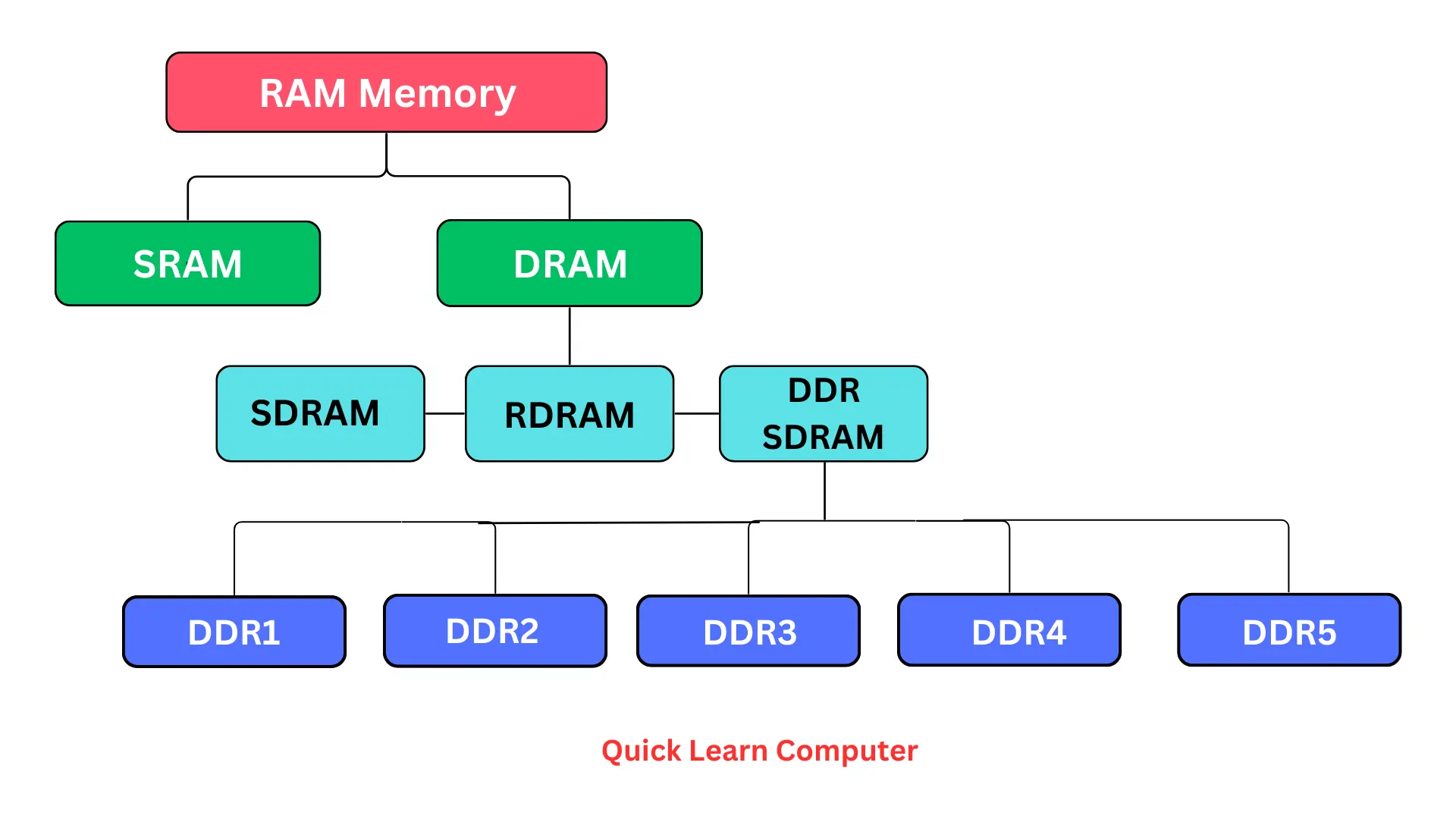
1. SRAM

Picture of SRAM Memory
SRAM Stands for Static Random Access Memory is a type of RAM that retains data as long as power is supplied.
SRAM is also a volatile memory that stores data until the computer is shut down and as soon as your computer is shut down, the data stored in SRAM is automatically deleted.
SRAM stores data bit by bit and SRAM uses latching circuitry to store data bit by bit. In other words, it doesn't need to be refreshed every time like DRAM.
The speed of SRAM memory is faster than DRAM memory & SRAM consumes less power than DRAM. The main purpose of using static RAM in any computer is to create cache memory.
Static RAM memory is very expensive as this memory is designed using a complex structure and the complexity of this memory is also limited to storing the data in a single chip.
For these reasons, SRAM memory chips do not have the capacity to hold as much data as compared to DRAM memory.
For these reasons, SRAM memory is used in smaller applications. Such as - CPU cache memory, hard drive buffers, Compact Discs, Printers, Modems, routers, DVDs, and Digital cameras.
Characteristics of SRAM
There are many characteristics of SRAM is given below.
- Like all memory components it had a memory cell too, consisting of 6 transistors.
- It is used as a cache memory of the CPU.
- It has a lower access time, which means it is faster than DRAM.
- SRAM is Costly.
- SRAM needs a constant power supply to retain information and thus consume more power.
- It consists of flip-flop circuitry to store bits of information.
Advantages of SRAM
There are many advantages of SRAM is given below.
- It is preferable due to its access speed, despite being costlier.
- It is helpful during the speed-sensitive cache.
- SRAM is simple and easy to handle.
- It is quite reliable and thus used for cache memory.
Disadvantages of SRAM
There are many disadvantages of SRAM is given below.
- Its speed does not compensate for its price.
- It is a volatile memory, thus all data is lost once the power is cut.
- It also has low storage capacity and takes a lot more space.
- The design is quite complex and not easy to build or understand.
2. DRAM
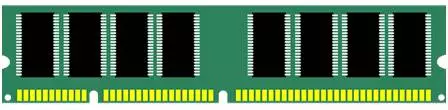
Picture of DRAM
DRAM Stands for Dynamic Random Access Memory, DRAM is also a type of RAM that consists of a memory cell made up of transistors and capacitors.
Each specific capacitor stores different bits of data that are integrated into a circuit. The dynamic word comes from the retaining power of the DRAM.
The DRAM stores information in the capacitors. As we know, capacitors have the tendency to discharge even in a continuous power supply, thus it starts losing the info within milliseconds.
Then how does DRAM hold information for the CPU?
The information stored in the DRAM is in the form of 0’s and 1’s. The charged capacitor represents a 1 and 0 when discharged.
The transistors in the circuit act as a switch to change the states of the capacitor and read the information as well. Now consider the capacitor as a container full of electrons- the presence of electrons is 1 and the empty container is 0.
The problem with this container is that it has a leak that leads to an empty container within milliseconds. This is where the dynamic term comes in.
Microcontrollers or CPUs come into the picture and recharge all the capacitors, holding the information before they discharge. The memory controller helps in reading all the info before the discharge and writes it back.
This is what is called dynamic working to retain the information. This process of refreshing happens about 100 times in a second.
However, there is a downside to it. The process of charging, discharging, and refreshing makes the memory slow.
Characteristics of DRAM
There are various characteristics of DRAM Memory, which are given below.
- Being the inexpensive option, DRAM is the most commonly used memory in PCs today.
- It requires much less space.
- It consumes much less power than SRAM.
- DRAM has a good access time however, still slower than SRAM.
Advantages of DRAM
There are various advantages of DRAM Memory, which are given below.
- With the presence of only one transistor, the DRAM has a simple design.
- Has higher density levels.
- Is less expensive than SRAM.
- The memory space is larger.
Disadvantages of DRAM
There are various disadvantages of DRAM Memory, which are given below.
- Due to continuous refreshing, the memory is volatile.
- The manufacturing is complex.
- Continuous need of refreshing is required.
- Comparatively slower to SRAM.
How Many Types of RAM Memory?
Basically, there are two types of RAM, but depending on the function, there are various RAM types, which are given below.
- SDRAM
- RD RAM
- DDR SDRAM
- FPM DRAM
- VRAM
- EDO RAM
1. SDRAM

Picture of SDRAM
The SDRAM Stands for Synchronous Dynamic Random Access Memory. As one can figure out from the name itself, the ram is synchronous which means it works on a clock.
The SDRAM operates in sync with the clock of the CPU, it waits for its signal before responding to the data input. The thing to ponder is why SDRAM is preferred over a basic DRAM. This is because SDRAM supports pipelining.
It can execute various tasks parallelly because of the presence of multiple memory banks. This means it has the ability to receive a new instruction even before the previous one has been executed.
2. RD RAM

Picture of RDRAM
RD RAM Stands for Rambus Dynamic Random Access Memory had been specifically designed for graphic cards and video games in the early 2000s.
Clearly if used for graphic purposes, RD RAM transfers data at faster rates. The RD RAM has a 16-bit bus for transferring data with the feature of pipelining.
This makes it even faster and more reliable than the SDRAM. This serves the purpose of its design for video games or other heavy applications of computers.
3. DDR SDRAM
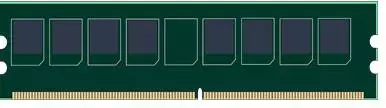
Picture of DDR SDRAM
The full form DDR SDRAM is Double Data Rate Synchronous Dynamic Random Access Memory.
It has a higher bandwidth, thus making it faster. Its maximum data transfer rate is roughly 1,064 Mbps, which is considered quite fast.
The data is transferred on both the edges- rise and fall of the clock, thus doubling the speed. It can do both write and read operations simultaneously.
There are various types of DDR RAM Memory, whose names are - DDR1, DDR2, DDR3, DDR4 & DDR5 SDRAM.
4. FPM DRAM

FPM DRAM
FPM DRAM Stands for Fast Page Mode Dynamic Random Access Memory. FPM DRAM This is also a type of RAM memory that comes with a high-performance speed.
FPM DRAM completes the process of reading data by column and row and after reading the data deletes the RAS (Remote Access Services) signal.
5. VRAM

Pictures of VRAM
VRAM Stands for Video RAM. VRAM is similar to normal RAM. The job of VRAM is to process the picture so that you can watch the picture on your monitor screen.
VRAM further improves your video quality so that you can enjoy watching videos. VRAM plays an important role for the user playing games on the computer.
6. EDO RAM

Picture of EDO RAM
EDO RAM Stands for Extended Data Output Random Access Memory. It is also a type of computer memory and this memory was used in the 1990s.
EDO RAM was designed to improve the performance of Fast Page Mode DRAM (FPM DRAM), which was characterized by the fact that this memory was used to store data in a single cycle.
EDO DRAM runs on 5 volts with a 40 MHz maximum clock rate speed and 64 bits of bus bandwidth and 320 MBps peak bandwidth.
SRAM VS DRAM
Some basic differences between SRAM and DRAM you should know.
SRAM | DRAM |
SRAM is faster then DRAM. | DRAM slower than SRAM. |
SRAM is costly than DRAM. | DRAM cost is cheapest then SRAM. |
SRAM is smaller in size compare to DRAM | DRAM is a larger size compared to SRAM capacity. |
History of RAM
History of RAM Memory, which is given below.
RAM Types | Invented Year |
VRAM | 1986 |
FPM RAM | 1990 |
EDO RAM | 1994 |
SDRAM | 1996 |
RD RAM | 1998 |
DDR RAM | 2000 |
DDR2 RAM | 2003 |
DDR3 RAM | 2007 |
DDR4 RAM | 2012 |
FAQS
What are the Types of RAM in Laptops?
These types of RAM in laptop computers, whose names are - DDR3, DDR4 & DDR5 RAM.
RAM is Which Type of Memory?
RAM is a temporary memory because RAM Memory is volatile in nature.
What are the latest types of RAM Memory?
DDR5 RAM is the latest RAM technology.
Which RAM consumes more power?
SRAM (Static Random Access Memory) consumes more power.
Can we run latest PC application on ddr3 RAM type?
Yes, you can run latest PC Software on DDR3 RAM.
Which RAM is faster?
DDR5 RAM is the faster RAM technology.
What are the Types of SRAM?
There are various types of SRAM, whose names are - Asynchronous, Synchronous, Pseudo SRAM & Non-Volatile SRAM.
This was very help full for me, and the way you explain was easy for me to understand. All the best to you.
Thank you
Welcome Aisha
It was easy to understand,I love it.
Thank you.
Welcome Eugine