Hello Learners, Today we will learn What are the parts of computer for Kids?
In this post, I will explain the different parts of computers for kids.
This Article is the Best on the whole internet.
Although there are many parts of a computer system, today we will tell the parts of the computer to the children so that they can understand well about the computer and the main parts of the computer.
If you read this article carefully you will understand all about the basics parts of a computer for kids.
I Guarantee you, after reading this article you will not need to read any other Articles. In fact, our readers are satisfied with this blog post.
What is Computer?
A computer is an electronic machine or device whose job is to store, retrieve and manipulate data. The computer system performs arithmetic operations or logical operations based on the instructions received by the users and the input data.
In computer systems, input data means the information provided by users. Input data can be anything like - Input data can be numbers or words.
You can also say that a computer system is capable of performing various logical and arithmetic operations just like the human brain.
However, a computer system is capable of processing large amounts of data accurately in a very short amount of time. Whereas it takes a lot of time for a person to process a large amount of data accurately.
At present, a computer is used not only for calculations but also for many purposes, so now computers are also used for reading children in school and for doing many school work.
Computer systems are used to do many other things. For example, keeping records, sending and receiving emails, paying bills, watching movies, writing notes, playing games, shopping online, etc.
By connecting our computer system to the Internet, we can get information related to any subject very easily.
The components of a computer system are divided into two parts, which are hardware and software. The physical parts of a computer system are called hardware.
The parts of the computer that we can touch and see are called physical parts. For example, keyboard, mouse, printer, scanner, monitor, speaker, microphone, camera, processor, storage device, etc.
Components of a computer system that we can only see and use and cannot touch, then such components are the software part of the computer. Computer software is also divided into two parts. 1. Application software and 2. system software.
I hope you understand this.
9 Basic Parts of Computer for Kids
Every computer system has 5 basic parts, namely, the motherboard, central processing unit, monitor, random access memory, and hard disk or solid-state drives.
These parts are for every type of computers, such as a high-end gaming computer or one for children a basic desktop computer, all these parts are there. All components of a computer system are connected to the motherboard of the computer.
There are various parts of computer for kids, which are given below.
- Monitor
- CPU
- Keyboard
- Mouse
- Speakers
- Printer
- Scanner
- GPU
- Storage Device
Watch this Video for Better Understanding
1. Monitor

The monitor is also a very basic part of computer for kids and the Monitor is an output device, Monitor is also known as a video display terminal (VDT) or video display unit (VDU). Monitors are used to display computer-generated images, text, video, and graphics information.
Simply put, a monitor is a display on which images, text, and videos are viewed.
Although a monitor looks almost like a TV, its resolution is much higher than that of a TV. The first computer monitor was launched on 1 March 1973.
In earlier times, CRT monitors were used, which were large in size and heavy in weight, and due to this reason, they covered more space on the monitor desk.
But today, all monitors are made using flat-panel display technology, which is beautiful in appearance and very light in weight. Today's monitors take up less space on the desk than older CRT monitors.
There are different types of monitor are there, which are given below.
2. CPU
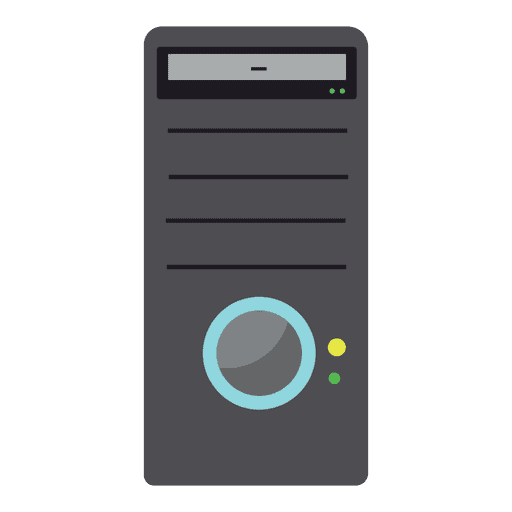
The full name of the CPU is Central Processing Unit. CPU is also known as the processor. CPU is one of the basic parts of the computer system and the CPU is called the brain of the computer.
The Central Processing Unit processes all the data provided by the user to the computer system.
The CPU executes the instructions given to the computer through various computer programs and the basic control, logic, arithmetic, and I/O operations are executed in the CPU itself.
The computer CPU receives instructions from both hardware and active software and produces output according to the instruction. The CPU also stores all the important programs such as operating systems and application software.
It is through the CPU that the input and output devices communicate with each other so that the user can get accurate results.
The every CPU is installed on the motherboard of the computer. Generally, a CPU has three important components:
- ALU
- CU
- Memory or Storage Unit
3. Keyboard
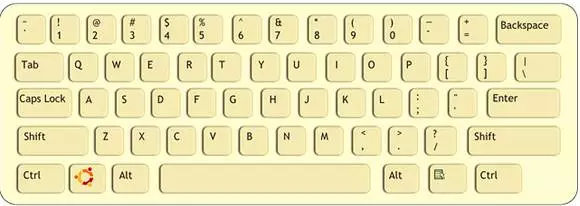
A keyboard is an input device using which users can input text on any computer system. The keyboard is a peripheral device that is the most basic way for the user to communicate with the computer.
There are many buttons on the keyboard such as - The number button, Alphabet button, Symbol button, Special key, Windows button, Alt key, etc.
The design of a computer keyboard is similar to that of a typewriter keyboard, in that the keyboard maker has designed the keyboard in such a way that it helps the user to type quickly.
There are three types of keyboard layouts such as - QWERTY, AZERTY, and DVORAK keyboards. There are various types of keyboards, which names are given below.
- Flexible Keyboard
- Mechanical Keyboard
- Membrane Keyboard
- Ergonomic Keyboard
- Gaming Keyboard
- Wireless Keyboard
- Multimedia Keyboard
- Handheld Keyboard
- Vertical Keyboard
- Virtual Keyboard
- Projection Keyboard
4. Mouse
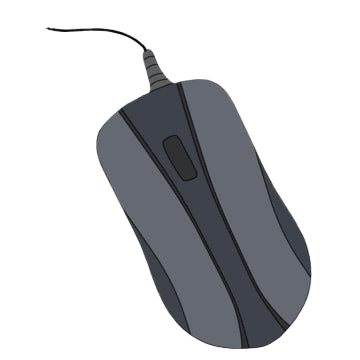
A computer mouse is a pointing and input device. The mouse appears as a cursor on the computer screen. As you move the mouse from side to side, the cursor also moves from side to side on the computer screen.
A mouse is mainly used to select items on the computer screen, move towards them and open and close them.
A user gives instructions to the computer through the mouse, it is very easy to give instructions to the user through the mouse, because the instruction that the user gives to the computer with the mouse, if the same instruction is given through the keyboard, then the user is will take more time.
Today computer mouse is also used to do many things and the mouse also has many parts.
Children, There are three buttons in a mouse, and all three buttons have different functions.
There are different types of a computer mouse, which names are given below.
- Wired Mouse
- Bluetooth Mouse
- Trackball Mouse
- Optical Mouse
- Laser Mouse
- Magic Mouse
- USB Mouse
- Vertical Mouse
5. Speaker

A speaker is an output device of a computer system, which produces a variety of sounds. You can listen to any type of sound using the speaker.
Only certain types of speakers can be connected to a computer. Not all speakers can be connected to a computer.
Today there are many types of speakers, whose names are given below.
- Sub Woofers
- Loudspeaker
- Studio Monitors
- Floor Standing Speaker
- Bookshelf Speaker
- Central Channel Speaker
- Satellite Speaker
- Bluetooth Speaker
- Outdoor Speaker
6. Printer

A printer is an output device and hardware device of the computer system, using which you convert the soft copy of the computer into a hard copy. That is, the printer works to print the soft copy document of the computer on the paper.
In simple language, a computer store document is a soft copy and after that soft copy is printed, it becomes a hard copy.
With the use of a printer, you can print anything kept on the computer. Like - Photos, Text Documents, etc.
To print something from the printer, first, you have to connect the printer to the computer, then after that, you can print from the printer.
There are two types of printers first Impact Printer and second Non-Impact Printer.
There are different parts of printer, which are given below.
7. Scanner

A scanner is an input device and hardware device used to scan a computer system.
Through the scanner, you are used to scanning any photo, hard copy document, etc. By scanning any photo or document, you can enter it into the computer and save that photo or document.
Simply put, the scanner is such a machine that converts any printed thing like document or picture, etc into digital form which you can store on your computer.
There are many important functions & parts of scanner and there are many types of scanners, whose names are given below.
- Flatbed scanner
- Photo scanner
- Document scanner
- Portable scanner
8. GPU

GPU is also a basic part of a computer system. The full name of GPU is Graphics Processing Unit and it is also known as a video card. It is used in engineering and scientific computing to further improve the performance of the central processing unit.
Children, many people are confused about CPU and GPU and think that both have the same work in a computer system, but children, the name of CPU and GPU is definitely similar, but the work of both is different.
The job of the GPU in a computer is to produce high-quality visuals such as in 3D images and video games. The GPU delivers great visual impact when coupled with high-end monitors.
These video cards communicate directly with the display monitor so that you can see high-quality visuals on the monitor screen.
9. Storage Device
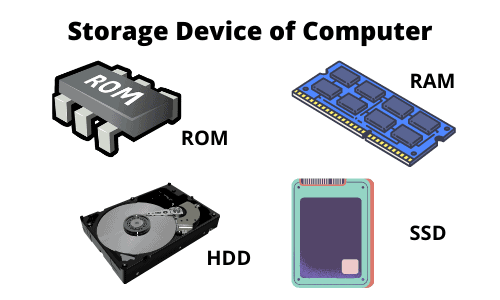
The storage device is also a very important part of any computer system. Because without a storage device you cannot store anything on your computer. A storage device is there in every computer system, in which you store your digital data or information.
There are two types of storage devices in any computer.
- Primary storage device
- Secondary storage device
Primary Storage Device
There are two types of memory in the primary storage device. RAM memory and ROM memory. Both this computer memory is the primary memory of any computer system and both these memories are there in every type of computer.
The full name of RAM memory is random access memory, which is also called temporary memory of the computer system because the data of this memory is not permanently stored. This memory stores any data for a short time and then after some time the data of this memory is automatically deleted. There are many types of RAM memory.
The full name of ROM memory is Random Access Memory. This memory is the permanent memory of the computer system because the data stored in this memory is permanent. Once the data is stored in the ROM memory, this data cannot be deleted. There are many different types of ROM memory.
Secondary Storage Device
There are many types of secondary storage devices. Such as Hard Disk, SSD, Pen Drive, Floppy Disk, Compact Disc, etc. The data of this memory is permanent, the data stored in this memory is not automatically deleted. In this storage device, you can also store the data permanently and also delete the redundant data.
I hope you guys have understood the storage device.
We hope that you have fully understood about what are the basic parts of computer for kids? if you still have not understood, then please comment on us.
If you liked this article, then you can share this post.
Hello brother
I read this article of yours, in this complete information of all the parts of the computer has been given. thanks