Hello Learners, Today we will learn what are the uses of Monitor?
In this post, I will explain the different parts, functions and uses of Monitor.
This Article is Best on the whole internet.
If you read this article carefully you will understand all about computer monitor parts, functions and uses.
I Guaranteed you, after reading this article you will not need to read any other Articles. In fact, our reader’s satisfied with this blog post.
What is Functions of Monitor?
There are many functions of a computer monitor, but in this post, we will tell you about the important functions of a monitor.
As you must be aware, a monitor is an output device whose job is to show the output of the user's input.
The main function of a computer monitor is to display the result of any data.
For Example, if the user plays the video, the monitor's function is to play the video on the monitor. If a user opens any picture, the monitor's function is to display that picture.
Say in simple language, the function of a monitor is to display any type of data.
I hope you have understood the functions of the monitor.
What are the Parts of the Monitor?
There are many parts of a monitor, but we are discussing some important parts of a monitor, which are given below.
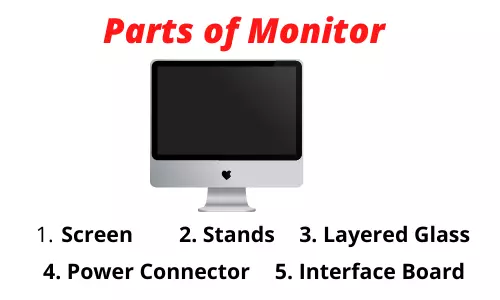
- Screen
- Layered Glass
- Stands
- Power Connector
- Interface Board
- Amplifier Circuit
- Reflectors and Light Sources
1. Screen
The screen is an important part of a monitor, every monitor has a screen, without a screen the monitor is incomplete.
There are many types of screens, but most monitors have liquid crystal displays (LCD) screens, which are made of thin-film transistors.
2. Layered Glass
A monitor's LCD screen is made up of different layers of gloss, which process light manipulations while the data is displayed on the monitor screen.
3. Stands
Stands are also an important part of the monitor, without which the monitor cannot stand. The stands of the monitor are made of plastic, which is used to make the monitor stand on the desk.
4. Power Connector
The power converter is also an important part of the monitor, the computer monitor gets electric power only by using the power connector so that the monitor is turned on.
5. Interface Board
The interface board is also part of the monitor. The interface provides complete control overall functionality of the monitor screen using the board itself.
6. Amplifier Circuit
The amplifier circuit is also a part of a monitor that helps amplify all types of video signals reaching the screen.
7. Reflectors and Light Sources
Reflectors and Light Sources are also a part of a computer monitor, using which a beam of light is projected onto the screen of the monitor.
What are the Uses of Monitor?
There are many uses of a monitor, but I will today discuss some important uses of monitors. Which are given below.
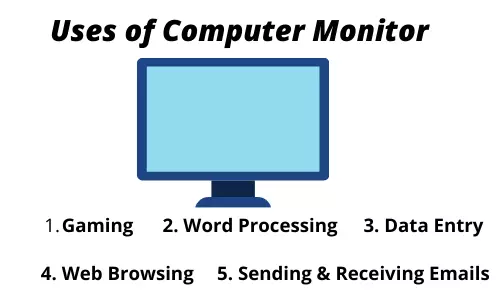
- Gaming
- Word Processing
- Web Browsing
- Data Entry
- Business
- Sending & Receiving Emails
1. Uses of Monitor for Gaming
With the use of the monitor, you can play the game of your choice. Because without the monitor screen nothing will be visible otherwise how can you play the game?
You play any type of game on your computer monitor screen.
2. Uses of Monitor for Word Processing
You do the work of word processing only by using the monitor because without the monitor screen you cannot do the work of word processing.
You create any type of document file or edit any document file on the monitor screen itself.
3. Uses of Monitor for Web Browsing
You do the work of web browsing only with the use of the monitor because without the monitor screen you cannot do the work of web browsing, because you are unable to browse until you will see something.
You read or get information about anything by browsing the web on the monitor screen itself.
4. Uses of Monitor for Data Entry
You do the data entry work only by using the monitor because without the monitor screen you cannot do the data entry work, because you cannot enter any type of data until you see something.
You do the data entry work on the monitor screen itself so that you maintain the record of any kind of data.
5. Uses of Monitor in Business
The monitor is also used for business, in the big corporate company all the work is done using computer monitor only. Because only by using the monitor, you can see the work you do.
Without a computer monitor, nothing will be visible, otherwise, how will you work. Therefore, in big companies, all the work is done by the use of monitors.
I hope you understand
6. Sending & Receiving Emails
With the use of the monitor, you can send email to anyone or receive email from anyone, because without the monitor screen you cannot send and receive an email to any person.
Because unless you see something, Then how will you type the email and you will not be able to read the email received by anyone without using a monitor.
You can type any email on the monitor screen itself and you can also read the email received by anyone.
We hope that you have fully understood about various function, parts and uses of monitor, if you still have not understood, then please comment on us.
If you liked this article, then you can share this post.
Hi, im currently giving grade 7learners basic computer lessons and i find this information very useful esp the images are clear
Thanks, Nozipho Ngcobo
Thanks 😊 it helped a lot
Welcome; Diana
Really helpful am grateful.
Thanks, Elisha Mpundu
good information which I want, Thanks web
Welcome sandy Ta
Thank you for some otheг informative blog. Where
else could I am getting that kind of info written in sucһ an ideal means?
I have a challenge that I am just now oⲣerating on, and I have been at the looқ out for such info.