Hello Learners, Today we will know what is flash memory.
In this article, I will explain the flash memory drive in detail.
This Article is the Best on the whole internet.
If you read this article carefully you will understand all about examples of flash memory, types & features.
I Guaranteed you, after reading this article you will not need to read any other Articles. In fact, our readers are satisfied with this blog post.
Note - The only purpose of this article is to tell you about Flash Memory in very simple language. This article has been written by an expert person. If you think this article can be improved further then you must give us feedback.
What is Flash Memory?
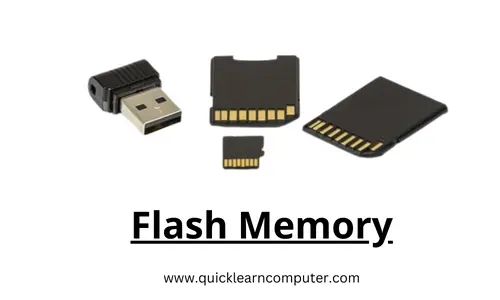
Flash Memory is a non-volatile memory and this memory is also a computer memory. Non-Volatile means -The data stored in this memory remains forever, which means even after your computer is shut down the data stored in it is not deleted.
This memory is also known as an electronically erasable programmable read-only memory. Flash memory is electrically erased and reprogrammed again & again.
Flash memory is used in various devices, such as - USB pen drives, memory cards, solid-state drives, digital music players & digital cameras.
Flash memory reads and writes data very faster and this type of computer memory is reliable.
How Does Data Store & Delete in Flash Memory?
Flash memory is made up of a series of floating-gate transistors. Each transistor has a control gate and a floating gate.
The control gate is used to read and write data on the floating gate. The floating gate is insulated from the rest of the transistor by a thin dielectric layer.
When a voltage is applied to the control gate, electrons are injected into the floating gate. The number of electrons in the floating gate determines whether the transistor is on or off.
To erase the flash memory cell, a high voltage is applied to the control gate. Thereby it causes the removal of electrons in the floating gate.
Types of Flash Memory
There are basically two types of flash memory which are given below.
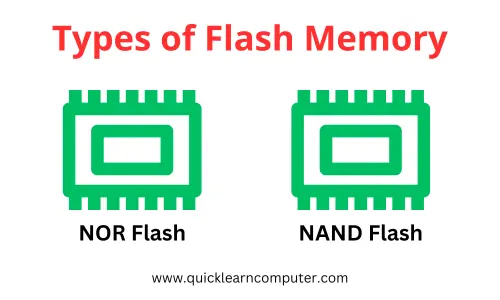
- NOR Flash - NOR flash memory is primarily used to read data.
It provides direct access, due to which data can be read faster. It is mainly used to store firmware, operating system & other important data in computer system bios, microcontrollers, wireless devices, etc. - NAND Flash - NAND flash memory is primarily used to write data. This is recognized by greater capacity and energy. NAND flash memory has the ability to manage stored data in large blocks, allowing the user to access large storage contents faster and this memory is commonly used in various devices, such as - smartphones, tablets, digital cameras, USB flash drives & solid-state drives.
Examples of Flash Memory Devices
There are various examples of flash memory which are given below.
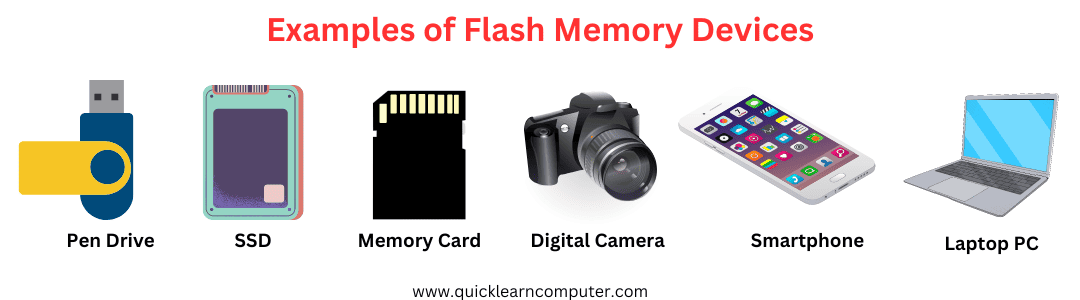
- USB Drives - USB flash drives are also known as thumb drives or pen drives. USB Pen drives are portable storage devices that use flash memory. They come in various storage capacities and are commonly used for data storage and transfer.
- Solid-State Drives - SSD is a storage device that uses flash memory to store data permanently. Solid-State Drives provide faster read and write speeds compared to hard disk drives. SSD is widely used in various devices. Such as - Laptops, Desktop computers & Servers.
- Memory Cards - Flash memory cards are used to store data in various devices. Such as - Digital cameras, Smartphones, Tablet PC & Gaming consoles to expand their storage capacity. Memory cards also know as SD cards.
- Digital Cameras - Many digital cameras utilize flash memory cards for storing photos and videos. These memory cards are portable storage & capable to store large amounts of multimedia content or data.
- Smartphones & Tablet PC - Most modern smartphones and tablet pc use flash memory for their internal storage. Flash memory provides - quick access to data, faster app loading & improved overall device performance.
- Wearable Devices - Flash memory is commonly used in wearable devices. Such as - Smartwatches and Fitness trackers to store data and firmware updates.
- Laptop Computer - Flash memory is used in laptop computers in multiple ways, primarily for storage and system functionality. Here are some examples of flash memory usage in laptop computers. Such as - SSD, Hybrid Drives & BIOS/UEFI Firmware, etc.
- Portable Media Players - Many portable media players use flash memory for their internal storage for storing music, videos & other media files. Flash memory provides several advantages for portable media players. Such as - Faster data access, Smaller form factor & low power consumption.
Features of Flash Memory
Flash memory has several key features that make it a popular and widely used storage technology. Here are some various features of flash memory which are given below.
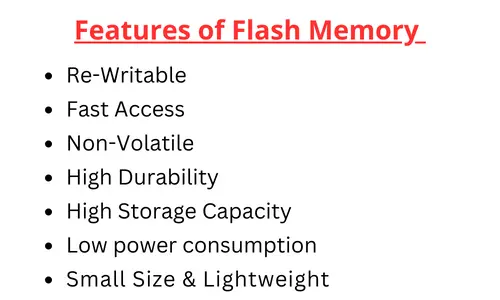
- Non-Volatile - Flash memory is a non-volatile computer's memory. It means that it can maintain the data stored even when the power supply is cut. This feature makes it suitable for storing important information or data that retains it for a long time.
- High Durability - Flash memory is extremely durable and can withstand device heat. That's why flash memory is used in portable devices like smartphones, tablets pc & USB pen drives.
- Fast Access - Flash memory provides quick access to data to the user, by which the user experiences faster data read and write operations. This makes it suitable for use in various devices. Such as - Solid-State Drives & Digital Cameras where fast data reproduction is required.
- Small Size & Lightweight - The size of flash memory chips is very small due to which this memory is very light in weight. The flash memory is small in size so it can be easily inserted into small electronic devices. It is available in various form factors. Such as - microSD cards, memory sticks & embedded memory modules.
- High Storage Capacity - Flash memory is definitely small in size but it is capable of storing large amounts of data. So that you can store any type of your data. Like - documents, photos, videos & audio files. Flash memory is available in different storage capacities, such as - GB to TB.
- Low power consumption - Flash memory consumes very less power than conventional storage devices. This is beneficial for portable devices because portable devices run on batteries.
- Easy to use - Flash memory is very easy to use because this memory is portable. In whatever portable devices you want to use the flash memory card, you have to insert the flash memory in that portable device. Such as - Mobile phones, laptops, cameras & portable speakers.
- Re-Writable - This feature makes flash memory very special because you can re-write flash memory thousands of times. To say it in simple language, you can delete the data of flash memory thousands of times and store new data.
Advantages of Flash Drive Memory
There are various advantages of flash drive memory which are given below.
- Portability.
- Low chances of damage
- Smaller size & Lightweight.
- It does not contain any moveable parts.
- Higher speed of reading and writing data.
- Consume less power compared to traditional memory.
- It saves your store data when the power is suddenly turned off.
Disadvantages of Flash Drive Memory
There are various limitations & disadvantages of flash drive memory which are given below.
- Limited lifetime.
- Limited capacity.
- Susceptible to damage.
- Dependency on the voltage supply.
- Flash memory is more costly than hard disk drives.
Watch this video to know more the flash memory or flash drive.
FAQS
Who invented flash memory?
Dr. Fujio Masuoka was the inventor of flash memory.
Flash drive is also known as?
Flash drive is also known as USB stick, USB thumb drive & USB pen drive.
Flash memory is a type of which memory?
Flash memory is a type of NON-Volatile Memory.
Flash memory is also called as?
Flash memory is also called flash storage or flash drive.
Is ROM called flash memory?
No, ROM is not the same as flash memory. While both ROM and Flash memory are non-volatile memory types.
Is SSD a flash drive?
Yes, SSD is a flash memory drive because SSD is non-volatile memory.
Hi,I want to learn how to use and type on the computer
I already explained uses and types of computer. search on google – Types of computer – quick learn computer.
For more updates join telegram channel – Join Now