In today’s digital world, electronic devices are everywhere - from smart home gadgets and phones to routers and industrial machinery. Behind the smooth operation of all these devices is something called firmware.
It’s the silent hero that helps hardware communicate with software. But did you know there are multiple types of firmware, each designed for different use cases and device types?
In this guide, we will break down the different kinds of firmware, how they work, and why understanding them matters - whether you are a tech enthusiast, IT professional, or curious user.
What is Firmware?
Firmware is a specialized kind of software that's permanently stored on hardware. Unlike applications or operating systems that can be installed or deleted, firmware lives in your device’s non-volatile memory, like ROM, EEPROM, or flash storage.
Its primary role is to provide low-level control for specific hardware components. It acts as the bridge between the device's physical parts and its higher-level software.
Why Firmware Matters
Every time you turn on your computer, print a document, or connect your phone to Wi-Fi, firmware is quietly working in the background.
It ensures your device powers up, runs efficiently, and responds correctly to commands. Without firmware, many electronic devices would not function at all.
Different Types of Firmware: Explained
Let’s explore the main categories of firmware and how they differ.
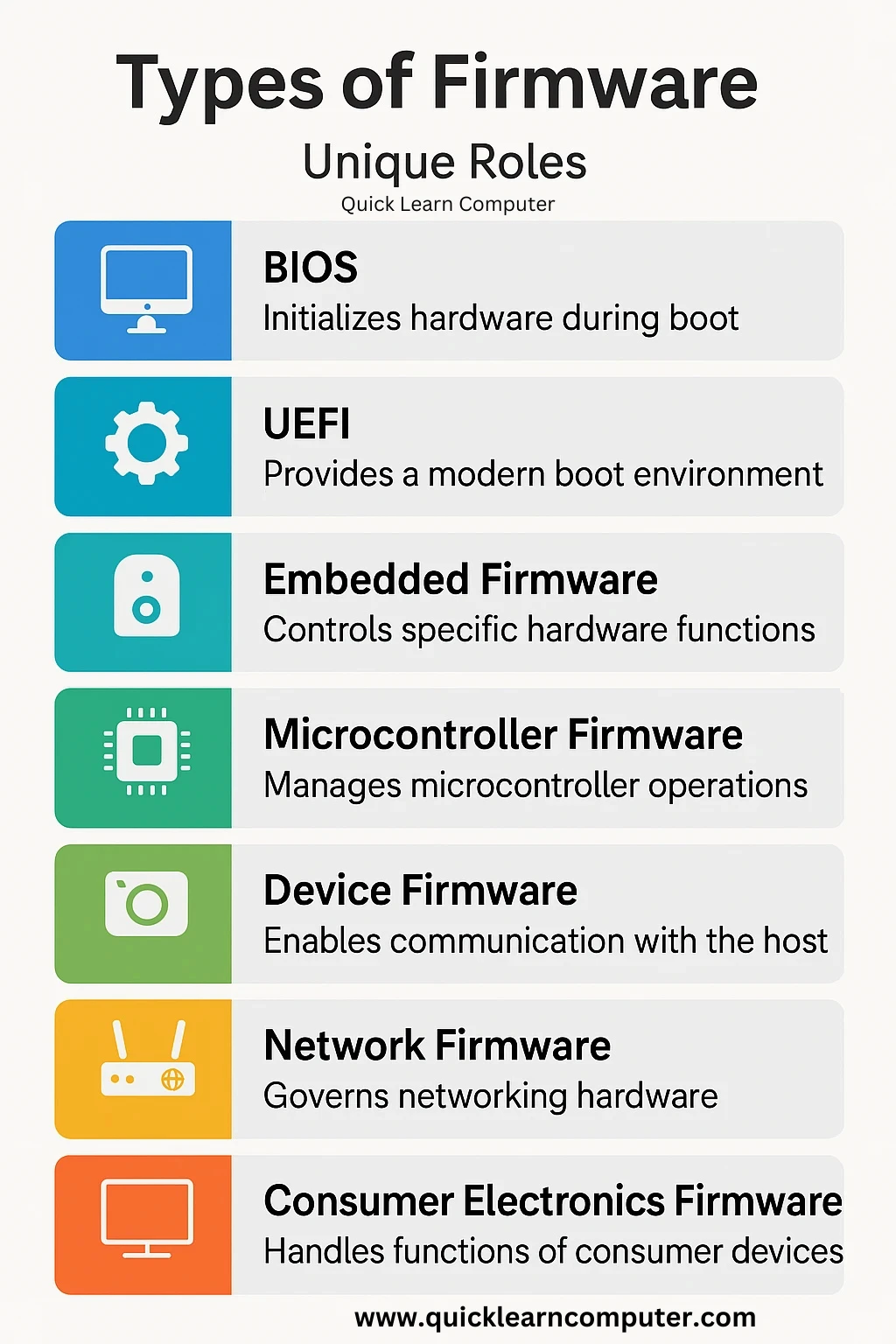
1. BIOS (Basic Input/Output System)
BIOS is one of the earliest types and examples of firmware and is still found in older computers. It’s the first piece of code your system runs when powered on.
- Purpose: Initializes hardware during the boot process and loads the operating system.
- Memory Location: Typically stored in ROM on the motherboard.
- Limitations: Lacks support for large storage devices and modern features.
While still present in some legacy systems, BIOS is gradually being replaced by more modern alternatives.
2. UEFI (Unified Extensible Firmware Interface)
UEFI is the advanced version of BIOS, offering a more robust and secure environment for system initialization.
- Purpose - Facilitates faster startup, supports graphical interfaces, and improves security through features like Secure Boot.
Advantages:
- Handles larger hard drives (over 2 TB).
- User-friendly graphical setup.
- Internet connectivity during boot.
Most modern PCs and laptops ship with UEFI instead of BIOS due to its flexibility and advanced capabilities.
3. Embedded Firmware
This type of firmware is built directly into a device's microcontroller and is designed for specific hardware applications.
- Where It’s Found: Appliances, wearables, sensors, remote controls, and other IoT devices.
- Functionality: Controls a device’s core features and operations.
- Example: A microwave oven’s firmware handles button input and cooking time.
Embedded firmware is usually lightweight, fast, and highly reliable since it's tailored to one specific task.
4. Microcontroller Firmware
Microcontroller firmware is used in devices that need automation or simple logical tasks.
- Common Devices: Thermostats, alarm systems, calculators, digital watches.
- Role: Interprets sensor data and triggers output devices like displays or motors.
- Specialty: Often operates in real-time, meaning it reacts immediately to changes.
This firmware is generally custom-built for the device and optimized for performance and minimal power consumption.
5. Device Firmware
This type of firmware is found in peripheral devices that interact with a host computer or system.
- Examples: Printers, USB drives, external hard disks, cameras.
- Role: Enables communication between the device and host, and controls hardware behavior.
- Updatability: Frequently updated via the manufacturer’s software to fix bugs or improve functionality.
Modern devices often allow users to install firmware updates directly, making them more secure and versatile.
6. Network Firmware
Network firmware governs the operations of networking hardware device, such as - routers, modems, and switches.
Key Functions:
- Managing internet connectivity.
- Handling security protocols.
- Routing and traffic management.
- Importance: Crucial for maintaining stable and secure communication across networks.
Firmware updates on routers often fix vulnerabilities or improve performance, which is vital in today’s cybersecurity landscape.
7. Consumer Electronics Firmware
This firmware runs in common household gadgets and entertainment systems.
- Examples: Smart TVs, gaming consoles, Bluetooth speakers.
- Purpose: Manages the device interface, connectivity, and multimedia functions.
- Trends: Frequently updated over the internet to add new features, apps, or improve stability.
For instance, a smart TV’s firmware might be updated to support new streaming platforms or enhance video performance.
How Firmware Updates Work
Unlike typical software updates, firmware updates often require more caution. A failed update can "brick" a device, making it unusable. Here’s how to update safely:
- Download from official sources only.
- Ensure a stable power supply.
- Backup your data if possible.
- Don’t interrupt the update process.
Some devices support OTA (Over-the-Air) updates, which simplify the process by delivering firmware updates directly via Wi-Fi.
Benefits of Keeping Firmware Updated
- Improved Security: Fixes vulnerabilities that hackers could exploit.
- Better Performance: Enhances speed, responsiveness, and efficiency.
- New Features: Adds functionality without changing the hardware.
- Bug Fixes: Resolves known software or hardware issues.
Ignoring firmware updates could leave your devices exposed or operating below their potential.
Conclusion
Firmware is often overlooked, but it’s a foundational part of the tech ecosystem.
Whether you're managing a data center or just updating your smartwatch, understanding the different types of firmware helps you make smarter decisions about device maintenance and performance.
From BIOS to UEFI, microcontroller to network firmware, each type has a unique role. As devices get smarter and more interconnected, firmware will continue to play a crucial role in shaping the future of technology.