Hello guys, Today I’m going to show you Full Form of MS Word.
In this post, I will explain the MS Word full form, what is MS Word and its features, uses, basic function in detailed.
This Article is Best on the whole internet.
If you read this article carefully, all your doubts related to Microsoft Word will be cleared.
I Guaranteed you, after reading this article you will not need to read any other Articles. In fact, our reader’s satisfy in this blog post.
What is the Full Form of MS Word in computer?
The full form of MS word is Microsoft Word.
To understand you, the complete full form of each word of the MS is given in the table below.
M | Micro |
S | Soft |
What is Full Form of MS Office?
The full form of MS Office is Microsoft Office.
Read Other Related Articles
What is MS Word?

Logo of MS Word
Introduction - Microsoft Word is a word processor and application software which is developed by Microsoft Corporation.
With the help of MS word, we can create a great word document.
From MS word, we can create many types of word documents like - bio data, resumes, applications forms and much more.
If you want to create any kind of document, you'll definitely think about Microsoft Word. You can create any type of document using Microsoft Word.
Microsoft Word is a very popular word processor software created by Microsoft company. There are various examples of word processor.
Read Also - What is RAM in computer?
What is Microsoft Word used for?
MS word is used for many types of office work. You can also edit a word file in MS Word.
There are many features in MS Word that we will tell you further.
Read Also - Classifications of computer
What are the features of Microsoft Word?
There are many features and components of MS word. These all are Tap features of Microsoft word 2013.
In this post explain the features of MS Word.
You can see the image, Features of MS word are given below.
Read Also - MS Word is an example of?
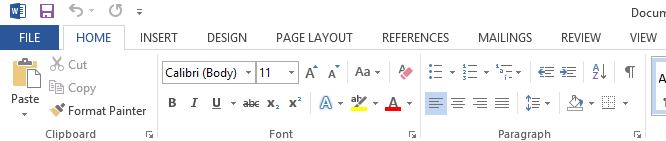
Read Also - What are the Generations of computer?
- File - If you click on the file then you will see a lot of word file, if you have to create a new file then you will click on the new word file.
- Home - Inside the home tab, you get a lot of options like - font colour, font size, font style, alignment, bullets, line spacing, paragraph etc.
We use all these options while creating our Word file. - Insert - Inside the Insert tab, you get many options like - Tables, Draw table, shapes, images, charts, graphs, header, footer, page number, etc.
We use all these options when creating our Word file. - Design - Inside the Design tab, you get several options like - Page Theme, Page Color, Page Border End etc. We use all these options when creating our Word file.
- Page Layout - Inside the page layout tab, you get many options like - page margins, page orientation, columns, lines, page break indentation, spacing, etc.
We use all these options when creating our Word file. - References - Under the References tab, you get several options like - Table of Contents, Footnotes, Captions, Index etc.
- The References tab is often used to write large document files such as writing a book.
We use all these options when writing a book. - Mailing - Under the Mailing tab, you get several options like - Create, Start Mail Merge, write and insert fields, preview results etc.
We use all these options when creating our Word file. - Review - Under the Review tab, you get several options like - spelling & Grammar check, word count, define, language, translation, comments, protect the document etc.
We use all these options when creating our Word file. - View - Under the view tab, you get several options like - Read mode, web layout, ruler, gridlines, page zoom etc. We use all these options when creating our Word file.
What are the uses of Microsoft Word?
Microsoft word is used in many fields such as.
- School - Today MS Word is used in every school. In school, children are taught to work on MS Word and all the school work such as creating school admission forms, a creating question for the children's exam and much more are done with the help of Microsoft Word.
- College - College students also use Microsoft Word to create job resumes.
- College Employees also use Microsoft Word to create a college admission form, to write applications, to create a bonafide certificate.
- Universities - Universities also use Microsoft Word extensively such as creating registration forms, exam forms, results, migration certificates and much more with the help of MS Word.
- Office - In the office too, work is done with the help of Microsoft Word, writing letters, making business reports, and many other types of documents are made using Microsoft Word.
- Book Writers - Book writers use Microsoft Word to write books.
Read Also - How to shut down laptop?
What type of documents can be created in Microsoft Word?
There are many types of extension document can be created in Microsoft word such as.
- doc
- docm
- docx
- dot
- dotm
- dotx
- xml
- txt
- htm
- html
- odt
- rtf
- wps
- xps
Read Also - What are the characteristics of computer?
What are the basic functions of MS Word?
Five basic functions of Microsoft Word.
- You Can Create a text document with many documents extension.
- You Can edit any types of word document.
- MS word gives the suggestion to correct your wrong spelling.
- You can check your document preview and print your document.
- you can insert your photo, insert online pictures, insert shapes, graphs etc in Microsoft word.
What are the Types & version of Microsoft Word?
Microsoft Word has different versions & types. That you can still use it.
FAQ Related to Microsoft Word
What is the latest version of MS word?
The latest version of Microsoft word is Word 2019 released in 2018 and 16.0 version.
What is the extension of MS Word 2010, 2013, 2016?
The extension of Microsoft Word 2010, 2013, 2016 is .docx.
What are MS Office skills?
In today's time, it is very important to have the skill of MS Word because today in every office the work related to the document is done with MS Word only.
With the help of MS Word, you can create many types of documents like -
- Creating spreadsheet.
- Creating tables.
- Creating pivot tables.
- Running and creating macros.
- Data analysis.
- Data visualization.
- Validating data.
- Creating documents.
Who introduced MS Office?
Bill Gates and Paul G. Allen introduce the MS Office.
What is the function of MS Word?
The main function of MS Word is to create many types of documents.
What are the five features of MS Word?
The five features of MS Word is given below.
- Convert a List to a Table.
- Convert a Bulleted List to SmartArt.
- Create a Custom Tab.
- Quick Selection Methods.
- Add Placeholder Text.
I know my readers love this article.
If you any doubts in this article please check out contact us page.
I Hope you Understand What is MS Word and its features. Share this post and mention your comment.
Ahaa, its fastidious discussion on the topic of this article here at this weblog, I have read all that, so
at this time me also commenting here.
Wowwwwww this helped a lot ..
Quick ,Easy and excellent concept detailing 🤩🤩🤩🤩🤩🤩🤩🤩…
Just amazing 😁🐱
Thanks, Sudha
so amazing. straight forward and easily understandable. Bravo!!!!!
Thanks, Desmond