Hello Learners, Today we will learn What are the Components of Internet?
In this post, I will explain various hardware components of internet in detail.
This Article is the Best on the whole internet.
If you read this article carefully you will understand all about parts and elements of internet.
I Guarantee you, after reading this article you will not need to read any other Articles. In fact, our readers are satisfied with this blog post.
What is Internet?
The Internet is made up of many networks or many networks together from the Internet. Through the Internet, a user can send and receive messages to any user in the world. You can interact with anyone using the Internet. The Internet is a service that no one really owns. Today, millions of computers in the world are connected to the Internet.
What are the Components of Internet?
Just as a computer system has components, the Internet also has components. These components play a very important role when you are using internet service.
There are various important components of internet, which are given below.
- DSL Modem
- DSL Filter
- NAT Router
- Firewalls
- ICS
- Network Hub
- Network Switch
- Wireless Access Point
Read Basic Fundamentals of Computer System
- What is Computer?
- What is CPU?
- What is Software?
- Components of Computer System
- Parts of Computer
- Generations of Computer
- Classifications of Computer
- Applications of Computer
- Applications of Internet
- Uses of Computer System
- Functions of Computer
- Uses of Computer Graphics
- Uses of Internet
- Uses of Smartphones
- Uses of Mobile Phone
- Uses of Laptop
- Types of Laptop
- Different Types of Computer
- Types of Web Browser
- Block Diagram of Computer
- Advantages of Computer
- Disadvantages of Computer
- Characteristics of Computer
- Limitations of Computer
- Capabilities of Computer
- Elements of Computer System
- Structure of Computer
- Names of Computer
- What is Accuracy in Computer ?
- What is Speed in computer?
- Types of Operating System
- What is Pen Drive?
- What is Portable Computer and its types?
- Advantages and Disadvantages of Internet
- Advantages and Disadvantages of Mobile Phone
- Advantages and Disadvantages of Email
- Examples of Hardware
- Examples of Utility Software
- Examples of Web Applications
- Parts of Keyboard
- Parts of Mouse
- Parts of Printer
- Parts of Scanner
- Parts of Desktop Computer
- Parts of Computer for Kids
1. DSL Modem
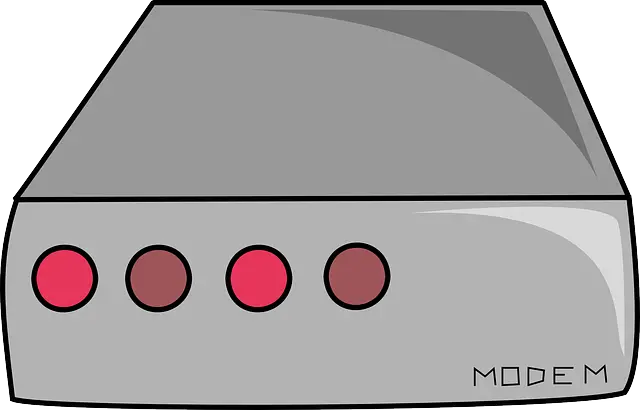
Picture of DSL Modem
A DSL modem is a hardware device, the function of a DSL modem is to convert digital signals into analog signals that are suitable for sending over a telephone line.
A DSL modem helps your computer communicate with an Internet service provider over a DSL connection. A phone line connects to the back of the RJ-11 DSL modem, and a Cat 5 (Ethernet) cable serves to connect the modem to a router or computer.
2. DSL Filter

A DSL filter is also a hardware device, also known as a DSL splitter or micro filter. A DSL filter is a low-pass filter installed between an analog device and a plain old telephone service (POTS) line, whose job is to filter DSL signals from telephone signals so that you can access the Internet, and at the same time, you can also use the telephone.
3. Router
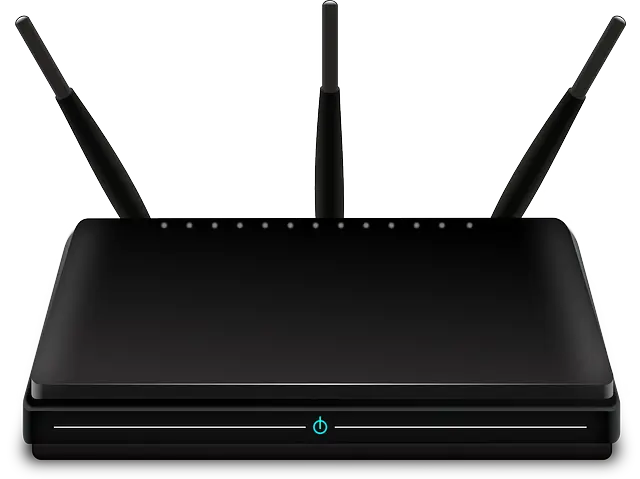
The router is also a hardware device. It is designed to receive, analyze and forward data packets between computer networks. Or you can also say that a router is a hardware device that connects two or more packet-switched networks or subnetworks.
A router does two types of work. First, managing the traffic between these networks by sending data packets to their intended IP addresses, and second, allowing multiple digital devices to be connected to the same Internet connection.
Today there are many companies that manufacture routers, the names of those companies are - Cisco, 3Com, HP, Juniper, D-Link, Nortel etc.
There are also many types of routers, whose names are given below.
- Wireless Router
- Wired Router
- Core Router
- Edge Router
- Broadband Routers
4. Firewalls

Picture of Firewall
A firewall is a network securing device or system that prevents unwanted users and dangerous elements from accessing the network. Although there are many types of firewalls, firewalls are both hardware and software forms.
Today many people use a firewall in their computer system. In simple language, a firewall is like a filter for any network which blocks harmful information.
Due to this no harmful data difference can come into your computer so that your computer remains safe from the dangerous viruses.
To use a firewall, you have to install a firewall between a private network or the Internet, and all the data communication between these two data passes through the firewall.
A firewall acts like a wall in your computer that protects both the network and the computer from unsafe or harmful data such as fire.
5. ICS (Internet Connection Sharing)
ICS Stands for Internet Connection Sharing. ICS is a Windows service that enables Internet-connected computer systems to share their Internet connection with other computer systems on a local network.
ICS Simply put, ICS Sharing an Internet Connection allows you to share an Internet connection with other computer systems on a local/home network.
Or you can also say that ICS provides internet access between many computer systems in one place. That is, many computers can be connected to ICS and use the Internet.
ICS is commonly used in the office, school, college, or home where more than one computer is configured to access the Internet via an Internet Service Provider (ISP) line.
6. Network Hub
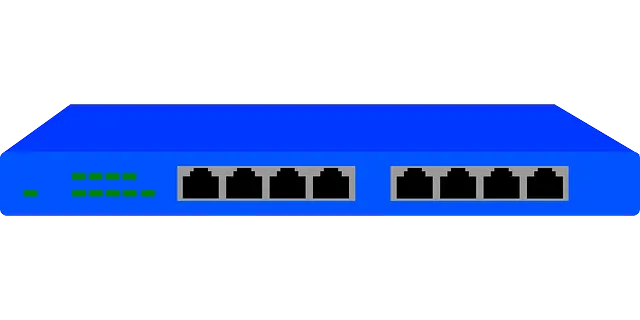
A network hub is a hardware network device. Which is also known as Ethernet hub, active hub, network hub, repeater hub, or multiport repeater.
A network hub is a network hardware device used to connect multiple Ethernet devices together that have multiple input/output (I/O) ports.
A network hub can also be called a network hardware device in simple language, whose job is to connect many computers or other network devices.
So that the computers connected to the network hub transmit data to the device.
Network hubs are mostly used for small, simple local area network (LAN) environments. A network hub operates at the physical layer 1 of the OSI model.
7. Network Switch
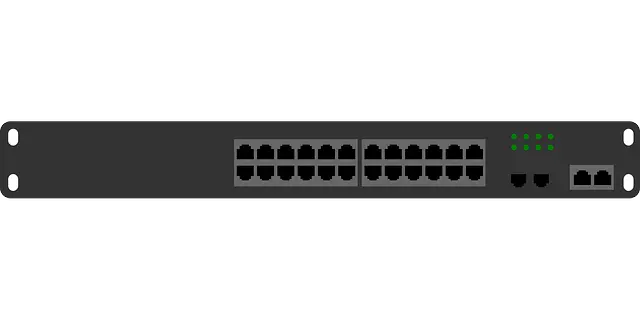
A network switch is also a hardware device, also known as a switching hub, or bridging hub. A network switch connects other devices such as computers, printers, and wireless access points to the network, and allows them to exchange data packets.
A network switch connects two or more computer systems together and is today used in preference to a hub or bridge.
A network switch is a multiport network bridge that uses MAC addresses to send data over the data link layer 2 of the OSI model.
To put it simply, the network is like a bridge, a switch learns about the MAC addresses associated with each port and only sends data to the ports that are addressed to those MAC addresses.
A network switch is a multiport network bridge that serves to transmit data over the network layer 2 of the OSI model.
8. Wireless Access Point

In computer networking, a wireless access point is a networking hardware device whose function is to connect other Wi-Fi devices to a wired network.
Simply put, a wireless access point (WAP) is a node configured on a local area network (LAN) that allows wireless-enabled devices and wired networks to connect via wireless means, including Wi-Fi or Bluetooth.
Hardware Components of Internet
There are various different hardware components of internet, which are given below.
- DSL Modem
- DSL/Broadband Filter.
- NAT Router.
- Computer Firewalls
- ICS (Internet Connection Sharing)-
- Network Hub.
- Network Bridge.
- Network Switch.
Elements of Internet
There are two elements of internet, which are given below.
- Clients PCs.
- Server Computers.
We hope that you have fully understood about Basic Components of Internet if you still have not understood, then please comment on us.
If you liked this article, then you can share this post.